Werbung
|
|
Play slideshow |
||
|
|
Show transitions and builds |
||
|
|
Show presenter notes |
||
|
|
New presentation |
||
|
|
Find |
||
|
|
Add comment |
||
When an object or section of text is selected |
|||
|
|
Duplicate |
||
|
|
Lock position |
||
|
|
Send to front layer |
||
|
|
Send to back layer |
||
While editing text |
|||
|
|
Bold |
||
|
|
Italics |
||
|
|
Underline |
||
|
|
Copy style |
||
|
|
Show reminder details |
||
|
|
New reminder |
|
|
Move up |
||
|
|
Move down |
||
|
|
Jump to previous channel |
||
|
|
Jump to next channel |
||
|
|
Jump to previous unread channel |
||
|
|
Jump to next unread channel |
||
|
|
Toggle the channel list |
||
|
|
Show the Quick Switcher |
||
|
oder
|
|||
|
|
Perform a search |
||
|
|
Close window |
|
|
New message |
||
|
|
Line break |
||
|
|
Send |


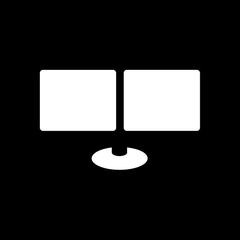



Was ist Ihr Lieblings-Hotkey für iPad Smart Keyboard ? Habt ihr dazu nützliche Tipps? Informieren Sie unten andere Benutzer darüber.
1058833
477900
397319
329794
281615
261621
3 days ago Aktualisiert!
3 days ago Aktualisiert!
4 days ago
6 days ago
7 days ago
8 days ago Aktualisiert!
Neueste Artikel