|
|
Create a new document |
||
|
|
Open an existing document |
||
|
|
Save the active document |
||
|
|
Print the active document |
||
|
|
Search for a string in multiple files |
||
|
|
Load existing workspace project |
||
|
|
Create new workspace |
Werbung
|
|
Find the specified text |
||
|
oder
|
|||
|
|
Repeat the last action |
||
|
|
Undo the last action |
||
|
oder
|
|||
|
|
Redo the previously the undone action |
||
|
|
Cut the selection and put it on to the Clipboard |
||
|
oder
|
|||
|
|
Copy the selection and put it on to the Clipboard |
||
|
oder
|
|||
|
|
Insert Clipboard contents |
||
|
oder
|
|||
|
|
Select the entire document |
||
|
|
Next error |
||
|
|
Previous error |
|
|
Open Project Workspace window |
||
|
|
Open Output window |
||
|
|
Open Watch window |
||
|
|
Open Variables window |
||
|
|
Open Disassembly window |
||
|
|
Open a new memory window |
||
|
|
Open the Profiler |
||
|
|
Open a browser on the global symbol table |
||
|
|
Show / Hide Document Bar |
||
|
|
Show SFR window |
||
|
|
Show / Hide Callstack window |
||
|
|
View desktop template 1 |
||
|
|
View desktop template 2 |
||
|
|
View desktop template 3 |
||
|
|
View desktop template 4 |
|
|
Initialize and download to emulator |
||
|
|
Resume program execution from the current execution point |
||
|
|
Reset the CPU and stop |
||
|
|
Step into the next statement |
||
|
|
Step over the next statement |
||
|
|
Run the program until the current/specified position |
||
|
|
Run until current function exits |
||
|
|
Set/Clear an Execution Breakpoint on current position |
||
|
|
BP the specified text |
||
|
|
Open Breakpoint window |
||
|
|
Re-apply breakpoints |
||
|
|
Debug - Snapshot |
||
|
|
Debug - Modify |
||
|
|
Go to Execution Point |
||
Werbung |
|||
|
|
Open a browser on the global symbol table |
||
|
|
BrowseGotoDefinition |
||
|
|
BrowsePopContext |
|
|
Run script |
||
|
|
Run script and Wait |
||
|
|
WindowDockHide |
|
|
Go to Line Dialog |
||
|
|
Toggle Bookmark |
||
|
|
Display Next Bookmark |
||
|
|
Display Previous Bookmark |
||
|
|
Display Bookmarks Dialog |
||
|
|
Delete Line |
||
|
|
Find previous |
||
|
|
Find matching brace |
|
|
Display Marker 1 |
||
|
|
Display Marker 2 |
||
|
|
Display Signal Pointer |
||
|
|
Display Trigger Position |
||
|
|
Bookmark toggle |
||
|
|
Bookmark next |
||
|
|
Bookmark previous |
||
|
|
Delete All Bookmarks |
||
|
|
Set Marker 1 |
||
|
|
Set Marker 2 |
||
|
|
Remove Markers |
||
|
|
Begin New Session |
||
|
|
Go to dialog |
|
These commands aren't assigned to keyboard shortcuts by default, but you can assign them in the Settings.
|
|||
|
Save the active document with a new name
|
|||
|
Save all modified files
|
|||
|
Save workspace project
|
|||
|
Save workspace project as template
|
|||
|
Display iCE status information
|
|||
|
Quit the application; prompts to save documents
|
|||
|
Replace the specified text with different text
|
|||
|
Erase the selection
|
|||
|
ViewZoom
|
|||
|
Link all project files to an executable file
|
|||
|
Compile / assemble all project files and link to an executable file
|
|||
|
Stop build
|
|||
|
Open the project window where list of project files is maintained
|
|||
|
Edit Project Targets
|
|||
|
Update all include file dependencies
|
|||
|
Load symbolic information Only
|
|||
|
DebugTargetDownload
|
|||
|
Reset the CPU and run immediately
|
|||
|
Stop program execution
|
|||
|
Execute single step
|
|||
|
Run until specified location
|
|||
|
Preset the execution point to the specified location
|
|||
|
Display Hardware Breakpoints Dialog box
|
|||
|
Write entire or parts of the global symbol table to a disk file
|
|||
|
DebugWatchAdd
|
|||
|
DebugStartProfiler
|
|||
|
FLASHProgram
|
|||
|
Stop script
|
|||
|
Run shortcut script 1
|
|||
|
Run shortcut script 2
|
|||
|
Run shortcut script 3
|
|||
|
Run shortcut script 4
|
|||
|
Tool1
|
|||
|
Tool2
|
|||
|
Tool3
|
|||
|
Tool4
|
|||
|
Tool5
|
|||
|
Tool6
|
|||
|
Tool7
|
|||
|
Tool8
|
|||
|
Tool9
|
|||
|
LocalTool1
|
|||
|
LocalTool2
|
|||
|
LocalTool3
|
|||
|
LocalTool4
|
|||
|
LocalTool5
|
|||
|
LocalTool6
|
|||
|
LocalTool7
|
|||
|
LocalTool8
|
|||
|
LocalTool9
|
|||
|
Arrange Windows so they overlap
|
|||
|
Arrange Windows as non-overlapping tiles
|
|||
|
Arrange icons at the bottom of the window
|
|||
|
Split the active window into panes
|
|||
|
Close all windows
|
|||
|
Display list of open documents
|
|||
|
Zoom current document
|
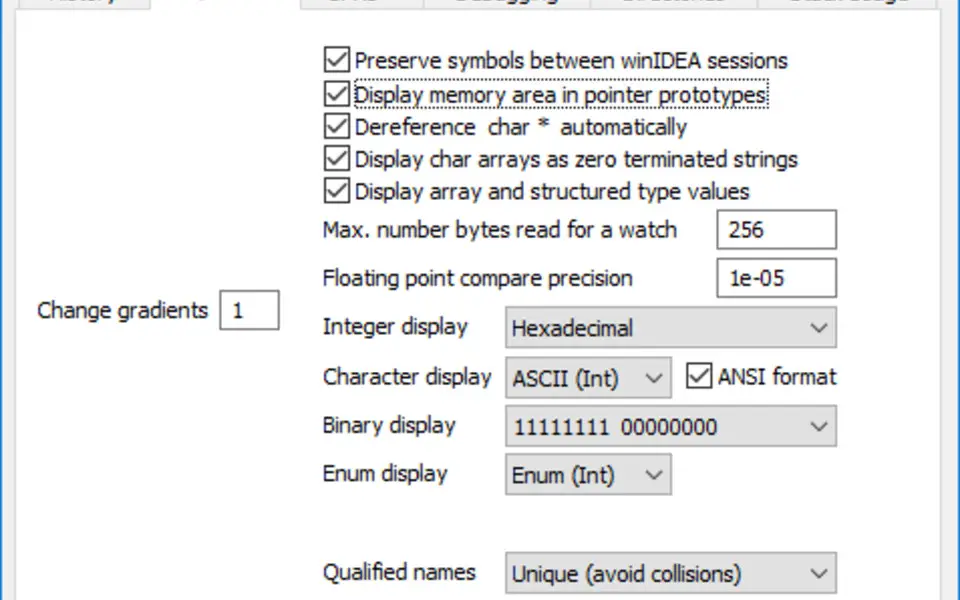





Was ist Ihr Lieblings-Hotkey für winIDEA ? Habt ihr dazu nützliche Tipps? Informieren Sie unten andere Benutzer darüber.
1088766
488887
406639
350558
297279
270003
8 hours ago
9 hours ago
10 hours ago Aktualisiert!
19 hours ago Aktualisiert!
20 hours ago Aktualisiert!
20 hours ago Aktualisiert!
Neueste Artikel