Werbung
|
Use the following shortcuts in fields that use the rich text editor:
|
|||
|
|
Opens window with accessibility instructions |
||
|
|
Enters the toolbar or the tab list of the currently open dialog window |
||
|
|
Access native browser spell check menu |
||
|
|
Move to the right between groups of toolbar buttons |
||
|
|
Move to the left between groups of toolbar buttons |
||
|
|
Move to the next button to the right |
||
|
|
Move to the next button to the left |
||
|
|
Activates a selected button or menu option |
||
|
|
Jumps to the beginning of the line |
||
|
|
Jumps to the beginning of the document |
||
|
|
Jumps to the end of the line |
||
|
|
Jumps to the end of the document |
||
|
|
Scrolls down the document by the length of the editing area |
||
|
|
Scrolls up the document by the length of the editing area |
||
|
|
Opens the link window |
|
Use the following shortcuts in fields that use the rich text editor:
|
|||
|
|
Adds a line break |
||
|
|
Undo the last change |
||
|
|
Redo the last change |
||
|
|
Copies a text fragment to the clipboard |
||
|
|
Pastes a text fragment from the clipboard |
||
|
oder
|
|||
|
|
Cuts a text fragment to the clipboard |
||
|
oder
|
|||
|
|
Applies or removes bold formatting |
||
|
|
Applies or removes italic formatting |
||
|
|
Applies or removes underline |
||
|
|
Selects all field contents |
||
|
|
Selects text letter by letter |
||
|
|
Selects text word by word |
||
|
|
Selects a text fragment from the cursor to the end of the line. |
||
|
|
Selects a text fragment from the beginning of the line to the cursor. |
||
|
|
Selects a text fragment from the cursor to the end of the document |
||
|
|
Selects a text fragment from the beginning of the document to the cursor |
||
|
|
Selects a text fragment of approximately the length of the editing area, starting from the cursor and going down |
||
|
|
Selects a text fragment of approximately the length of the editing area, starting from the cursor and going up |
||
|
Use the following shortcuts in fields that use the rich text editor:
|
|||
|
|
Move from one highlighted comment to another |
||
|
Source: Jamasoftware
|
|||
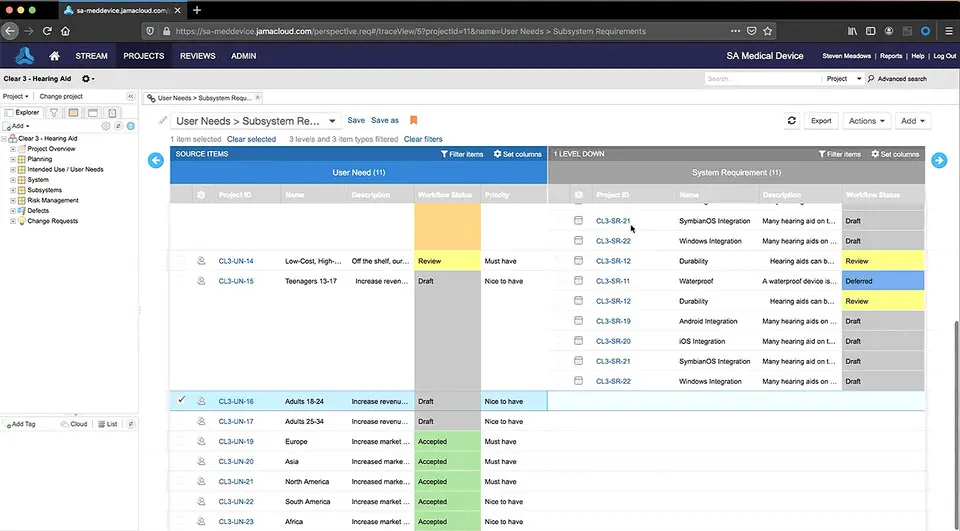



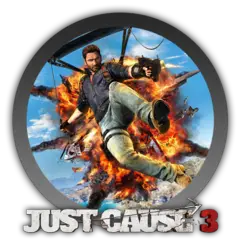

Was ist Ihr Lieblings-Hotkey für Jama Connect ? Habt ihr dazu nützliche Tipps? Informieren Sie unten andere Benutzer darüber.
1094330
491330
408184
355191
300039
271479
Yesterday Aktualisiert!
Yesterday Aktualisiert!
Yesterday
1 days ago Aktualisiert!
3 days ago
3 days ago
Neueste Artikel