Werbung
|
Layer 0: This layer will be activated when your keyboard's system toggle is switched to Mac.
|
|||
|
Layer 1: This layer will be activated when your keyboard's system toggle is switched to Windows.
|
|||
|
Layer 2: This layer will be activated when your keyboard's system toggle is switched to Mac and when you press fn1/MO(2) key.
|
|||
|
Layer 3: This layer will be activated when your keyboard's system toggle is switched to Windows and when you press fn1/MO(3) key.
|
|||
|
Layer 4: This layer will be activated when you press fn2/MO(4) key.
|
|||
|
If factory reset doesn't solve the problem, you can also try reflashing the firmware. Step by step guide can be found in the Keychron website.
|
|||
|
Source: Keychron Q2 manual
|

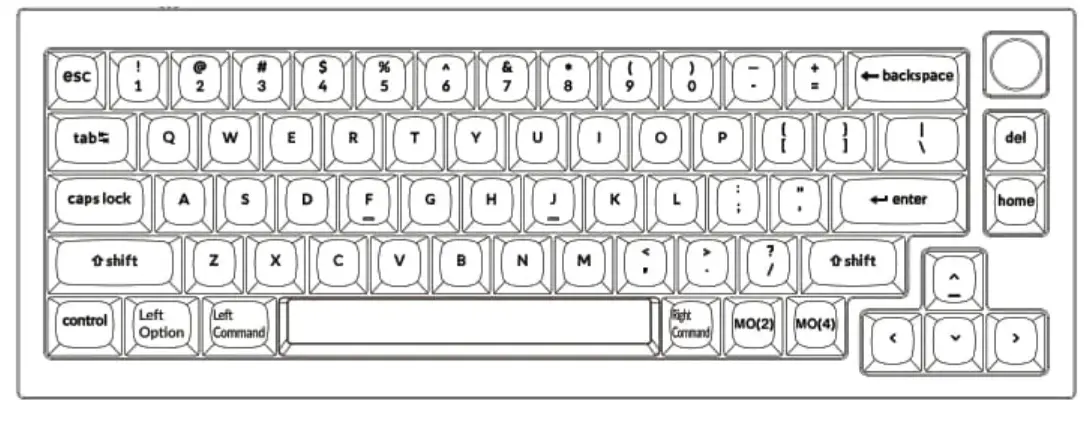
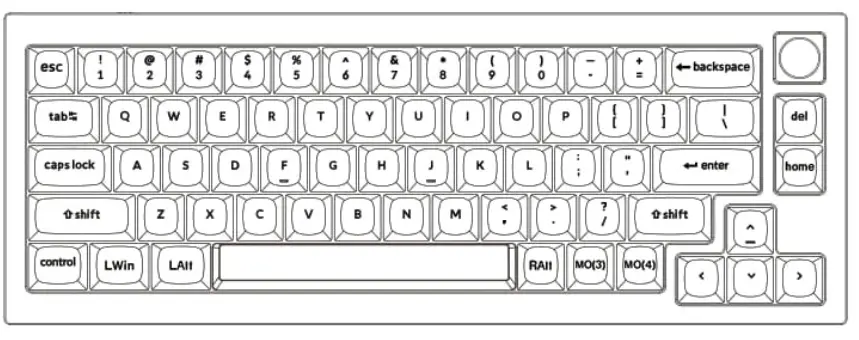
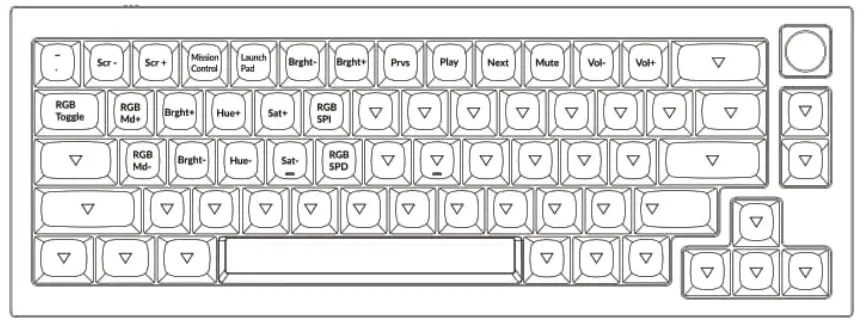
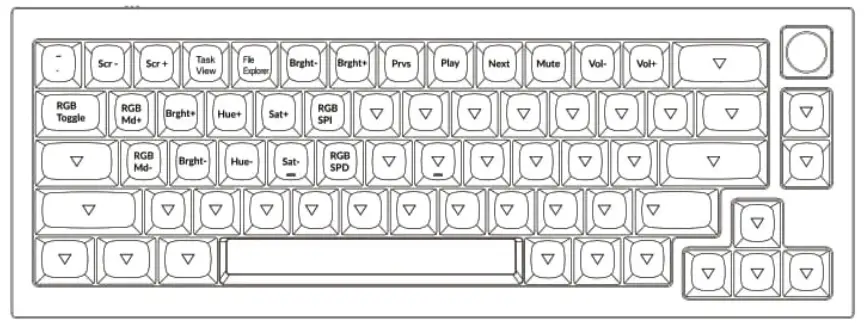
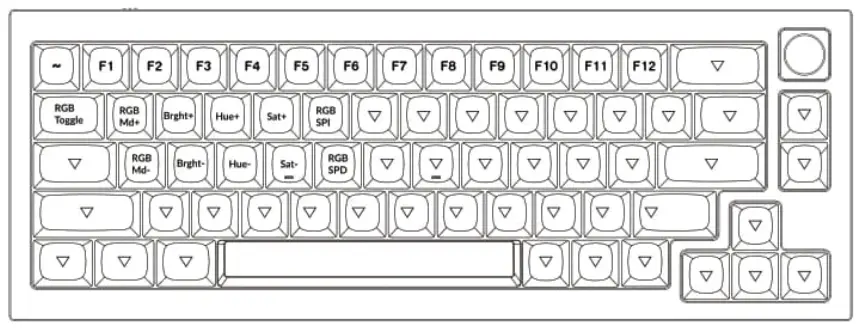

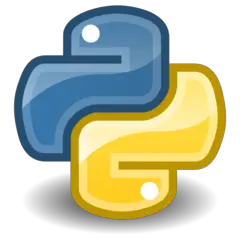



Was ist Ihr Lieblings-Hotkey für Keychron Q2 ? Habt ihr dazu nützliche Tipps? Informieren Sie unten andere Benutzer darüber.
1108032
498772
411518
366987
307454
277921
48 minutes ago
12 hours ago Aktualisiert!
17 hours ago
1 days ago
2 days ago Aktualisiert!
3 days ago
Neueste Artikel