|
To avoid interruptions during games, Windows, context menu and Fn keys will be disabled in Game Mode.
|
|||
|
|
Toggle game mode. Game Mode LED on keyboard will light up when the mode is active. |
||
|
|
Backlighting: Cycle between five brightness levels |
||
|
|
(G513 only) Cycle between 7 onboard lighting effects |
||
|
|
(G513 only) Load stored lighting layout |
||
|
|
Play / Pause |
||
|
|
Stop |
||
|
|
Previous track |
||
|
|
Next track |
||
|
|
Mute / Unmute |
||
|
|
Volume down |
||
|
|
Volume up |
||
|
Note: If you enable FN Key Inversion, you won't need to use Fn key for above shortcuts. To use F keys, you'll need to use them with Fn.
|
|||
|
For more information about these shortcuts, take a look at Logitech Support page.
|
|||
Logitech G413, G512, G513 Tastatürkürzel
Werbung
Programminformationen
Programmname:

Website: logitech.com
Letztes Update: 30.01.2020 06:14 UTC
So einfach drücken Sie Tastenkombinationen: 48%
Weitere Informationen >>Empfohlene Verknüpfung
Ähnliche Programme
Werkzeuge
Logitech G413, G512, G513:Lernen: Zu einer zufälligen Verknüpfung springen
Schwierigste Abkürzung von Logitech G413, ...
AndereBenutzeroperationen
Logitech G413, G512, G513 zu den Favoriten hinzufügen



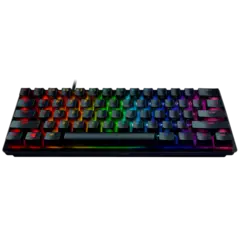
Was ist Ihr Lieblings-Hotkey für Logitech G413, G512, G513 ? Habt ihr dazu nützliche Tipps? Informieren Sie unten andere Benutzer darüber.
1082047
486442
404792
345871
293724
268579
13 hours ago
Yesterday
Yesterday
2 days ago
2 days ago Aktualisiert!
2 days ago Aktualisiert!
Neueste Artikel