|
Look around |
|||
|
|
Movement |
||
|
Light attack/Siphon (when Umbral Lamp is equipped) |
|||
|
Heavy atack. Hold the button to initiate Charged Heavy Attack |
|||
|
(when Umbral Lamp is equipped) Soulflay |
|||
|
|
Dodge |
||
|
|
(hold) Block |
||
|
|
Posture change (e.g. Fighting with or without raised shield) |
||
|
|
Ranged weapon |
||
|
|
Run |
||
|
|
Walk |
||
|
Lock-on |
|||
|
|
Lock-on Next target |
||
|
|
Lock-on Previous target |
||
|
|
(Quick Access Items wheel) Use item |
||
|
|
Interact |
||
|
|
Jump (performed when sprinting) |
||
|
(Quick Access Items wheel) Next/Previous item |
|||
|
|
Enable/Disable ranged mode |
||
|
|
(in Umbral Lamp place) Equip ranged weapon |
||
|
|
Equip Umbral Lantern |
||
|
|
Emotes |
||
|
|
(in the living world) Umbral Rift |
Lords of the Fallen (2023) (PC) Tastatursteuerung
Werbung
Programminformationen
Programmname:
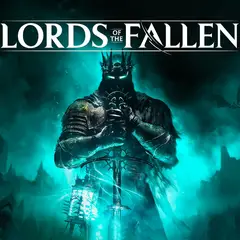
So einfach drücken Sie Tastenkombinationen: 94%
Weitere Informationen >>Ähnliche Programme
Werkzeuge
Lords of the Fallen (2023) (PC):Lernen: Zu einer zufälligen Verknüpfung springen
AndereBenutzeroperationen
Lords of the Fallen (2023) (PC) zu den Favoriten hinzufügen


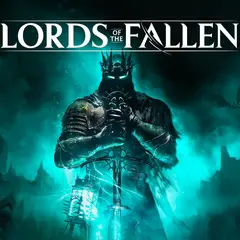



Was ist Ihr Lieblings-Hotkey für Lords of the Fallen (2023) (PC) ? Habt ihr dazu nützliche Tipps? Informieren Sie unten andere Benutzer darüber.
1106298
498136
411175
365732
306750
277187
9 hours ago
Yesterday Aktualisiert!
Yesterday Aktualisiert!
Yesterday
3 days ago
3 days ago
Neueste Artikel