Werbung
|
|
Scroll down to next page |
||
|
oder
|
|||
|
|
Scroll up to previous page |
||
|
oder
|
|||
|
|
Scroll down to next page |
||
|
oder
|
|||
|
|
Scroll up to previous page |
||
|
oder
|
|||
|
|
Go to first page of the current document |
||
|
oder
|
|||
|
|
Go to last page of the current document |
||
|
oder
|
|||
|
|
Scroll up to previous page |
||
|
oder
|
|||
|
|
Scroll down to next page |
||
|
oder
|
|||
|
|
Go forward two lines in the current document |
||
|
|
Go back two lines in the current document |
||
|
|
Go forward half a page in the current document |
||
|
|
Go back half a page in the current document |
||
|
|
Go to the first link on the current line |
||
|
|
Go to the last link on the current line |
||
|
|
Go to the previous link in the current column |
||
|
|
Go to the next link in the current column |
||
|
|
Go to Toolbar or Banner in the current document |
|
|
Help |
||
|
oder
|
|||
|
|
Add the current link to a bookmark file |
||
|
|
Send a comment to the document owner |
||
|
|
Download the current link |
||
|
|
Edit the current file |
||
|
|
Edit the current link's URL (or ACTION) and use that as a goto URL |
||
|
|
Goto a user specified URL or file |
||
|
|
Edit the current document's URL and use that as a goto URL. |
||
|
|
Show an index of documents |
||
|
|
Execute a jump operation |
||
|
|
Show list of actual key mappings |
||
|
|
List references (links) in current document |
||
|
|
Return to main screen |
||
|
|
Set your options |
||
|
|
Print to a file, mail, printers, or other |
||
|
|
Quit (Capital 'Q' for quick quit) |
||
|
|
Search for a string within the current document |
||
Werbung |
|||
|
|
Enter a search string for an external search |
||
|
|
Go to the next search string |
||
|
|
View a bookmark file |
||
|
|
Go to the Visited Links Page |
||
|
|
Force submission of form or link with no-cache |
||
|
|
Cancel transfer in progress |
||
|
|
Go to the History Page |
||
|
|
Show info about current document, URL and link |
||
|
|
Toggle document source/rendered view |
||
|
|
Spawn your default shell |
||
|
|
Toggle "historical" vs minimal or valid comment parsing |
||
|
|
Clear all authorization info for this session |
||
|
|
Toggle minimal or valid comment parsing |
||
|
|
Toggle image_links mode on and off |
||
|
|
Toggle raw 8-bit translations or CJK mode on or off |
||
|
|
Toggle pseudo_inlines mode on and off |
||
|
|
Send a HEAD request for the current doc or link |
||
|
|
Toggle valid or "soft" double-quote parsing |
||
|
|
Reload current file and refresh the screen |
||
|
|
Refresh the screen |
||
|
|
Outside of a text input line or field, switch to alternative parsing of HTML. |
||
|
|
In a form text input field, prompts for a key command (allows escaping from the field). |
||
|
|
Erase input line |
||
|
|
Cancel input or transfer |
||
|
|
Toggle trace mode on and off |
||
|
|
View the Lynx Trace Log for the current session |
||
|
|
Invoke the Cookie Jar Page |
||
|
|
Invoke the prompt |
||
|
|
Follow link (or go to link or page) number: or the Select option (or page) number: prompt |
||
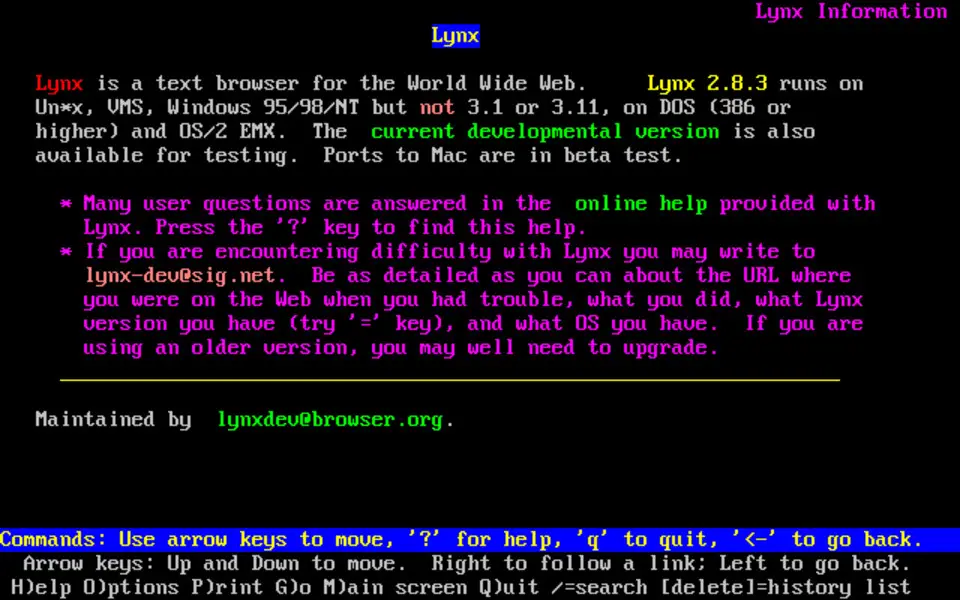
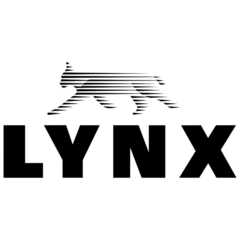
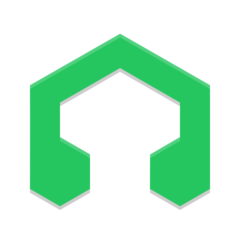
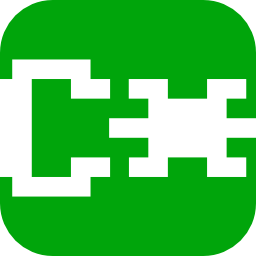
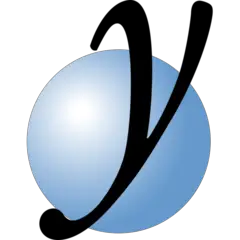
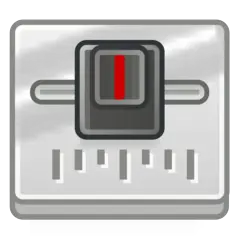
Was ist Ihr Lieblings-Hotkey für Lynx 2.8.9 ? Habt ihr dazu nützliche Tipps? Informieren Sie unten andere Benutzer darüber.
1106298
498136
411175
365732
306750
277187
21 hours ago
2 days ago Aktualisiert!
2 days ago Aktualisiert!
2 days ago
3 days ago
3 days ago
Neueste Artikel