|
|
Reply to post |
||
|
|
Mention author |
||
|
|
Open author's profile |
||
|
|
Favourite post |
||
|
|
Boost post |
||
|
|
Open post |
||
|
oder
|
|||
|
|
Open media |
||
|
|
Show/hide text behind CW |
||
|
|
Show/hide media |
||
|
|
Move up in the list |
||
|
oder
|
|||
|
|
Move down in the list |
||
|
oder
|
|||
|
|
Focus column |
||
|
|
Focus compose textarea |
||
|
|
Start a new post |
||
|
|
Show/hide CW field |
||
|
|
Navigate back |
||
|
|
Focus search bar |
||
|
|
Unfocus compose textarea/search |
||
|
|
Open home timeline |
||
|
|
Open notifications column |
||
|
|
Open local timeline |
||
|
|
Open federated timeline |
||
|
|
Open direct messages column |
||
|
|
Open "get started" column |
||
|
|
Open favourites list |
||
|
|
Open pinned posts list |
||
|
|
Open your profile |
||
|
|
Open blocked users list |
||
|
|
Open muted users list |
||
|
|
Open follow requests list |
||
|
|
Display this legend |
Mastodon Tastatürkürzel
Werbung
Programminformationen
Programmname:

Website: mastodon.social
So einfach drücken Sie Tastenkombinationen: 81%
Weitere Informationen >>Ähnliche Programme
Werkzeuge
Mastodon:Lernen: Zu einer zufälligen Verknüpfung springen
Schwierigste Abkürzung von Mastodon
Andere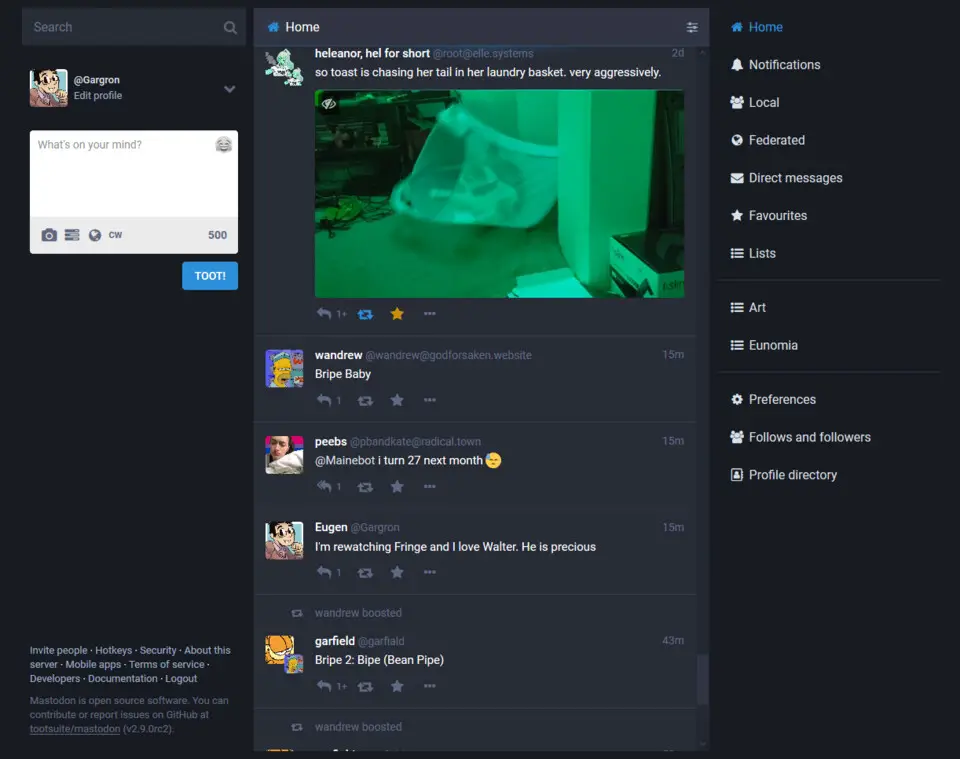
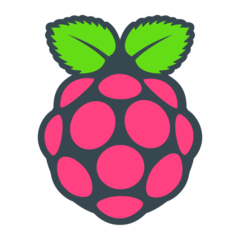



Was ist Ihr Lieblings-Hotkey für Mastodon ? Habt ihr dazu nützliche Tipps? Informieren Sie unten andere Benutzer darüber.
1109400
499338
411810
368063
308188
278653
Yesterday
Yesterday Aktualisiert!
2 days ago
2 days ago
2 days ago Aktualisiert!
3 days ago Aktualisiert!
Neueste Artikel