|
|
Moves keyboard focus to the previous item in a group of items. Navigates to the previous setting in a combo box in a property sheet |
||
|
|
Moves keyboard focus to the next item in a group of items. Navigates to the next setting in a combo box in a property sheet |
||
|
|
Closes a folder (node) |
||
|
|
Opens a folder (node) |
||
|
|
Switches to the Source Editor, if it is open |
||
|
|
Opens the Projects window |
||
|
oder
|
|||
|
|
Opens the Files window |
||
|
oder
|
|||
|
|
Opens the Favorites window |
||
|
oder
|
|||
|
|
Opens the Output window |
||
|
|
Opens the Services window |
||
|
|
Opens the HTTP Monitor |
||
|
|
Opens the Tasks List |
||
|
|
Opens the Navigator |
||
|
|
Opens the Versioning window |
||
|
|
Opens the Palette |
||
|
|
Opens the Variables debugger window |
||
|
|
Opens the Watches debugger window |
||
|
|
Opens the Call Stack debugger window |
||
|
|
Opens the Classes debugger window |
||
|
|
Opens the Breakpoints debugger window |
||
|
|
Opens the Sessions debugger window |
||
|
|
Opens the Threads debugger window |
||
|
|
Opens the Sources window |
||
|
|
Toggles through the open windows in the order that they were last used. The dialog box displays all open windows and each of the open documents in the Source Editor |
||
|
|
Toggles the maximizing of the Source Editor or the present window |
||
|
|
Closes the current tab in the current window. If the window has no tabs, the whole window is closed |
||
|
|
Closes all open documents in the Source Editor |
||
|
|
Opens the Documents dialog box, in which you can save and close groups of open documents |
||
|
|
Displays the next tab in the current window |
||
|
|
Displays the previous tab in the current window |
||
|
Source: https://developerhelp.microchip.com/xwiki/bin/view/software-tools/x/shortcuts/
|
|||
MPLAB X IDE Tastatürkürzel
Werbung
Ähnliche Programme
Werkzeuge
MPLAB X IDE:Lernen: Zu einer zufälligen Verknüpfung springen
Schwierigste Abkürzung von MPLAB X IDE
Andere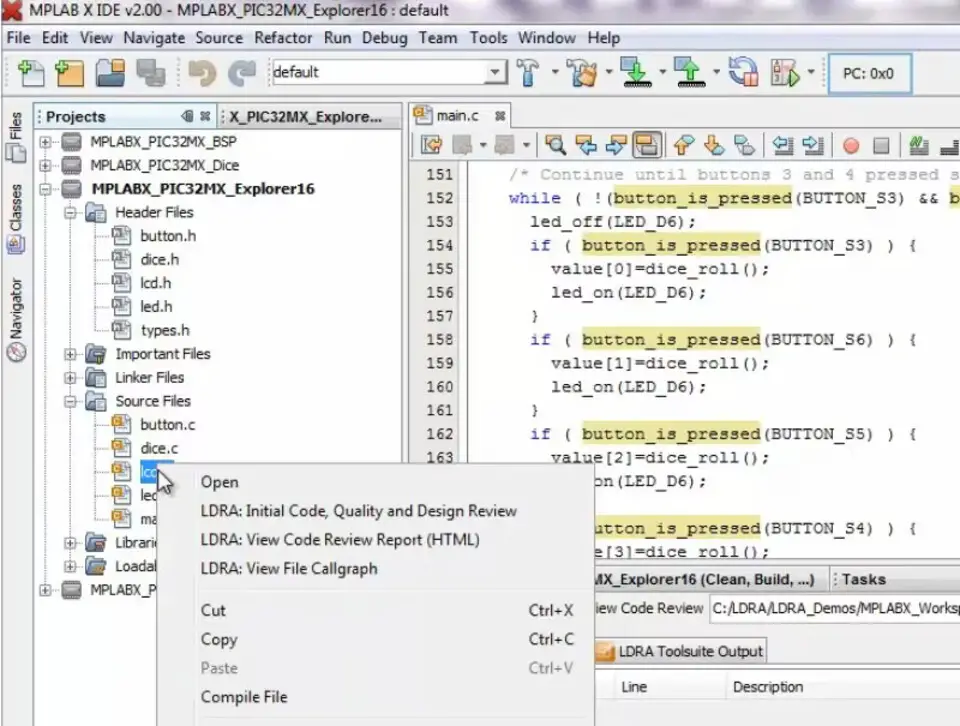



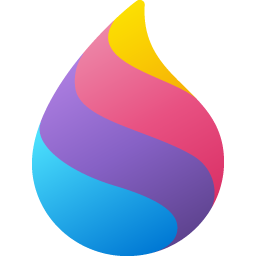


Was ist Ihr Lieblings-Hotkey für MPLAB X IDE ? Habt ihr dazu nützliche Tipps? Informieren Sie unten andere Benutzer darüber.
1053871
475241
395639
324784
277258
260150
5 hours ago
18 hours ago
2 days ago
3 days ago
6 days ago
7 days ago
Neueste Artikel
How to delete a stubborn folder ending with space
When did WASD keys become standard?
How I solved Windows not shutting down problem
How to delete YouTube Shorts on desktop
I tried Google Play Games Beta