|
|
Undo |
||
|
oder
|
|||
|
oder
|
|||
|
|
Redo |
||
|
oder
|
|||
|
|
Cut |
||
|
oder
|
|||
|
|
Copy |
||
|
|
Copy all |
||
|
|
Paste |
||
|
oder
|
|||
|
|
Swap |
||
|
|
Clear |
||
|
|
Select all |
||
|
|
Rectangular selection |
||
|
|
New line with toggled auto indent option |
||
|
|
Go to previous block |
||
|
|
Go to next block |
||
|
|
Select previous block |
||
|
|
Select next block |
Werbung
|
|
Select word (or line) |
||
|
|
Delete word before/left |
||
|
|
Delete word after/right |
|
|
Move line up |
||
|
|
Move line down |
||
|
|
Duplicate line |
||
|
|
Cut line |
||
|
|
Copy line |
||
|
|
Delete line |
||
|
|
Delete line left |
||
|
|
Delete line right |
|
|
Indent selected block |
||
|
|
Unindent selected block |
||
|
|
Force indentation of selected block |
||
Werbung |
|||
|
|
Force unindentation of selected block |
||
|
|
Duplicate selection |
||
|
|
Strip first character |
||
|
|
Strip trailing blanks |
||
|
|
Remove blank lines |
||
|
|
Modify lines |
||
|
|
Column wrap |
||
|
|
Split lines |
||
|
|
Join lines |
||
|
|
Find matching brace |
||
|
|
Select to matching brace |
|
|
Make uppercase |
||
|
|
Make lowercase |
||
|
|
Invert case |
||
|
|
Convert tabs to spaces |
||
|
|
Convert spaces to tabs |
||
|
|
Convert to ANSI |
||
|
|
Convert to OEM |
|
|
HTML/XML tag |
||
|
|
Time/date (short form) |
||
|
|
Time/date (long form) |
||
|
|
Filename |
||
|
|
Path and filename |
|
|
Find |
||
|
|
Save find text |
||
|
|
Find next |
||
|
|
Find previous |
||
|
|
Find next word or selection |
||
|
|
Find previous word or selection |
||
|
|
Expand selection to next match |
||
|
|
Expand selection to previous match |
||
|
|
Replace |
||
|
|
Jump to line |
|
|
Select syntax scheme |
||
|
|
Select 2nd default syntax scheme |
||
|
|
Customize syntax schemes |
||
|
|
Select default font |
||
|
|
Select default text syntax scheme |
||
|
|
Select web source code syntax scheme |
||
|
|
Select XML document syntax scheme |
|
|
Toggle word wrap |
||
|
|
Show long line marker |
||
|
|
Show indentation guides |
||
|
|
Show line numbers |
||
|
|
Show selection margin |
||
|
|
Show whitespace |
||
|
|
Show line endings |
||
|
|
Show wrap symbols |
||
|
|
Toggle visual brace matching |
||
|
|
Highlight current line |
|
|
Tab settings |
||
|
|
Toggle auto close HTML/XML |
||
|
|
Always on top |
||
|
|
Transparent mode |
||
|
|
Save settings now |
|
|
Exit Notepad2 |
||
|
|
Optionally minimize or exit Notepad2 |
||
|
|
Save file and exit Notepad2 |
||
|
|
Display version info |
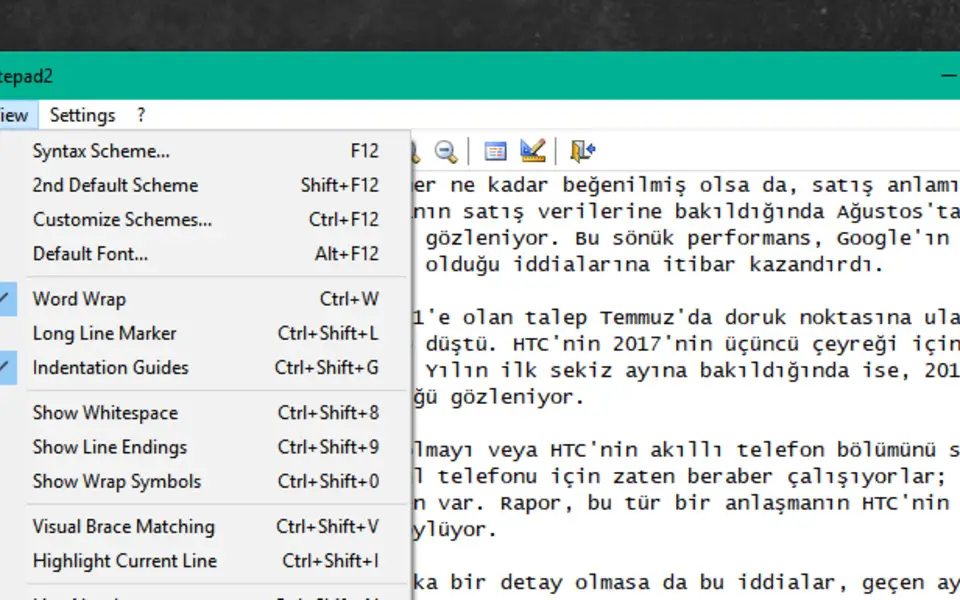





Was ist Ihr Lieblings-Hotkey für Notepad2 ? Habt ihr dazu nützliche Tipps? Informieren Sie unten andere Benutzer darüber.
1104707
497416
410826
364470
305997
276422
20 hours ago
2 days ago
2 days ago Aktualisiert!
3 days ago Aktualisiert!
3 days ago Aktualisiert!
3 days ago
Neueste Artikel