|
|
Switch to downloads tab |
||
|
|
Switch to history tab |
||
|
|
Switch to messages tab |
||
|
|
Switch to settings tab |
||
|
|
Pause/resume download (main round button) |
||
|
|
Speed limit dialog |
||
|
|
Statistics and status dialog |
||
|
|
Temporary pause for x dialog |
||
|
|
Refresh view |
||
|
|
Switch to search box field |
||
|
|
Clear search box field |
Werbung
|
|
Add downloads |
||
|
|
Edit selected downloads |
||
|
oder
|
|||
|
|
Merge selected downloads |
||
|
|
Pause selected downloads |
||
|
|
Resume selected downloads |
||
|
|
Delete selected downloads |
||
|
oder
|
|||
|
oder
|
|||
|
|
Move selected downloads top, up, down, bottom |
||
|
oder
|
|||
|
oder
|
|||
|
oder
|
|||
|
|
Switch to previous/next page in downloads list (pagination) |
||
|
|
Switch to first/last page in downloads list (pagination) |
||
|
oder
|
|
|
Delete selected history records |
||
|
oder
|
|||
|
oder
|
|||
|
|
Post-process again selected records |
||
|
|
Download selected records again |
||
|
|
Mark as success selected records |
||
|
|
Mark as good selected records |
||
|
|
Mark as bad selected records |
||
|
|
Show all records |
||
|
|
Show only successful records |
||
|
|
Show only failed records |
||
|
|
Show only deleted records |
||
|
|
Show only dupe records |
||
|
|
Show/hide hidden records |
||
|
|
Switch to previous/next page in history list (pagination) |
||
|
|
Switch to first/last page in history list (pagination) |
|
|
Clear (delete all) messages |
||
|
oder
|
|||
|
oder
|
|||
|
|
Show all records |
||
|
|
Show only detail messages |
||
|
|
Show only info messages |
||
|
|
Show only warning messages |
||
|
|
Show only error messages |
||
|
|
Switch to previous/next page in message list (pagination) |
||
|
|
Switch to first/last page in message list (pagination) |
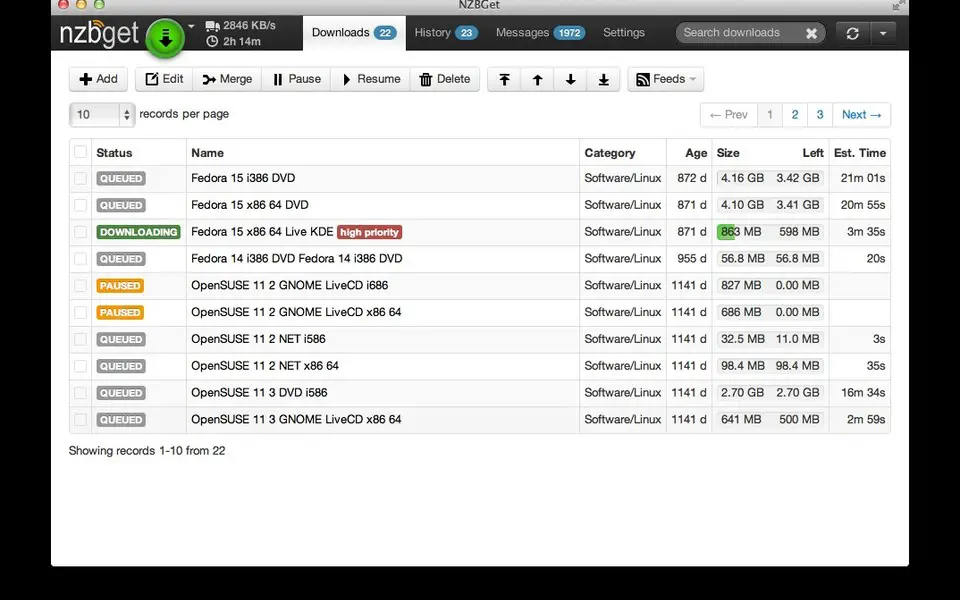





Was ist Ihr Lieblings-Hotkey für NZBGet ? Habt ihr dazu nützliche Tipps? Informieren Sie unten andere Benutzer darüber.
1104982
497575
410897
364747
306151
276541
15 hours ago
16 hours ago Aktualisiert!
19 hours ago Aktualisiert!
1 days ago Aktualisiert!
1 days ago
2 days ago
Neueste Artikel