|
|
Cut |
||
|
|
Copy |
||
|
|
Paste |
||
|
|
Undo |
||
|
|
Redo |
Werbung
|
|
Complete / Uncomplete |
||
|
|
Drop / Undrop |
|
|
Edit note |
||
|
|
Set / Remove flag |
||
|
|
Info |
||
|
|
Note |
||
|
|
Attachments |
||
|
|
Save (when adding a new item only) |
||
|
|
Save plus (when adding a new item only) |
||
|
|
Cancel |
||
|
|
Delete |
||
|
|
Previous item |
||
|
|
Next item |
|
|
New project |
||
|
|
New folder |
|
|
New tag |
|
|
Mark reviewed |
|
|
OmniFocus settings |
||
|
|
New Inbox item |
||
|
|
New action |
||
|
|
Sync |
||
|
|
Search |
||
|
|
Favorite perspectives |
||
|
|
Collapse all |
||
|
|
Expand all |
||
|
|
Home |
||
|
|
OmniFocus help |
||
|
For useful gestures, visit the source link below.
|
|||
|
Source: Omnigroup
|
|||
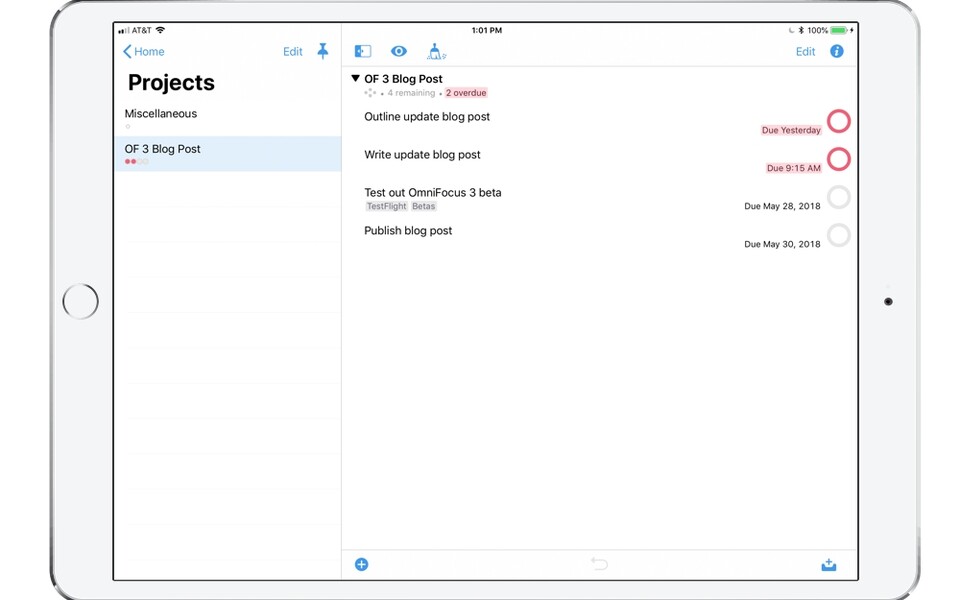




Was ist Ihr Lieblings-Hotkey für OmniFocus 3.3 (iOS) ? Habt ihr dazu nützliche Tipps? Informieren Sie unten andere Benutzer darüber.
1108032
498772
411518
366987
307454
277921
1 hour ago
2 hours ago Aktualisiert!
2 days ago
3 days ago
3 days ago
3 days ago Aktualisiert!
Neueste Artikel