|
|
Display the keyboard shortcuts window |
||
|
|
Move among OneDrive regions |
||
|
oder
|
|||
|
|
Move between web browser bar and the OneDrive title bar |
||
|
oder
|
|||
|
|
Select the adjacent item |
||
|
|
Select all files and folders when the focus is in the contents grid |
||
|
|
Clear all or navigate to the previous folder |
||
|
|
Select or clear the selection of a file or folder |
||
|
|
Upload an item |
||
|
|
Download a selected item |
||
|
|
Share a selected file or folder |
||
|
|
Refresh the window |
||
|
|
Switch between the List and Thumbnails view of the contents grid |
OneDrive Tastatürkürzel
Werbung
Programminformationen
Programmname:

Website: onedrive.live.com
Letztes Update: 11.11.2019 20:10 UTC
So einfach drücken Sie Tastenkombinationen: 93%
Weitere Informationen >>Ähnliche Programme
Werkzeuge
OneDrive:Lernen: Zu einer zufälligen Verknüpfung springen
Schwierigste Abkürzung von OneDrive
Andere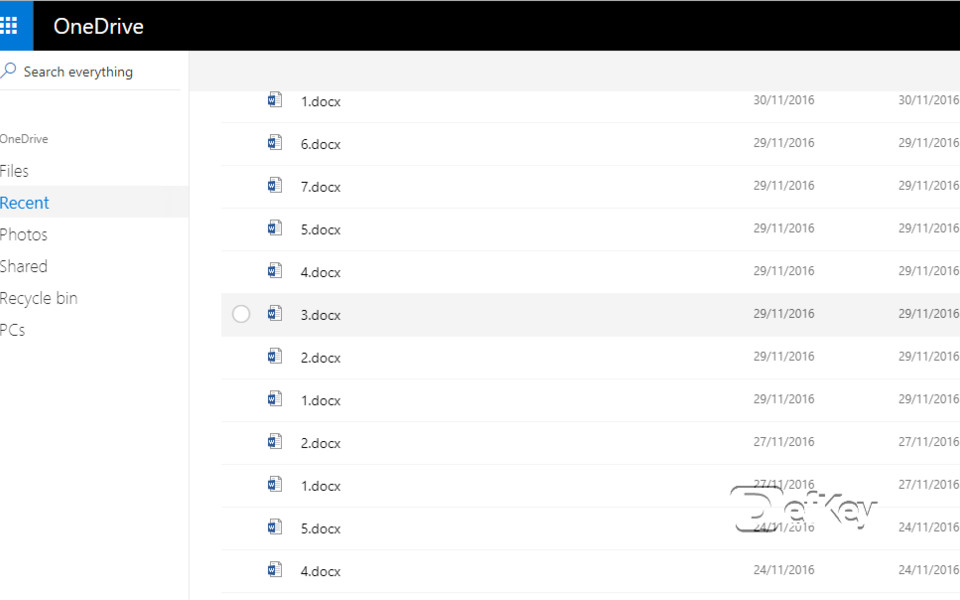

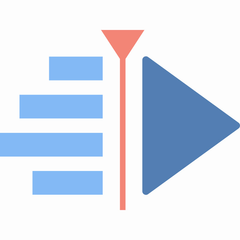

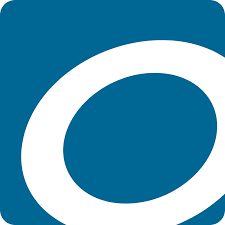

Was ist Ihr Lieblings-Hotkey für OneDrive ? Habt ihr dazu nützliche Tipps? Informieren Sie unten andere Benutzer darüber.
1058833
477900
397319
329794
281615
261621
3 days ago Aktualisiert!
3 days ago Aktualisiert!
4 days ago
6 days ago
7 days ago
8 days ago Aktualisiert!
Neueste Artikel