|
|
Zoom fit |
||
|
|
Zoom in |
||
|
|
Zoom out |
||
|
|
Zoom previous |
||
|
|
Zoom world |
||
|
|
New |
||
|
|
Open |
Werbung
|
|
Add connect |
||
|
|
Show element |
||
|
|
Redraw |
||
|
|
Done |
||
|
|
Next |
||
|
|
Oops |
||
|
|
Cancel |
||
|
|
Grid toggle |
||
|
|
Color dialog box |
||
|
|
Property edit |
||
|
|
Slide |
||
|
|
Show measure |
||
|
|
Rotate |
||
|
|
Pan |
||
|
|
Copy |
||
|
|
Move |
||
|
|
Dehighlight all |
||
|
|
Highlight pick |
||
|
|
Vertex |
||
|
|
Save as temp |
||
|
|
Delete |
||
|
Source: PCB Editor cheat sheet (PDF)
|
|||
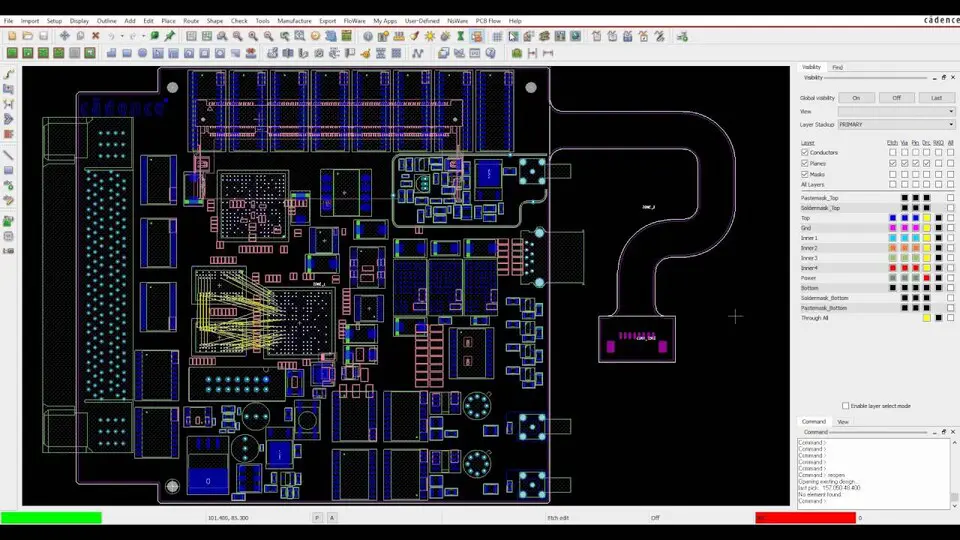
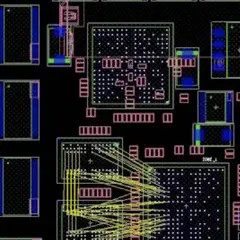

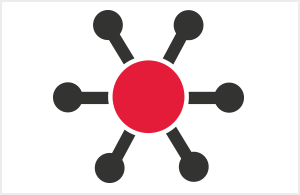


Was ist Ihr Lieblings-Hotkey für OrCAD PCB Editor ? Habt ihr dazu nützliche Tipps? Informieren Sie unten andere Benutzer darüber.
1082047
486442
404792
345871
293724
268579
3 hours ago
17 hours ago
22 hours ago
2 days ago
2 days ago Aktualisiert!
2 days ago Aktualisiert!
Neueste Artikel