|
|
When insert an Image in a Layout, double click it to pop-up Image window. Then press Ctrl + Enter to accept changes and close it. This behavior is the same as clicking the Return button in top-right corner. |
Werbung
|
|
Panning in X direction only |
||
|
oder
|
|||
|
oder
|
|||
|
oder
|
|||
|
oder
|
|||
|
|
Panning in Y direction only |
||
|
oder
|
|||
|
oder
|
|||
|
oder
|
|||
|
oder
|
|||
|
|
Scale in or out in X direction only |
||
|
oder
|
|||
|
oder
|
|||
|
|
(drag left or right) Scale in or out in X direction only |
||
|
|
Scale in or out in Y direction only |
||
|
oder
|
|||
|
oder
|
|||
|
|
(drag up or down) Scale in or out in Y direction only |
||
|
|
Scale in or out in Z direction only |
||
|
oder
|
|||
|
oder
|
|
|
Add a frame |
||
|
Resize, Rotate and Skew the 3D Graph
|
|||
|
This floating toolbar can be activated for 3D OpenGL graphs by clicking once inside the graph layer (hint: do not click on the actual data plot).
|
|||
|
Pressing Ctrl (plus) A selects all graph layers and in a 3D OpenGL graph, this has the effect of showing the 3D floating button group. Once the button group is displayed, use the TAB key to cycle through available tools.
|
|||
|
|
Move the graph layer (including all attached objects) on the graph page. |
||
|
|
Resize the 3D graph in the X direction. |
||
|
|
Resize the 3D graph in the Y dimension. |
||
|
|
Resize the 3D graph in the Z dimension. |
||
|
|
Resize the 3D graph in the YZ plane. |
||
|
|
Resize the 3D graph in the XZ plane. |
||
|
|
Resize the 3D graph in the XY plane. |
||
|
|
Resize the 3D graph in any dimension. |
||
|
|
Rotate the 3D graph around the X axis. |
||
|
|
Rotate the 3D graph around the Y axis. |
||
|
|
Rotate the 3D graph around the Z axis. |
||
|
|
Rotate the 3D graph in screen. |
||
|
|
Rotate the 3D graph around any axes. |
||
|
|
Drag to rotate the 3D graph in an arbitrary direction. |
||
|
|
Rotate the 3D graph around the X axis. |
||
|
oder
|
|||
|
|
Rotate the 3D graph around the Y axis. |
||
|
oder
|
|||
Werbung |
|||
|
|
Rotate the 3D graph around the Z axis. |
||
|
oder
|
|||
|
|
Shear the 3D graph in X direction. |
||
|
|
Shear the 3D graph in Y direction. |
||
|
|
Toggle the operation modes: Resize mode and Rotate mode. |
||
|
|
Increase the speed factor in increment of 5% |
||
|
|
Decrease the speed factor in increment of 5% |
||
|
|
Change lighting angles in horizontal and vertical planes. |
||
|
oder
|
|
|
Right click and select Add ROI |
||
|
|
Right click on a ROI and select Clip |
||
|
|
Right click on a ROI and select Apply Scale to Graph |
||
|
Navigate Multi-Frame Image/Video in the Image Window (Do not use these hot keys when image/video is playing):
|
|||
|
|
Navigate to the previous/next frame when focus is on the video. The increment step is 1. |
||
|
|
Navigate to the previous/next 5th frame when focus is on the video. The increment step is 5. |
||
|
|
Fast-navigate to the previous/next 20th frame when focus is on the video. The increment step is 20. |
||
|
|
Navigate to the first/last frame. |
||
|
|
Toggle Bold on & off |
||
|
|
Greek interpretation of characters |
||
|
|
Toggle Italic on & off |
||
|
|
Toggle Underline on & off |
||
|
|
Sel Text: Increase Font |
||
|
oder
|
|||
|
|
Sel Text: Decrease Font |
||
|
oder
|
|||
|
|
Sel Text: Superscript |
||
|
oder
|
|||
|
|
Format: Fit Page to Layer |
||
|
|
Sel Text: Subscript |
||
|
|
Sel Text: SuperSubscript |
||
|
|
Add a full height prime symbol. |
||
|
oder
|
|||
|
|
Add a full height double prime symbol. |
||
|
oder
|
|
|
Data->Mark Data Range |
||
|
|
Data->Clear Data Markers |
||
|
|
Data->Analysis Markers->Hide |
|
|
(After performing fitting on graph) Data->Lock Position->First Point |
||
|
|
(After performing fitting on graph) Data->Lock Position->Layer Icon |
||
|
|
(After performing fitting on graph) Data->Lock Position->Last Point |
|
|
When editing the Comment for the windows in the Project Explorer sub-panel, press Ctrl + Enter to exit edit. |
||
|
|
Duplicate Windows in Project Explorer |
|
For Origin 2024, it supports horizontal scroll by mouse wheel including in Graph, Workbook, Matrix, Images windows.
|
|||
|
|
Scroll right and left in the window. |
||
|
|
Display underlying script in Code Builder and display command information in Command Window and Script Window |
||
|
Source: Documentation
|
|||
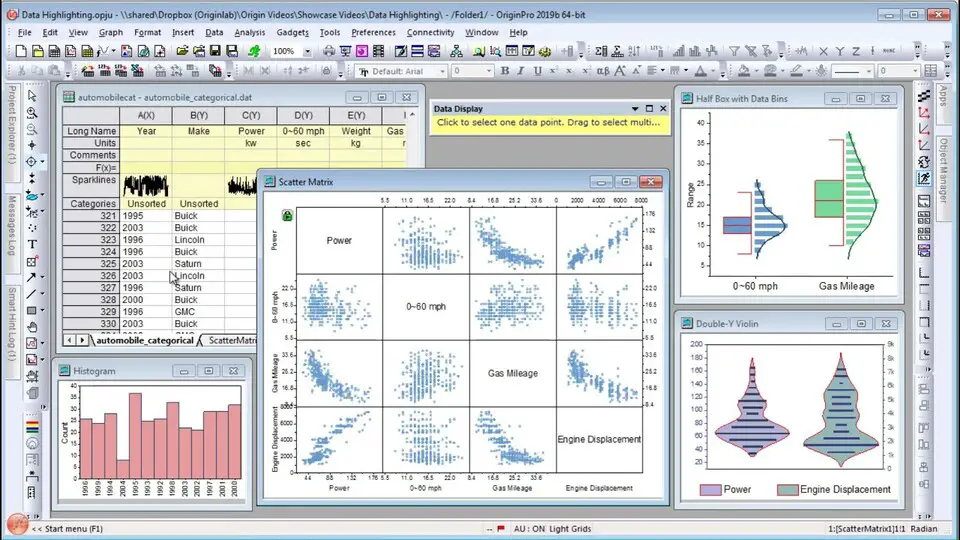
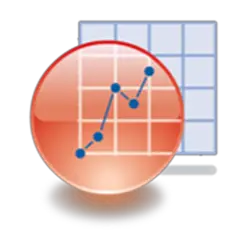
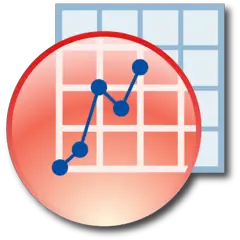
Was ist Ihr Lieblings-Hotkey für OriginLab Origin (2024) ? Habt ihr dazu nützliche Tipps? Informieren Sie unten andere Benutzer darüber.
1094052
491185
408096
354819
299850
271385
55 minutes ago Aktualisiert!
55 minutes ago Aktualisiert!
55 minutes ago
4 hours ago Aktualisiert!
Yesterday
Yesterday
Neueste Artikel