Persona 3 Reload (PlayStation) Gamepad-Steuerung
Werbung
Programminformationen
Programmname:
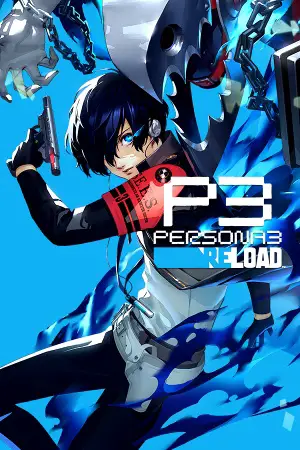
Website: store.playstation.com/en-us/pr...
So einfach drücken Sie Tastenkombinationen: 55%
Weitere Informationen >>
Aktualisiert: Aktualisierte Programminformationen.
(2 Aktualisierung.)
23.02.2024 11:14:54 Neues Programm hinzugefügt.
23.02.2024 11:22:46 Aktualisierte Programminformationen.
Anzahl der Verknüpfungen: 32
Plattform erkannt: Windows oder Linux
Andere Sprachen: Englisch Türkisch Französisch
Werkzeuge
Persona 3 Reload (PlayStation):Lernen: Zu einer zufälligen Verknüpfung springen
AndereBenutzeroperationen
Persona 3 Reload (PlayStation) zu den Favoriten hinzufügen


Was ist Ihr Lieblings-Hotkey für Persona 3 Reload (PlayStation) ? Habt ihr dazu nützliche Tipps? Informieren Sie unten andere Benutzer darüber.
1058833
477900
397319
329794
281615
261621
3 days ago Aktualisiert!
3 days ago Aktualisiert!
4 days ago
6 days ago
7 days ago
8 days ago Aktualisiert!
Neueste Artikel