|
|
Close focused window |
||
|
|
Open Title Editor (from Movie Editor) |
||
|
|
Open Exporter |
||
|
|
Open Importer |
||
|
|
Save project, title or menu |
||
|
|
Close application |
||
|
|
Access context menu |
||
|
|
Undo |
||
|
|
Redo |
||
|
|
Select all |
||
|
|
Deselect all |
||
|
|
Copy to clipboard |
||
|
|
Paste from clipboard |
||
|
|
Cut to clipboard |
||
|
|
Go to end |
||
|
|
Go to beginning |
||
|
|
Play using full screen |
||
|
|
Exit full screen view or close |
||
|
|
Delete without copying to clipboard |
||
|
Open appropriate editor (Media, Titler, Project, Montage, etc.) |
|||
|
|
Open context sensitive help |
Werbung
|
|
Play and pause |
||
|
|
Loop playback |
||
|
|
Play using full screen |
||
|
|
Exit full screen view |
||
|
|
Fast reverse (hit multiple times for faster playback) |
||
|
|
Pause playback |
||
|
oder
|
|||
|
|
Fast forward (hit multiple times for faster playback) |
||
|
|
Slow forward (hit multiple times for slower playback) |
||
|
|
Slow reverse (hit multiple times for slower playback) |
||
|
|
Step forward 1 frame |
||
|
oder
|
|||
|
|
Step back 1 frame |
||
|
oder
|
|||
|
|
Step forward 10 frames |
||
|
oder
|
|||
|
|
Step backward 10 frames |
||
|
oder
|
|||
|
|
Jump backward to cut |
||
|
oder
|
|||
|
oder
|
|||
|
|
Jump forward to cut |
||
|
oder
|
|||
|
oder
|
|||
|
|
Jump to mark in |
||
Werbung |
|||
|
|
Jump to mark out |
||
|
|
Jump to next marker |
||
|
|
Jump to previous marker |
||
|
|
Mark in |
||
|
oder
|
|||
|
|
Mark out |
||
|
oder
|
|||
|
|
Clear mark in |
||
|
|
Cleat mark out |
||
|
|
Clear mark in and out |
||
|
|
Audio Scrub on / off |
||
|
|
Go to start |
||
|
oder
|
|||
|
|
Go to end |
||
|
oder
|
|||
|
|
Toggle Magnetic Snapping |
||
|
|
Split clips at scrubber position |
||
|
|
Add / Delete marker |
||
|
|
Jump to next marker |
||
|
|
Jump to previous marker |
||
|
|
Open Marker list |
||
|
|
Delete selected clips from timeline |
||
|
(on clip in timeline) Open media editor for clip |
|||
|
|
Send preview clip to the primary track on the timeline (at scrubber position) |
||
|
|
Swap Preview between timeline and source |
||
|
|
Open Title Editor |
||
|
|
Show / Hide Audio Mixer |
||
|
|
Create song |
||
|
|
Zoom in the timeline |
||
|
|
Zoom out the timeline |
||
|
|
Zoom out on the timeline |
||
|
|
Zoom in on the timeline |
||
|
|
Fit timeline to window |
||
|
|
Show every frame (zoom in) |
||
|
|
Provides the alternate behavior when editing on the timeline (insert / overwrite) |
||
|
|
Trim mode on / off |
||
|
|
Trim 1 frame right (with trim open) |
||
|
|
Trim 1 frame left (with trim open) |
||
|
|
Trim 10 frame right (with trim open) |
||
|
|
Trim 10 frame left (with trim open) |
||
|
|
(on trim) Add second trim point to the same track |
||
|
|
(on trim) Open similar trim point on all tracks |
||
|
|
Cycle focus on open trim points |
|
|
… to |
||
|
Return slider to default |
|||
|
|
Play using full screen |
||
|
|
Exit full screen viewing |
|
|
Expand character selection left |
||
|
|
Expand character selection right |
||
|
|
Expand word selection left |
||
|
|
Expand word selection right |
||
|
|
Toggle bold |
||
|
|
Toggle italic |
||
|
|
Toggle underline |
||
|
|
Select all |
||
|
|
Deselect all |
||
|
|
With timeline area selected: Start and stop playback |
||
|
Source: help.pinnaclesys.com
|
|||
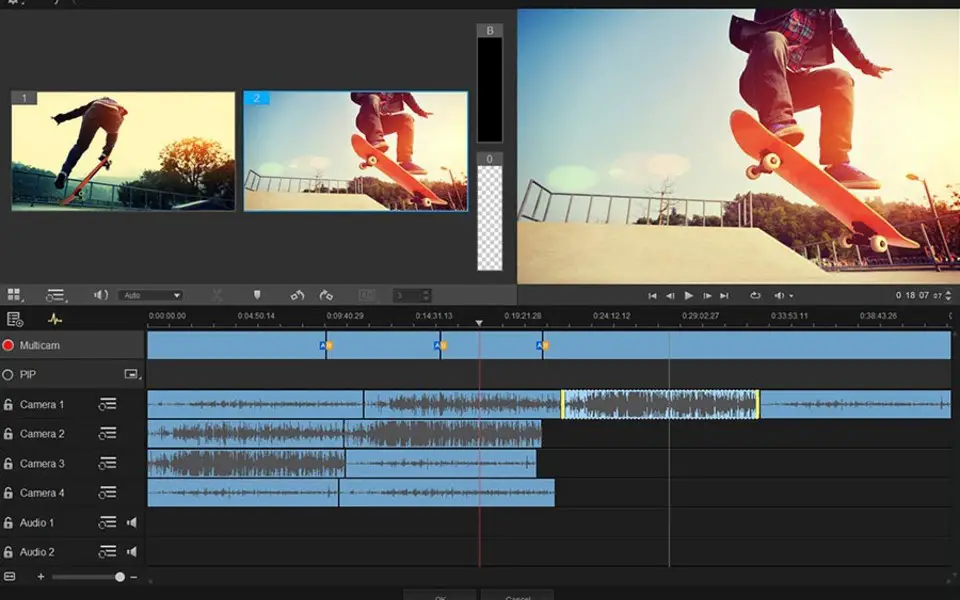
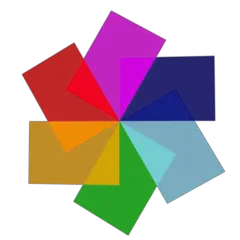




Was ist Ihr Lieblings-Hotkey für Pinnacle Studio 22 ? Habt ihr dazu nützliche Tipps? Informieren Sie unten andere Benutzer darüber.
1088766
488887
406639
350558
297279
270003
4 hours ago
5 hours ago
7 hours ago Aktualisiert!
15 hours ago Aktualisiert!
17 hours ago Aktualisiert!
17 hours ago Aktualisiert!
Neueste Artikel