|
|
Get Data |
||
|
|
Enter Data |
||
|
|
Add custom column |
||
|
|
Choose column |
||
|
|
Go to column |
||
|
|
Add column from examples |
||
|
|
Blank query |
||
|
|
Advanced editor |
||
|
|
Refresh |
||
|
|
Search |
Werbung
|
|
Copy cells/rows/columns |
||
|
|
Select all cells |
||
|
|
Select column |
||
When the focus is on the column header |
|||
|
|
Expand table |
||
|
|
Change column type menu |
||
|
|
Move focus to column header on the left |
||
|
|
Move focus to column header on the right |
||
|
|
Select first column |
||
|
|
Select last column |
||
When the focus is on the cell |
|||
|
|
Select first cell of the row |
||
|
|
Select last cell of the row |
||
|
|
Select first cell of the column |
||
|
|
Select last cell of the column |
||
|
|
Select first cell of the first row |
||
|
|
Select last cell of the last row |
||
|
|
Select the cell one page up |
||
|
|
Select the cell one page down |
||
|
|
Copy cells/rows/columns |
||
|
|
Paste cells/rows/columns |
||
|
|
Save entered data |
||
|
|
Show suggestions (when available) |
|
|
Toggle tab behavior |
|
|
Expand selected query |
||
|
|
Collapse selected query |
||
|
|
Move focus from query level to step level |
||
|
|
Move focus from step level to query level |
||
|
|
Expand all queries |
||
|
|
Collapse all queries |
||
|
|
Insert new step using 'plus' button (after selected step) |
||
|
|
Highlight related queries |
||
|
|
Select all queries |
||
|
|
Copy queries |
||
|
|
Paste queries |
|
|
Select all queries |
||
|
|
Copy queries |
||
|
|
Paste queries |
||
|
|
Select multiple consecutive queries |
||
|
|
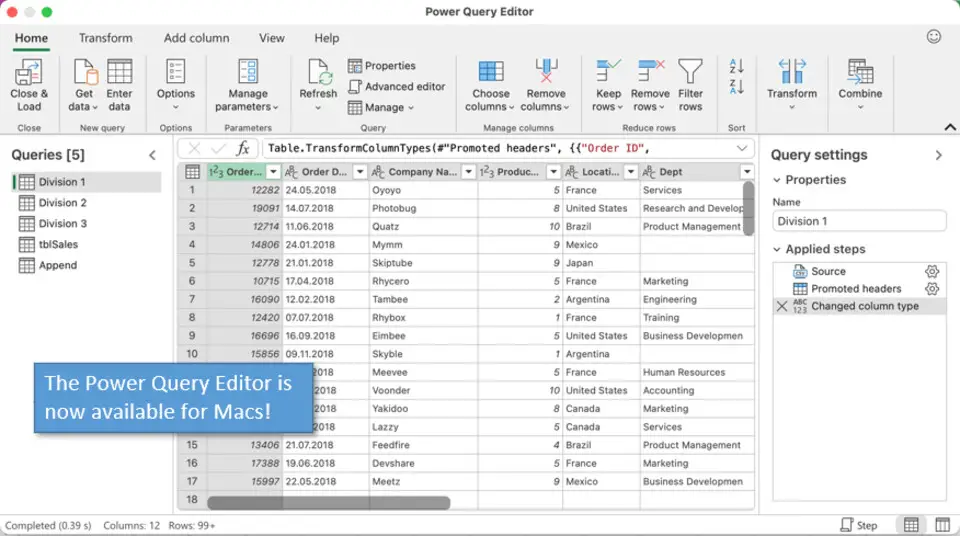





Was ist Ihr Lieblings-Hotkey für Power Query (macOS) ? Habt ihr dazu nützliche Tipps? Informieren Sie unten andere Benutzer darüber.
1108032
498772
411518
366987
307454
277921
4 hours ago
8 hours ago
Yesterday
Yesterday Aktualisiert!
3 days ago
4 days ago
Neueste Artikel