Werbung
|
Staff Report: Fire |
|||
|
Staff Report: Find |
|||
|
Deployment / Logistics: Assign |
|||
|
Deployment / Logistics: De-Assign |
|||
|
|
Close menu |
|
|
Move up |
||
|
oder
|
|||
|
|
Move down |
||
|
oder
|
|||
|
|
Move left |
||
|
oder
|
|||
|
|
Move right |
||
|
oder
|
|||
|
|
Run/lunge (during fight) |
||
|
Look around |
|||
|
Attack/Dig |
|||
|
(left click prisoner's name under his profile picture) Toggle Squad Follow |
|||
|
|
Toggle Squad Follow |
||
|
(right click (hold) on item in room) Steal contraband |
|||
|
(right click on item in inventory) Drop contraband |
|||
|
|
Drop contraband |
||
|
(right click on object in cell) Stash contraband |
|||
|
(left click item 1 in inventory) Wield/hide item 1 |
|||
|
(left click item 2 in inventory) Wield/hide item 2 |
|||
|
(click squad member's profile icon) Next Squad Member |
|||
|
|
Next Squad Member |
||
|
(click squad member's profile icon) Previous Squad Member |
|||
Werbung |
|||
|
|
Previous Squad Member |
||
|
|
Surrender (during fight) |
||
|
Select Entity / Open Entity Options |
|||
| + |
Select multiple entities |
||
|
|
Cycle Objects On Mouse (when multiple objects are in a single square) |
||
|
Send staff/unit somewhere |
|||
|
Open door |
|||
|
|
Use Firemen Hose |
||
|
|
Enable Screenshot Mode (Screenshot Mode should be enabled in the Game Options) |
||
|
|
Take Screen Shot |
||
|
|
Scale UI Larger |
||
|
|
Scale UI Smaller |
||
|
|
(hold) Buy multiple staff |
||
|
Note: This will still buy staff one at a time but at an accelerated rate which is much faster that clicking for each individual member of staff.
|
|||
|
|
Open Main Menu / close current Menu |
||
|
|
Activate Guard Response option |
||
|
(hold) (available if cheats are enabled) Fasten research |
|||
|
|
Open Data Registry Editor (world properties; it may easily crash or ruin the game) |
||
|
|
Open Profiler |
||
|
|
Open Script Debugger |
||
|
|
Open Dialog Editor |
||
|
|
Open Sound Editor |
||
|
|
Open Sprite Bank Editor for Needs icons |
||
|
|
Open Sprite Bank Editor for User Interface icons |
||
|
|
Open Sprite Bank Editor for Game Sprites |
||
|
|
Debug rendering options |
||
|
|
Enlarge Map in All Directions |
|
If you feel default controls aren't enough, there is a Autohotkey script developed by game fans. Check it out here.
|
|||
|
Source: paradoxwikis
|


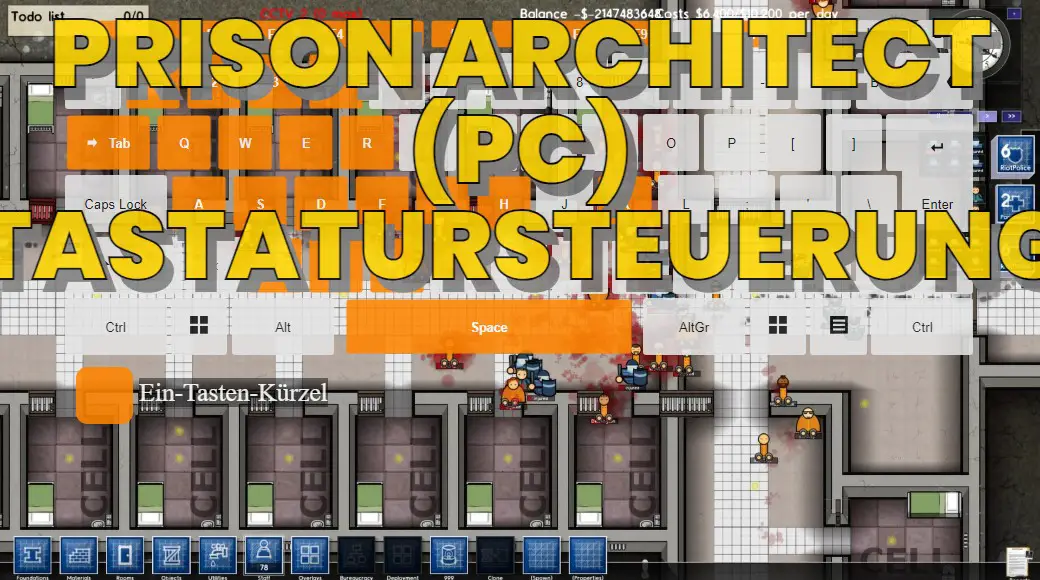




Was ist Ihr Lieblings-Hotkey für Prison Architect (PC) ? Habt ihr dazu nützliche Tipps? Informieren Sie unten andere Benutzer darüber.
1109400
499338
411810
368063
308188
278653
4 hours ago
5 hours ago Aktualisiert!
Yesterday Aktualisiert!
Yesterday Aktualisiert!
Yesterday
2 days ago
Neueste Artikel