|
Scrolls vertically the drawing area. You can also scroll outside the current size. |
|||
|
|
Scrolls horizontally the drawing area. You can also scroll outside the current size. |
||
|
|
Zooms into or outof the drawing area. |
||
| + |
(drag and drop file into document area) Tries to open file as Qucs schematic or data display. |
Werbung
|
Selects the element below the mouse cursor. If several components are placed there, you can clicking several times in order to select the wanted one. |
|||
|
|
Allows more than one element to be selected, i.e. selecting an element does not deselect the others. Clicking on a selected element deselects it |
||
|
Clicking on a wire selects a single straight line instead of the complete line. |
|||
| Dann |
(double right-click) Opens a dialog to edit the element properties (The labels of wires, the parameters of components, etc.) |
|
Sets the starting/ending point of the wire. |
|||
|
Changes the direction of the wire corner (first left/right or first up/down). |
|||
| Dann |
(double right-click) Ends a wire without being on a wire or a port. |
|
Many actions can be activated/done by the keyboard strokes. This can be seen in the main menu right beside the command. Some further key commands are shown in the following list:
|
|||
|
|
Deletes the selected elements or enters the delete mode if no element is selected. |
||
|
oder
|
|||
|
|
Changes the position of selected markers on their graphs. If no marker is selected, move selected elements. If no element is selected, scroll document area. |
||
|
|
Changes the position of selected markers on more-dimensional graphs. If no marker is selected, move selected elements. If no element is selected, scroll document area. |
||
|
|
Changes to the next open document (according to the TabBar above). |
||
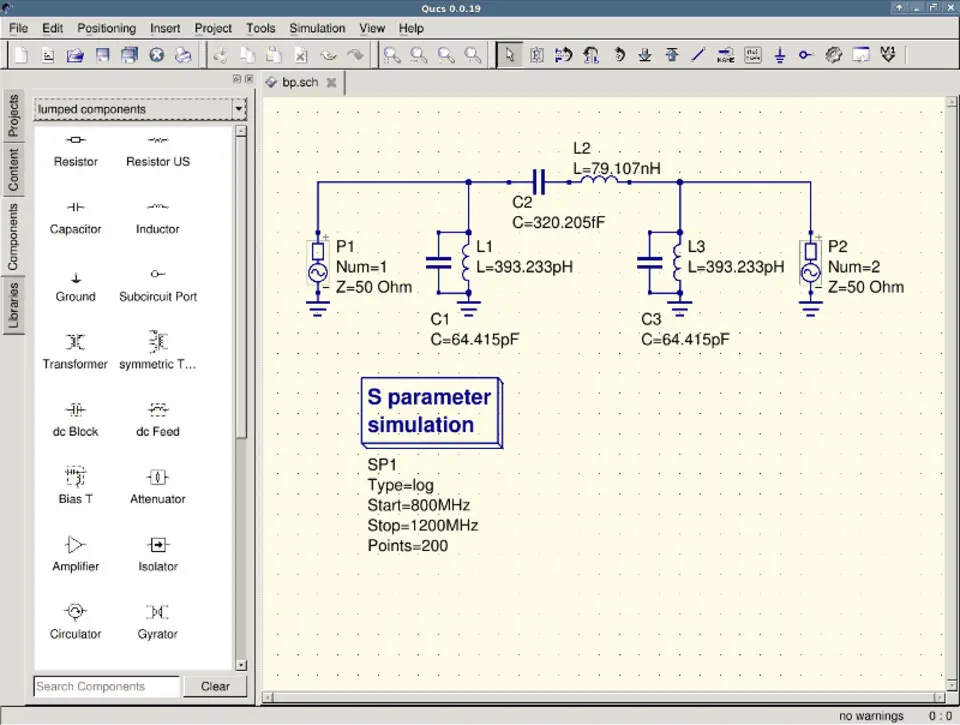

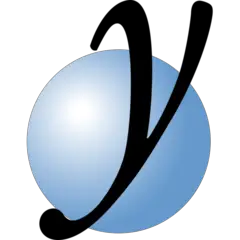


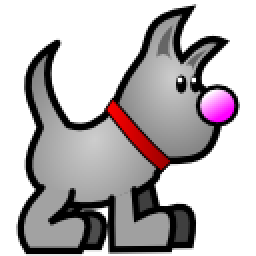

Was ist Ihr Lieblings-Hotkey für Qucs 0.0.19 ? Habt ihr dazu nützliche Tipps? Informieren Sie unten andere Benutzer darüber.
1053871
475241
395639
324784
277258
260150
5 hours ago
19 hours ago
2 days ago
3 days ago
6 days ago
7 days ago
Neueste Artikel
How to delete a stubborn folder ending with space
When did WASD keys become standard?
How I solved Windows not shutting down problem
How to delete YouTube Shorts on desktop
I tried Google Play Games Beta