|
|
Go to the Home tab |
||
|
|
Go to the Write Checks screen |
||
|
|
Go to the Calendar |
||
|
|
Go to the Account List |
||
|
|
Go to the Category List |
||
|
|
Go to the Tag List |
||
|
|
Go to the Bill & Income Reminders dialog |
||
|
|
Go to the Manage Hidden Accounts dialog |
||
|
|
Go to the Memorized Payee List |
||
|
|
|
||
|
|
Select an item in a list |
Werbung
|
|
Maximize register view |
||
|
|
Previous window |
||
|
|
Next window |
||
|
|
Next field or column |
||
|
|
Previous field or column |
||
|
|
Beginning of field |
||
|
|
First field in transaction or window or first report row |
||
|
|
First transaction in window |
||
|
|
First transaction in register |
||
|
|
First transaction or upper left corner of report |
||
|
|
End of field |
||
|
|
end Last field in transaction or window, or last report row |
||
|
|
Last transaction in window |
||
|
|
Last transaction in register |
||
|
|
Last transaction or lower right corner of report |
||
|
|
Next window or check |
||
|
|
Previous window or check |
||
|
|
Next month |
||
|
|
First day of month |
||
|
|
Up or down one row |
|
|
Decrease date or check number |
||
|
|
Increase date or check number |
||
|
|
Copy data from the field above the currently selected field in the Split Transaction dialog |
||
|
|
Copy a field in the register |
||
|
|
Cut a field in the register |
||
|
|
Paste a field in the register |
||
|
|
Delete a transaction or split line |
||
|
|
Find a transaction |
||
|
|
Replace a transaction |
||
|
|
Go to a new transaction |
||
|
|
Insert a transaction |
||
|
|
Memorize a transaction |
||
|
Type payee name: QuickFill, automatic recall
|
|||
|
|
QuickFill, automatic completion |
||
|
|
QuickFill list, scroll up or down |
||
|
|
Open the calendar in the Date field; open a Payee, Tag, or Category window; or open the calculator in the Charge or Payment field |
||
Werbung |
|||
|
|
Record a transaction |
||
|
oder
|
|||
|
|
Open the Reconcile dialog |
||
|
|
Open the Split Transaction dialog |
||
|
|
Open the Enter Transaction dialog (accessibility feature) |
||
|
|
Go to Transfer |
||
|
|
Switch to full register view |
||
|
|
Void a transaction |
||
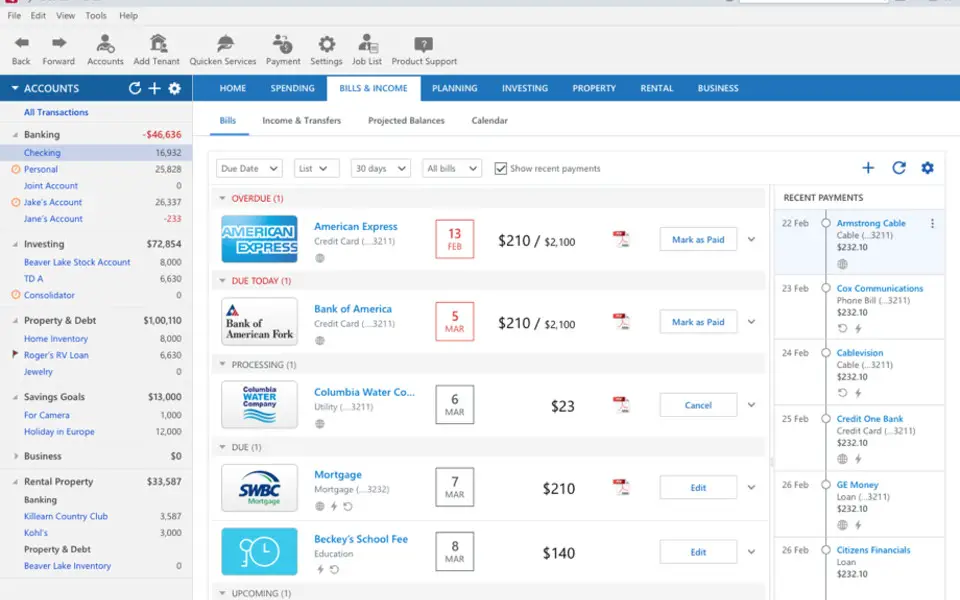





Was ist Ihr Lieblings-Hotkey für Quicken 2018 ? Habt ihr dazu nützliche Tipps? Informieren Sie unten andere Benutzer darüber.
1103675
496798
410581
363616
305369
275909
4 hours ago
4 hours ago
Yesterday Aktualisiert!
Yesterday
Yesterday
2 days ago
Neueste Artikel