|
|
Go to… |
||
|
|
Find and replace |
||
|
|
Go to next open window |
||
|
|
Go to previous open window |
||
|
|
Go to previous routine |
||
|
|
Go to next routine |
||
|
|
Go to top rung |
||
|
|
Go to bottom rung |
||
|
|
Edit main operand description |
||
|
|
Cross reference |
||
|
|
Go to next destructive reference |
||
|
|
Start editing rung |
||
|
|
Finalize edits |
||
|
|
Toggle bits |
||
|
|
Open Language Element browser |
||
|
|
(in LD, SFC and FBD editors) Open Language Element browser |
||
|
|
(when moving around grid cells) Activate any controls that are active for that cell |
Werbung
|
|
Commit changes to description and close |
|
|
(in Monitor Tags tab) Edit value |
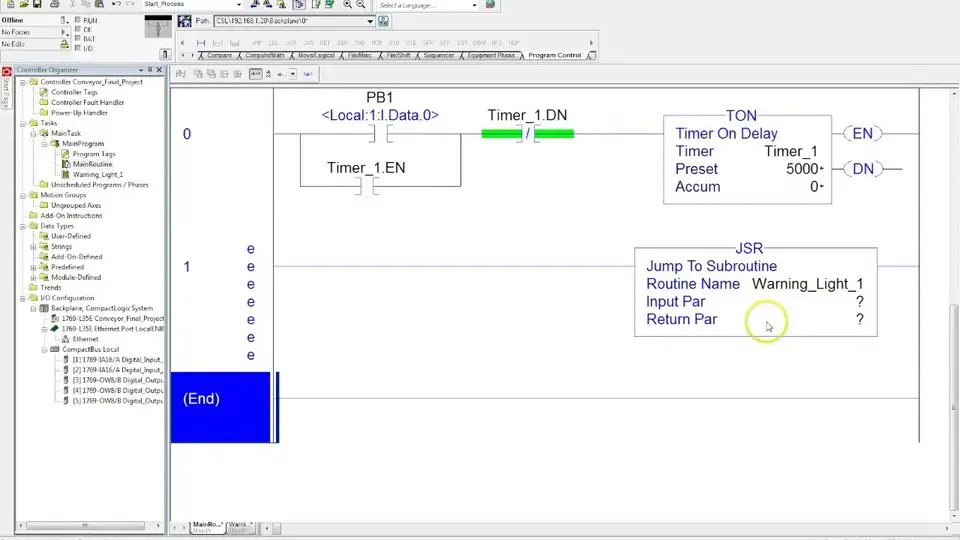
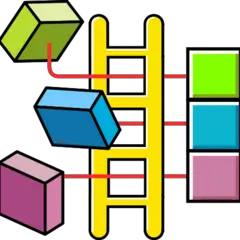


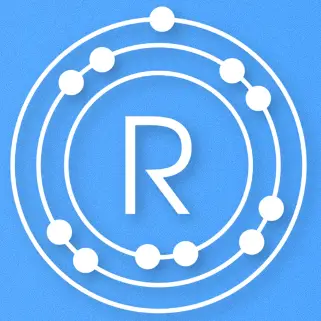


Was ist Ihr Lieblings-Hotkey für RSLogix 5000 ? Habt ihr dazu nützliche Tipps? Informieren Sie unten andere Benutzer darüber.
1058833
477900
397319
329794
281615
261621
3 days ago Aktualisiert!
3 days ago Aktualisiert!
4 days ago
6 days ago
7 days ago
8 days ago Aktualisiert!
Neueste Artikel