|
|
Enter keyboard shortcuts mode |
||
|
|
Go to the navigation tab |
||
|
|
Go to field on tab |
||
|
|
Go to the primary tabs |
||
|
|
Go to the subtabs |
||
|
|
Go to list view |
||
|
|
Go to the first list view item |
||
|
|
Go to header search box |
||
|
|
Go to footer |
||
|
oder
|
|||
|
|
Move left |
||
|
|
Move right |
||
|
|
Move up |
||
|
|
Move down |
||
|
|
(Windows) Open item in an inactive tab |
||
|
|
(macOS) Open item in an inactive tab |
||
|
|
Open drop-down button on tabs |
||
|
|
Open tab |
||
|
|
Close tab |
||
|
|
Reopen last-closed tab |
||
|
|
Refresh tab |
||
|
|
Enter |
||
|
|
Get link to share |
||
|
|
Show keyboard shortcuts |
||
|
|
Edit |
||
|
|
Save |
||
|
|
Hide or show pinned list |
||
|
|
Hide or show left sidebar |
||
|
|
Hide or show right sidebar |
||
|
|
Hide or show top sidebar |
||
|
|
Hide or show bottom sidebar |
||
|
|
Zoom in or out on primary tabs |
||
|
Source: Salesforce
|
|||
Salesforce Console in Salesforce Classic Tastatürkürzel
Werbung
Programminformationen
Programmname:

Website: help.salesforce.com/apex/HTVie...
So einfach drücken Sie Tastenkombinationen: 91%
Weitere Informationen >>
Aktualisiert: Aktualisierte Programminformationen.
(3 Aktualisierung.)
14.09.2021 09:09:17 Neues Programm hinzugefügt.
14.09.2021 09:10:27 Aktualisierte Programminformationen.
14.09.2021 09:14:41 Aktualisierte Programminformationen.
Anzahl der Verknüpfungen: 32
Plattform erkannt: macOS
Ähnliche Programme
Werkzeuge
Salesforce Console in Salesforce Classic:Lernen: Zu einer zufälligen Verknüpfung springen
Schwierigste Abkürzung von Salesforce Cons...
AndereBenutzeroperationen
Salesforce Console in Salesforce Classic zu den Favoriten hinzufügen
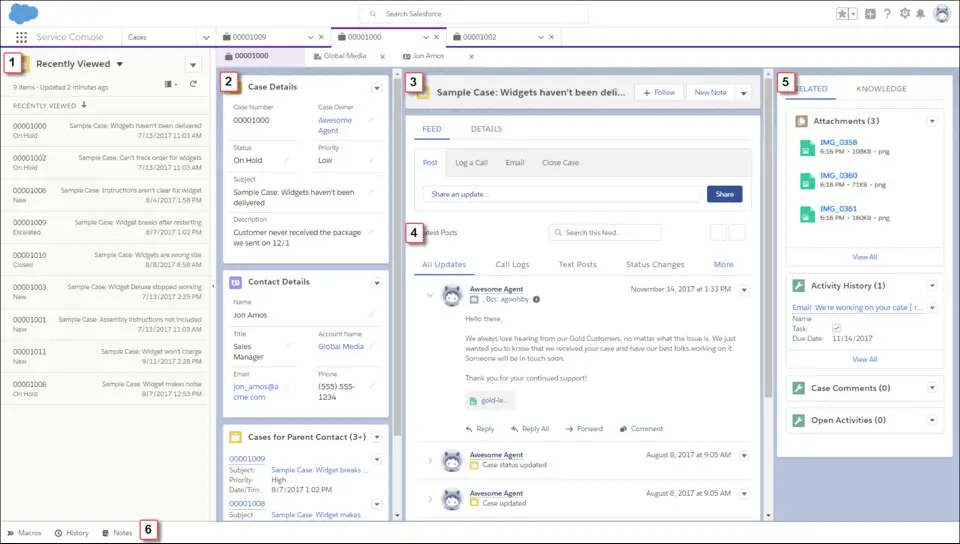



Was ist Ihr Lieblings-Hotkey für Salesforce Console in Salesforce Classic ? Habt ihr dazu nützliche Tipps? Informieren Sie unten andere Benutzer darüber.
1103675
496798
410581
363616
305369
275909
Yesterday
Yesterday
2 days ago
2 days ago
3 days ago Aktualisiert!
3 days ago
Neueste Artikel