|
It is important to note that some apps do not support QWERTY keyboard. In this case, you can't type with letters. You will have to use arrow keys on the virtual keyboard.
|
|||
|
|
Exit menu |
||
|
|
Record |
||
|
|
Stop |
||
|
|
Play |
||
|
|
Pause |
||
|
|
Play the previous file |
||
|
|
Play the next file |
||
|
|
Rewind |
||
|
|
Fast forward |
||
|
|
Return to previous menu screen |
||
|
|
Colour keys perform different functions depending on the TV mode |
||
|
oder
|
|||
|
oder
|
|||
|
oder
|
|||
|
|
Brings up Smart Hub applications |
||
|
|
Change input source |
||
|
|
Display list of available channels |
||
|
|
Mute |
||
|
|
Volume down |
||
|
|
Volume up |
||
|
|
Change the channel |
||
|
oder
|
|||
|
|
Enter a channel |
||
|
|
Navigate the on-screen menu |
||
|
Source: Samsung
|
|||
Samsung TV Tastatürkürzel
Werbung
Programminformationen
Programmname:

Letztes Update: 22.02.2020 08:51 UTC
So einfach drücken Sie Tastenkombinationen: 76%
Weitere Informationen >>
Anzahl der Verknüpfungen: 24
Plattform erkannt: Windows oder Linux
Andere Sprachen: Englisch Türkisch Französisch
Ähnliche Programme
Werkzeuge
Samsung TV:Lernen: Zu einer zufälligen Verknüpfung springen
Schwierigste Abkürzung von Samsung TV
Andere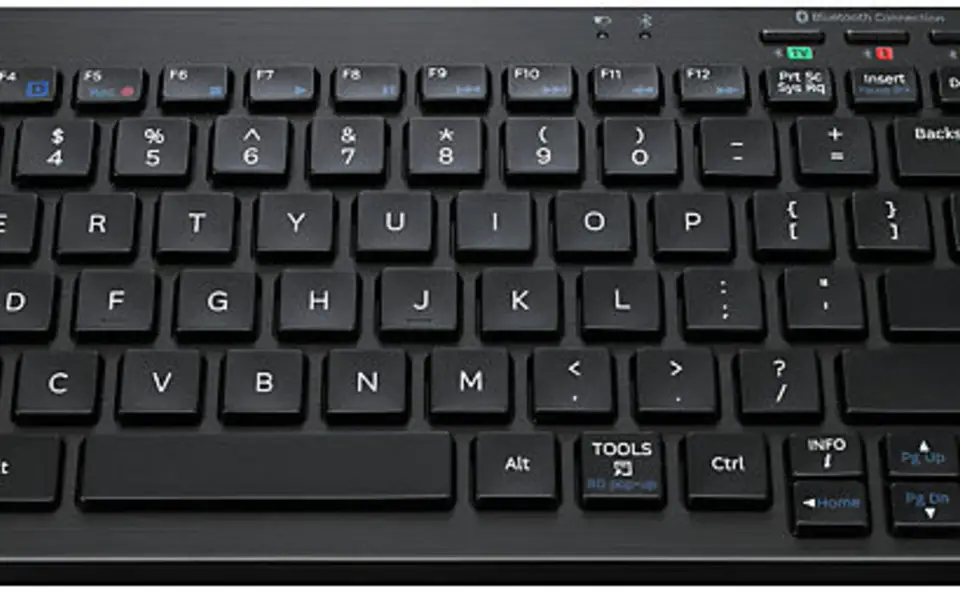


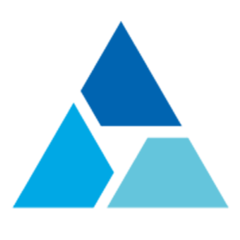


Was ist Ihr Lieblings-Hotkey für Samsung TV ? Habt ihr dazu nützliche Tipps? Informieren Sie unten andere Benutzer darüber.
1058833
477900
397319
329794
281615
261621
3 days ago Aktualisiert!
3 days ago Aktualisiert!
4 days ago
6 days ago
7 days ago
8 days ago Aktualisiert!
Neueste Artikel