|
|
Diagnostic window |
||
|
|
Focus on Quick Launch |
||
|
|
Close Tab |
||
|
|
New Tab |
||
|
|
Move Left |
||
|
|
Move Right |
||
|
|
Refresh Content Area |
||
|
|
For Web content: refresh |
||
|
|
For SAP GUI transactions: as defined in the standard for function keys |
||
|
|
Favorites |
||
|
|
Navigation Panel |
||
|
|
Side Panel |
||
|
|
Full Screen |
||
|
|
Focus on Next Area |
||
|
|
Focus on Previous Area |
||
|
|
For Web content: navigation between groups (that is, between menu, top level navigation, navigation panel, content area) |
||
|
oder
|
|||
|
|
For SAP GUI transactions: as defined in the standard for function keys |
||
|
oder
|
|||
|
|
Focus on Menu |
||
|
|
Focus on Tabs |
||
|
|
Focus on Navigation Panel |
||
|
|
Focus on Content Area |
||
|
|
Focus on Side Panel |
||
|
|
Show Shortcuts |
||
|
|
Refresh Side Panel |
||
|
The side panel applications are informed about changes in the application. This happens automatically, except in special cases, when selecting table lines in SAP List Viewer (ALV) tables, for example.
|
|||
|
|
Disconnect Side Panel |
||
|
The side panel application does not react to changes within the current application. It is frozen and it remains unchanged even if other applications are started that do not have this side panel application assigned.
|
|||
|
|
Connect Side Panel |
||
|
The side panel applications are informed about changes in the application and react to them.
|
|||
|
Source: SAP
|
|||
SAP NetWeaver Business Client 5.0 for Desktop Tastatürkürzel
Werbung
Programminformationen
Programmname:

Website: sap.com
Letztes Update: 11.11.2019 20:10 UTC
So einfach drücken Sie Tastenkombinationen: 81%
Weitere Informationen >>Ähnliche Programme
Werkzeuge
SAP NetWeaver Business Client 5.0 for Desktop:Lernen: Zu einer zufälligen Verknüpfung springen
Schwierigste Abkürzung von SAP NetWeaver B...
AndereBenutzeroperationen
SAP NetWeaver Business Client 5.0 for Desktop zu den Favoriten hinzufügen
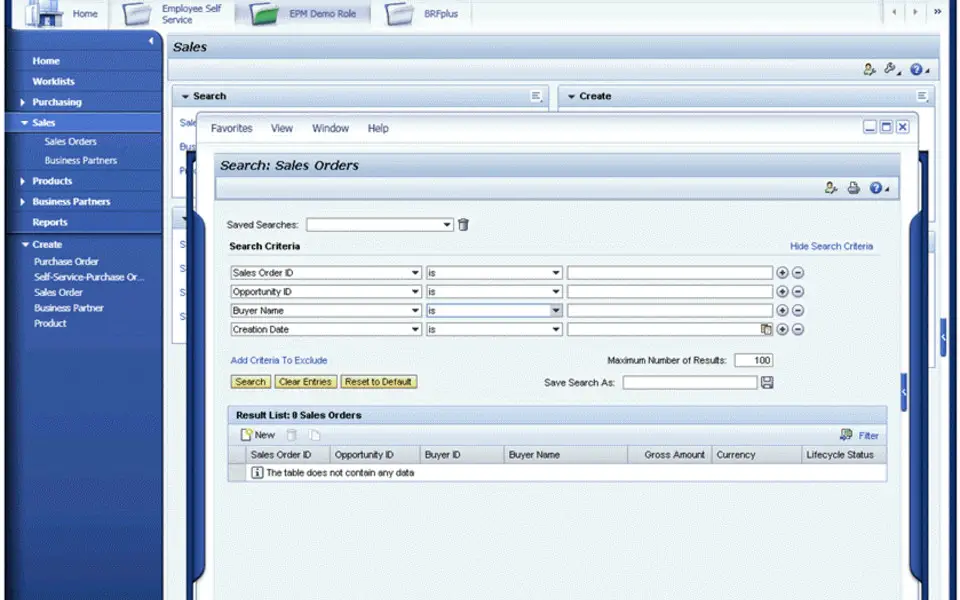



Was ist Ihr Lieblings-Hotkey für SAP NetWeaver Business Client 5.0 for Desktop ? Habt ihr dazu nützliche Tipps? Informieren Sie unten andere Benutzer darüber.
1106658
498232
411236
365986
306882
277318
1 hours ago
Yesterday Aktualisiert!
2 days ago Aktualisiert!
2 days ago Aktualisiert!
2 days ago
4 days ago
Neueste Artikel