Werbung
|
|
Pause/Unpause the game |
||
|
|
Replay last few seconds |
||
|
|
(during replay) Toggle slow-motion on/off |
||
|
|
Record last few seconds of the game as the highlights, to show at the end of the game (A1200 and similar spec machines only) |
||
|
|
Watch recorded highlights (only operates when the full-time score is being displayed). (A1200 and similar spec machines only)" |
||
|
|
(when the ball is out of play) Bring the in-match statistics screen |
||
|
|
Toggle the spinning "S" logo in the top right corner (A1200 and similar spec machines only) |
||
|
|
(during the game) Toggle crowd chants on/off |
||
|
|
Abandon current match |
||
|
If you press Esc when clock is showing 0 minutes, you can replay the game. Otherwise you'll lose the game.
|
|||

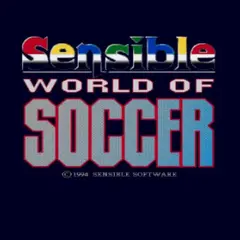


Was ist Ihr Lieblings-Hotkey für Sensible World of Soccer ? Habt ihr dazu nützliche Tipps? Informieren Sie unten andere Benutzer darüber.
1058833
477900
397319
329794
281615
261621
3 days ago Aktualisiert!
3 days ago Aktualisiert!
4 days ago
6 days ago
7 days ago
8 days ago Aktualisiert!
Neueste Artikel