|
|
Open Notification panel |
||
|
|
Open app settings |
||
|
|
Open Help in default browser |
||
|
|
Launch main dial pad |
||
|
|
Start new conversation |
||
|
|
New group |
||
|
|
Search contacts and messages |
||
|
|
Navigate to recent chats |
||
|
|
Open contacts |
||
|
|
Open contact screen to bots |
||
|
|
Send feedback |
||
|
|
Refresh the app |
||
|
|
Open themes |
||
|
|
(After sending a message) Edit the last message sent |
||
|
|
Show conversation profile |
||
|
|
Add people to conversation |
||
|
|
Send a file |
||
|
|
Mark as unread |
||
|
|
Start a video call |
||
|
|
Start an audio call |
||
|
|
Open gallery |
||
|
|
Hang up |
||
|
|
Mute |
||
|
|
Select the next message in the chat list |
||
|
|
Select the previous message in the chat list |
Werbung
|
|
Open the main Skype window |
||
|
|
Open Notification panel |
||
|
|
Open app settings |
||
|
|
Launch main dial pad |
||
|
|
Start new conversation |
||
|
|
New group |
||
|
|
Search contacts and messages |
||
|
|
Open contacts |
||
|
|
Open contact screen to bots |
||
|
|
Send feedback |
||
|
|
Refresh the app |
||
|
|
Open themes |
||
|
|
Edit the last message sent |
||
|
|
Show conversation profile |
||
|
|
Add people to conversation |
||
|
|
Send a file |
||
|
|
Mark as unread |
||
|
|
Start a video call |
||
|
|
Start an audio call |
||
|
|
Open gallery |
||
|
|
Hang up |
||
|
|
Mute |
||
|
|
Select the next message in the chat list |
||
|
|
Select the previous message in the chat list |
|
|
Open self profile |
||
|
|
Open Settings |
||
|
|
Open Help in default browser |
||
|
|
Launch main dialpad |
||
|
|
Start new conversation |
||
|
|
Search contacts and messages |
||
|
|
Hide conversation |
||
|
|
Show conversation profile |
||
Werbung |
|||
|
|
Hang up call |
||
|
|
Mute |
||
|
|
After sending message, edit the last message sent |
||
|
|
Navigate to recents |
||
|
|
Navigate to contacts |
||
|
|
Navigate to bots |
||
|
|
Add people to conversation |
||
|
|
Send a file |
||
|
|
Mark as unread |
||
|
|
Toggle hold/resume state of active call |
||
|
|
Start a video call |
||
|
|
Start an audio call |
||
|
|
Send feedback |
||
|
Source: Skype support
|
|||
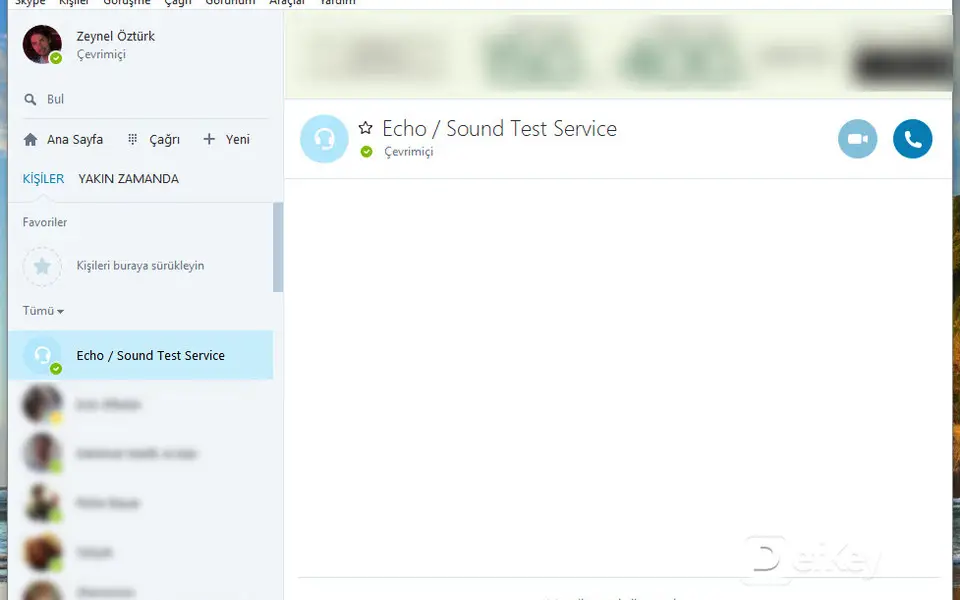




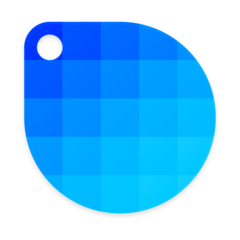
Was ist Ihr Lieblings-Hotkey für Skype ? Habt ihr dazu nützliche Tipps? Informieren Sie unten andere Benutzer darüber.
1111393
500198
412256
369346
309189
279602
Yesterday Aktualisiert!
Yesterday
2 days ago
2 days ago Aktualisiert!
2 days ago Aktualisiert!
2 days ago
Neueste Artikel