|
|
Global capture. Select an area to capture on the screen and choose to take an image or a video capture |
||
|
|
Move crosshairs 1 pixel |
||
|
|
Hold to capture 1:1 aspect ratio (square) |
||
|
|
Take a capture |
||
|
|
Start a region selection |
||
|
|
Show/Hide magnifier |
||
|
|
Show capture help |
||
|
|
Scroll horizontally |
||
|
|
Scroll vertically |
||
|
|
Scroll both horizontal and vertically |
Werbung
|
|
Open |
||
|
|
New image |
||
|
|
Save |
||
|
|
Save all |
||
|
|
Undo |
||
|
|
Redo |
||
|
|
Cut |
||
|
|
Copy |
||
|
|
Paste |
||
|
|
Select All |
||
|
|
Copy all |
||
|
|
Bring forward |
||
|
|
Send backward |
||
|
|
Flatten |
||
|
|
Flatten all |
||
|
|
Group |
||
|
|
Ungroup |
||
|
|
|
||
|
|
Show Pixel Grid (at 600% and higher) |
||
|
|
Open help |
||
|
|
Close current capture |
|
|
Pause/resume recording |
||
|
|
Stop recording |
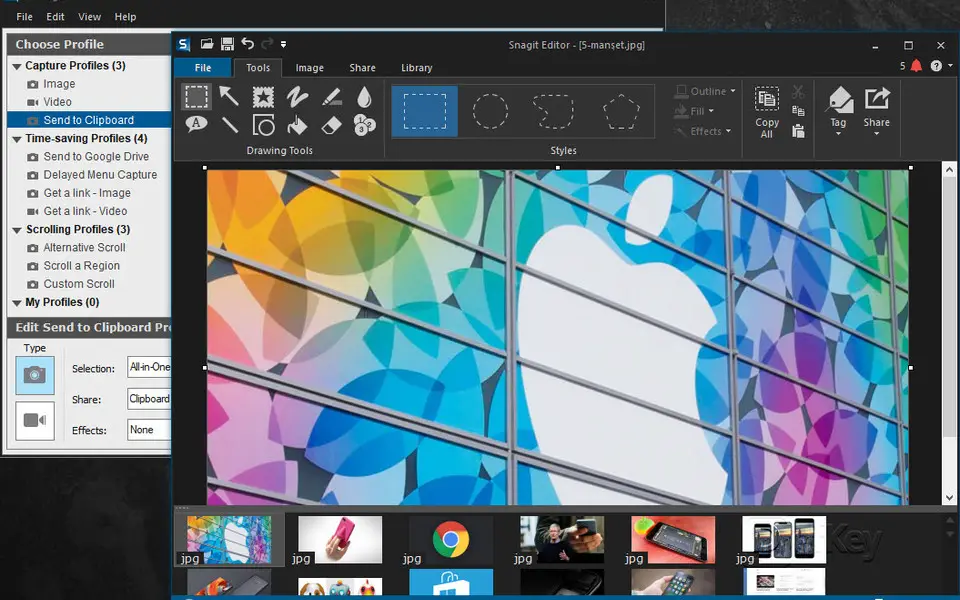


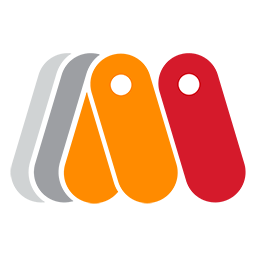


Was ist Ihr Lieblings-Hotkey für SnagIt 13 ? Habt ihr dazu nützliche Tipps? Informieren Sie unten andere Benutzer darüber.
1107370
498481
411364
366526
307197
277628
2 hours ago
3 hours ago
5 hours ago Aktualisiert!
Yesterday
3 days ago
3 days ago
Neueste Artikel