Werbung
Tracks |
|||
|
|
Duplicate track |
||
Automation |
|||
|
(on line) Create keyframe |
|||
|
|
(on keyframe) Add/Remove keyframe to selection |
||
|
|
(drag) Drag keyframe(s) |
||
|
|
(drag) Drag keyframe(s) horizontally |
||
|
|
(drag) Drag keyframe(s) vertically |
||
Zoom |
|||
|
|
Zoom in horizontally |
||
|
|
Zoom out horizontally |
||
|
|
Zoom in vertically |
||
|
|
Zoom out vertically |
||
File |
|||
|
|
New project |
||
|
|
Open project |
||
|
|
Close current project |
||
|
|
Save current project |
||
|
|
Save current project as… |
||
|
|
Batch processing |
||
|
|
Exit program |
||
Edit |
|||
|
|
Cut |
||
|
|
Copy |
||
|
|
Paste |
||
|
|
Select all |
||
|
|
Preferences |
||
View |
|||
|
|
Transport |
||
|
|
Time editor |
||
|
|
Inspector |
||
|
|
Single view |
||
|
|
Dual view |
||
|
|
Left view: Top view |
||
|
|
Left view: Front view |
||
|
|
Left view: Left view |
||
|
|
Left view: Right view |
||
|
|
Left view: Perspective view |
||
|
|
Left view: Video view |
||
|
|
Left view: 360º view |
||
|
|
Left view: VR view |
||
|
|
Left view: Maximize |
||
|
|
Right view: Top view |
||
|
|
Right view: Front view |
||
|
|
Right view: Left view |
||
|
|
Right view: Right view |
||
|
|
Right view: Perspective view |
||
|
|
Right view: Video view |
||
|
|
Right view: 360º view |
||
|
|
Right view: VR view |
||
|
|
Right view: Maximize |
||
|
|
Autofit (3D views) |
||
|
|
Enter full-screen |
||
Werbung |
|||
Project |
|||
|
|
Render |
||
|
|
Close render |
||
|
|
Recreate all particles |
||
|
|
Add: Audio track |
||
|
|
Add: Particles group |
||
|
|
Add: Particles emitter |
||
|
|
Add: Microphone |
||
|
|
Project settings |
||
Track |
|||
|
|
Normalize mic. |
||
|
|
Normalize all mics |
||
|
|
Recreate particles |
||
|
|
Delete |
||
|
|
3D manipulator |
||
Playback |
|||
|
|
Play |
||
|
|
Reset position |
||
|
|
Rewind |
||
|
|
Forward |
||
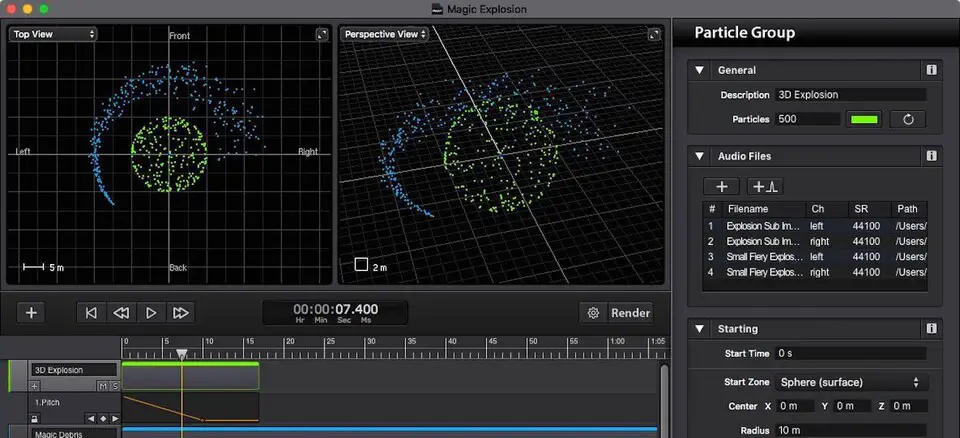





Was ist Ihr Lieblings-Hotkey für Sound Particles 2.1 (Windows) ? Habt ihr dazu nützliche Tipps? Informieren Sie unten andere Benutzer darüber.
1109400
499338
411810
368063
308188
278653
13 hours ago
13 hours ago Aktualisiert!
Yesterday
2 days ago
2 days ago Aktualisiert!
2 days ago Aktualisiert!
Neueste Artikel