|
|
Close pane |
||
|
|
Configure |
||
|
|
Debug |
||
|
|
Debug continue |
||
|
|
Debug exit |
||
|
|
Debug step into |
||
|
|
Debug step over |
||
|
|
Debug step return |
||
|
|
File switcher |
||
|
|
Lock / Unlock panes |
||
|
|
Maximize pane |
||
|
|
Preferences |
||
|
|
Quit |
||
|
|
Re-run last script |
||
|
|
Save current layout |
||
|
|
Show toolbars |
||
|
|
Spyder documentation |
||
|
|
Switch to breakpoints |
||
|
|
Switch to editor |
||
|
|
Switch to explorer |
||
|
|
Switch to find in files |
||
|
|
Switch to help |
||
|
|
Switch to historylog |
||
|
|
Switch to ipython_console |
||
|
|
Switch to onlinehelp |
||
|
|
Switch to outline_explorer |
||
|
|
Switch to plots |
||
|
|
Switch to project_explorer |
||
|
|
Switch to variable_explorer |
||
|
|
Symbol finder |
||
|
|
Use next layout |
||
|
|
Use previous layout |
||
|
|
Enter array line |
||
|
|
Enter array table |
Werbung
|
|
Clear line |
||
|
|
Clear shell |
||
|
|
Inspect current object |
|
|
New tab |
||
|
|
Reset namespace |
||
|
|
Restart kernel |
|
|
Block comment |
||
|
|
Unblock comment |
||
|
|
Breakpoint |
||
|
|
Close all |
||
|
|
Close file 1 |
||
|
|
Close file 2 |
||
|
|
Close split panel |
||
|
|
Code completion |
||
|
|
Conditional breakpoint |
||
|
|
Copy |
||
|
|
Cut |
||
|
|
Cycle to next file |
||
|
|
Cycle to previous file |
||
|
|
Debug cell |
||
|
|
Delete |
||
|
|
Delete line |
||
Werbung |
|||
|
|
Docstring |
||
|
|
Duplicate line down |
||
|
|
Duplicate line up |
||
|
|
End of document |
||
|
|
End of line |
||
|
|
Go to definition |
||
|
|
Go to line |
||
|
|
Go to new line |
||
|
|
Go to next cell |
||
|
|
Go to next file |
||
|
|
Go to previous cell |
||
|
|
Go to previous file |
||
|
|
Indent |
||
|
|
Inspect current object |
||
|
|
Kill next word |
||
|
|
Kill previous word |
||
|
|
Kill to line end |
||
|
|
Kill to line start |
||
|
|
Last edit location |
||
|
|
Move line down |
||
|
|
Move line up |
||
|
|
New file |
||
|
|
Next char |
||
|
|
Next cursor position |
||
|
|
Next line |
||
|
|
Next warning |
||
|
|
Open file |
||
|
|
Open last closed |
||
|
|
Paste |
||
|
|
Previous char |
||
|
|
Previous cursor position |
||
|
|
Previous line |
||
|
|
Previous warning |
||
|
|
Previous word |
||
|
|
Re-run last cell |
||
|
|
Redo |
||
|
|
Rotate kill ring |
||
|
|
Run cell |
||
|
|
Run cell and advance |
||
|
|
Run selection |
||
|
|
Save all |
||
|
|
Save as |
||
|
|
Save file |
||
|
|
Select all |
||
|
|
Split horizontally |
||
|
|
Split vertically |
||
|
|
Start of document |
||
|
|
Start of line |
||
|
|
Toggle comment |
||
|
|
Transform to lowercase |
||
|
|
Transform to uppercase |
||
|
|
Undo |
||
|
|
Unindent |
||
|
|
Yank |
||
|
|
Zoom in 1 |
||
|
|
Zoom in 2 |
||
|
|
Zoom out |
||
|
|
Zoom reset |
||
|
|
Copy absolute path |
||
|
|
Copy file |
||
|
|
Copy relative path |
||
|
|
Paste file |
|
|
Find next |
||
|
|
Find previous |
||
|
|
Find text |
||
|
|
Hide find and replace |
||
|
|
Replace text |
|
|
Close |
||
|
|
Close all |
||
|
|
Copy |
||
|
|
Next figure |
||
|
|
Previous figure |
||
|
|
Save |
||
|
|
Save all |
||
|
|
Zoom in |
||
|
|
Zoom out |
||
|
|
Run profiler |
||
|
|
Run analysis |
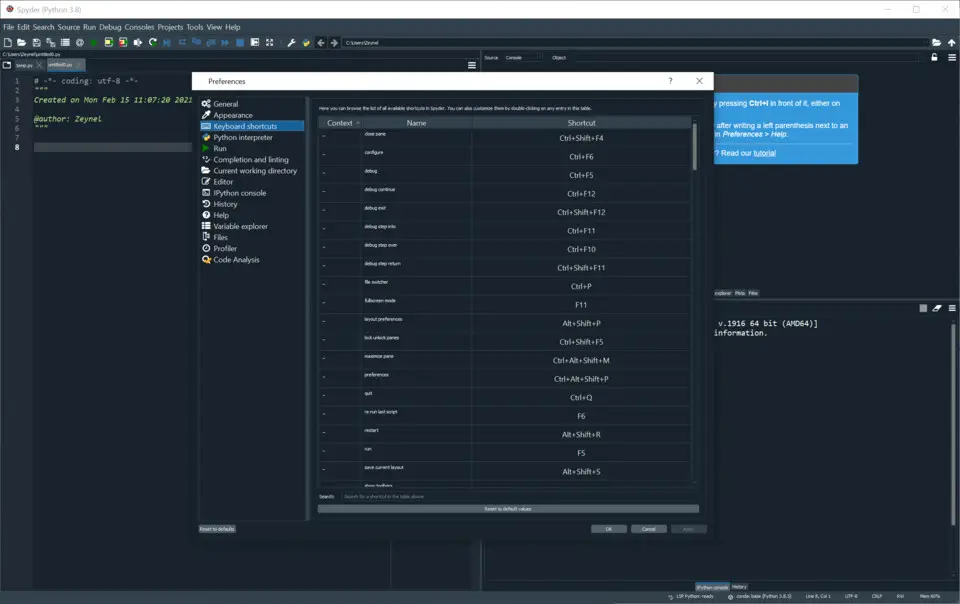

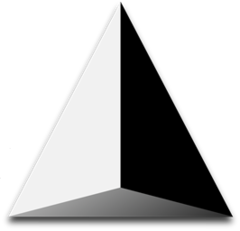




Was ist Ihr Lieblings-Hotkey für Spyder 4.1.5 ? Habt ihr dazu nützliche Tipps? Informieren Sie unten andere Benutzer darüber.
1058833
477900
397319
329794
281615
261621
3 days ago Aktualisiert!
3 days ago Aktualisiert!
4 days ago
6 days ago
7 days ago
8 days ago Aktualisiert!
Neueste Artikel