|
|
Scroll up / down by one line |
||
|
oder
|
|||
|
oder
|
|||
|
|
Scroll by one screen |
||
|
|
Previous page |
||
|
|
Next page |
||
|
|
Previous / next page |
||
|
|
Go back |
||
|
|
Go forward |
||
|
|
Go to page |
||
|
oder
|
|||
|
|
Go to first page |
||
|
|
Go to last page |
||
|
|
Flip a page in book mode |
||
|
|
Open next document in the directory |
||
|
|
Open previous document in the directory |
Werbung
|
|
Zoom in |
||
|
|
Zoom out |
||
|
|
Zoom in / out |
||
|
|
Toggle between Fit Page, Fit Width, Fit Content |
||
|
|
Toggle between continous/non-continous mode |
||
|
|
Rotate left |
||
|
|
Rotate right |
||
|
|
Show / hide bookmarks (table of contents) |
||
|
|
Switch focus between bookmarks window and main window |
||
|
|
Enter presentation mode |
||
|
oder
|
|||
|
|
Enter full screen mode |
||
|
oder
|
|||
|
|
Exit full screen or presentation mode |
||
|
|
In presentation mode, change background to black |
||
|
|
In presentation mode, change background to white |
||
|
|
Show page information in full screen/presentation mode |
||
|
|
Show cursor position in document coordinates |
||
|
|
Show/hide toolbar |
||
|
|
Show/hide menu |
|
|
Go to next tab |
||
|
|
Go to previous tab |
||
|
|
... to |
||
|
|
Go to last tab |
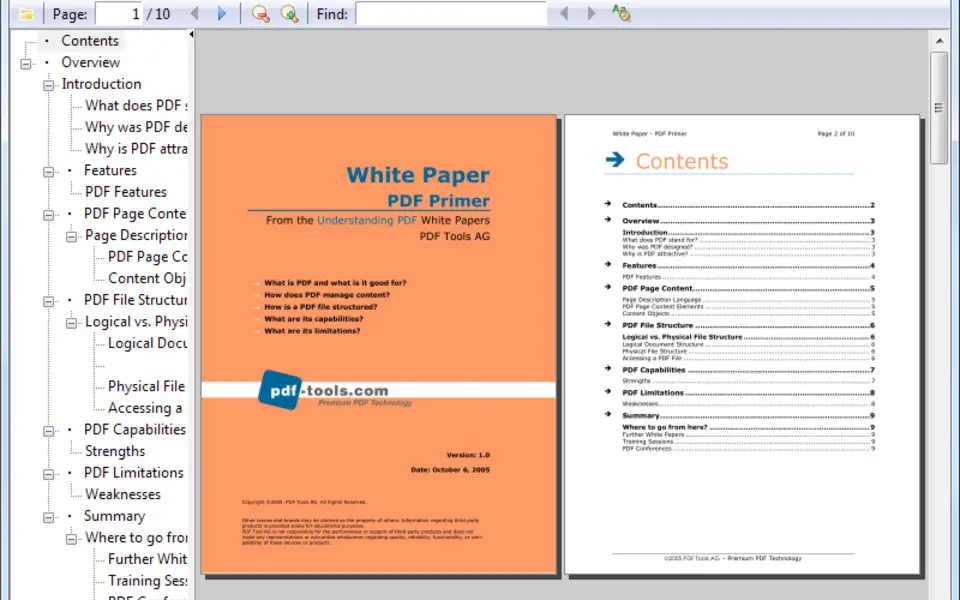

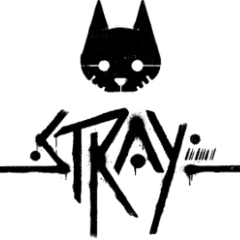



Was ist Ihr Lieblings-Hotkey für Sumatra PDF ? Habt ihr dazu nützliche Tipps? Informieren Sie unten andere Benutzer darüber.
1103675
496798
410581
363616
305369
275909
8 hours ago
8 hours ago
Yesterday
Yesterday
Yesterday Aktualisiert!
2 days ago Aktualisiert!
Neueste Artikel