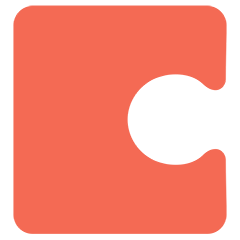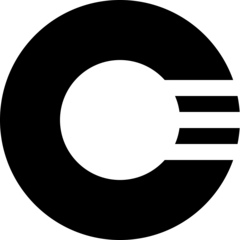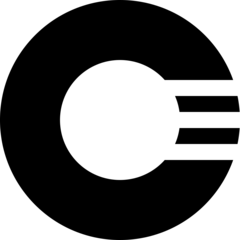Werbung
Am meisten bevorzugte Verknüpfungen für die Aktion „Formula Bar“.
Es gibt 0 Vorkommen dieser Aktion in der Datenbank. Weniger ähnliche Aktionen werden 28-mal gefunden.
Die gebräuchlichsten Tastenkombinationen für diese Aktion
Programme, die diese Aktion verwenden (außer

In anderen Programmen konnten wir keine entsprechende Aktion finden. Weniger ähnliche Aktionen sind unter der folgenden Überschrift aufgeführt.
Vielleicht möchten Sie darüber nachdenken
Die folgenden Aktionen sind wahrscheinlich weniger verwandt, aber vielleicht möchten Sie einige davon in Betracht ziehen.
Nach Kategorie filtern
Enthaltene Kategorien: Alle
Aktionssuche
Beispiel: Um die am häufigsten verwendete Verknüpfung für die Aktion „Rückgängig“ zu finden, geben Sie Rückgängig ein und klicken Sie auf ein vorgeschlagenes Ergebnis.
Beliebte Aktionen
Diese Aktionen werden häufig in Anwendungen beobachtet. Klicken Sie hier, um zu sehen, welche Tastenkombinationen dafür am häufigsten verwendet werden.
Was ist das?
Dieses Tool soll Softwareentwicklern dabei helfen, die am besten geeigneten Tastaturkürzel für eine bestimmte Aktion zu finden. Wählen Sie eine „Aktion“ aus und auf dieser Seite werden die am häufigsten verwendeten Verknüpfungen für diese Aktion aufgelistet.
Natürlich müssen Sie nicht für jede Aktion in Ihrer Anwendung Konventionen befolgen, aber wenn Sie vertraute Tastenkombinationen bevorzugen, hilft Ihnen diese Seite hoffentlich weiter.
Wie funktioniert es unter der Haube?
Durch den sogenannten „Fuzzy-Match“-Textvergleich werden im Hintergrund ähnliche Shortcut-Aktionen für jede Aktion berechnet und früher in der Datenbank gespeichert. Da dies ein intensiver Prozess ist (der Vergleich jeder Verknüpfungszeile mit jeder anderen Zeile), wird, wenn noch kein Vergleich durchgeführt wird, eine weniger genaue und schnellere Methode verwendet (Funktion „SOUNDEX“ des MS SQL-Servers). Dies wird immer auf der Seite angegeben.
Datenbankinformationen
Anzahl der Programme: 1477
Anzahl von Spielen: 914