Werbung
|
|
Opens the form to edit the test case |
||
|
|
Navigates to the next case in the test suite/case repository |
||
|
|
Navigates to the previous case in the test suite/case repository |
||
|
|
Moves the current step up (with separated steps) |
||
|
|
Moves the current step down (with separated steps) |
||
|
|
Adds a new step after the current step (with separated steps) |
||
|
|
Adds a new step after the last step (with separated steps) |
|
|
Opens the form to add a new project |
|
|
Opens the form to edit the milestone |
|
|
Opens the form to edit the test plan |
|
|
On the project overview page, opens the form to edit the project |
|
|
With active three-pane view, navigates to the next test in the run |
||
|
|
With active three-pane view, navigates to the previous test in the run |
||
|
|
With active three-pane view, passes the currently selected test |
||
|
|
Toggles the three-pane view (if previously active) |
||
|
|
With active three-pane view, activates the comment field for the currently selected test (Ctrl + Enter submits the comment) |
||
|
|
With active three-pane view, opens the Add Result dialog for the currently selected test |
|
|
Opens the forms to add a new test case to the suite |
||
|
|
Activates the inline-add feature to add a new test case to the current section (subgroups and selected view modes only) |
||
|
|
Opens the form to edit the test suite (or opens the Edit Description dialog if using the single-suite project mode) |
||
|
|
Opens the forms to add a new test run for the suite |
||
|
|
Opens the dialog to add a new section to the end of the suite |
||
|
|
Opens the dialog to add a new subsection to the current section (subgroups and selected view modes only) |
|
|
Opens the Assign To dialog to assign the test |
||
|
|
Navigates to the test case of the test |
||
|
|
Opens the form to edit the test case of the test |
||
|
|
Navigates to the next test in the test run |
||
|
|
Navigates to the previous test in the test run |
||
|
|
Opens the Add Comment dialog to add a comment |
||
|
|
Opens the Add Test Result dialog to add a test result |
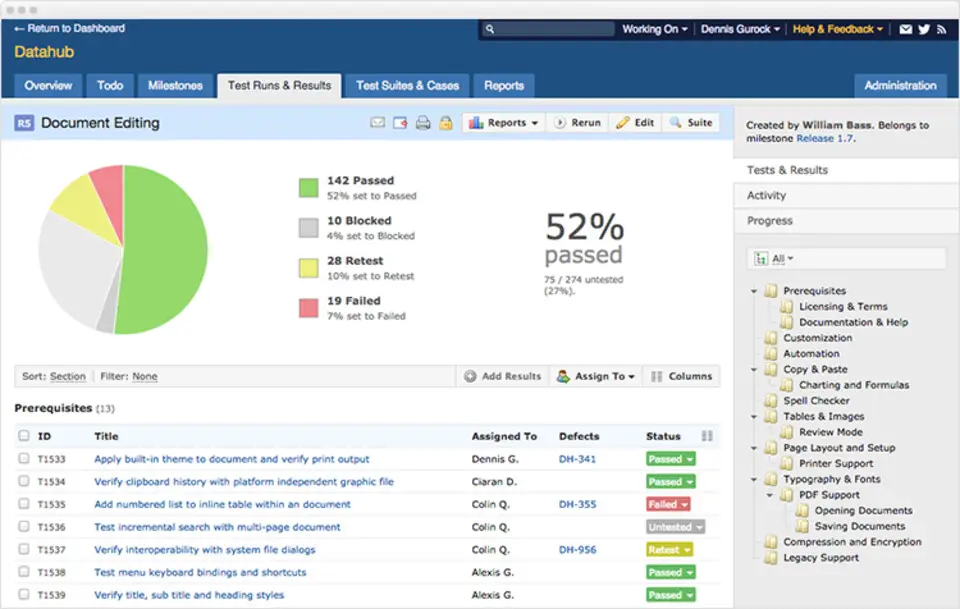






Was ist Ihr Lieblings-Hotkey für TestRail ? Habt ihr dazu nützliche Tipps? Informieren Sie unten andere Benutzer darüber.
1058833
477900
397319
329794
281615
261621
3 days ago Aktualisiert!
3 days ago Aktualisiert!
4 days ago
6 days ago
7 days ago
8 days ago Aktualisiert!
Neueste Artikel