|
|
Movement |
||
|
|
Jump |
||
|
|
Interact |
||
|
Primary fire |
|||
|
Secondary fire |
|||
|
|
(hold) Sprint |
||
|
You can assign a hotkey to "Sprint (toggle)" in Options > Mouse and Keyboard menu.
|
|||
|
|
Use ability |
||
|
|
Reload |
||
|
Ping |
|||
|
|
Melee attack |
||
|
|
(hold) Crouch/Slide |
||
|
|
(toggle) Crouch/Slide |
||
|
(hold) Aim down sight |
|||
|
You can assign a hotkey to "Aim down sight (toggle)" in Options > Mouse and Keyboard menu.
|
|||
| mousebutton5 |
Inspect weapon |
||
|
|
Emote |
||
|
|
Spray tag |
||
|
Next item |
|||
|
Previous item |
|||
|
|
Loadout slot 1 |
||
|
|
Loadout slot 2 |
||
|
|
Loadout slot 3 |
||
|
|
Loadout slot 4 |
||
|
|
Scoreboard |
||
|
|
Push to talk |
||
|
|
Social |
||
|
|
Join voice chat |
||
|
|
Change loadout |
||
|
|
Insert coin to respawn |
||
|
|
Pick up object |
||
|
|
System menu |
||
|
|
Communication wheel |
||
The Finals (PC) Tastatursteuerung
Werbung
Programminformationen
Programmname:

Website: store.steampowered.com/app/207...
So einfach drücken Sie Tastenkombinationen: 92%
Weitere Informationen >>
Aktualisiert: Aktualisierte Programminformationen.
(3 Aktualisierung.)
31.10.2023 14:36:04 Neues Programm hinzugefügt.
31.10.2023 14:36:49 Einige Verknüpfungen hinzugefügt.
31.10.2023 14:38:59 Aktualisierte Programminformationen.
Anzahl der Verknüpfungen: 31
Plattform erkannt: Windows oder Linux
Ähnliche Programme
Werkzeuge
The Finals (PC):Lernen: Zu einer zufälligen Verknüpfung springen
Andere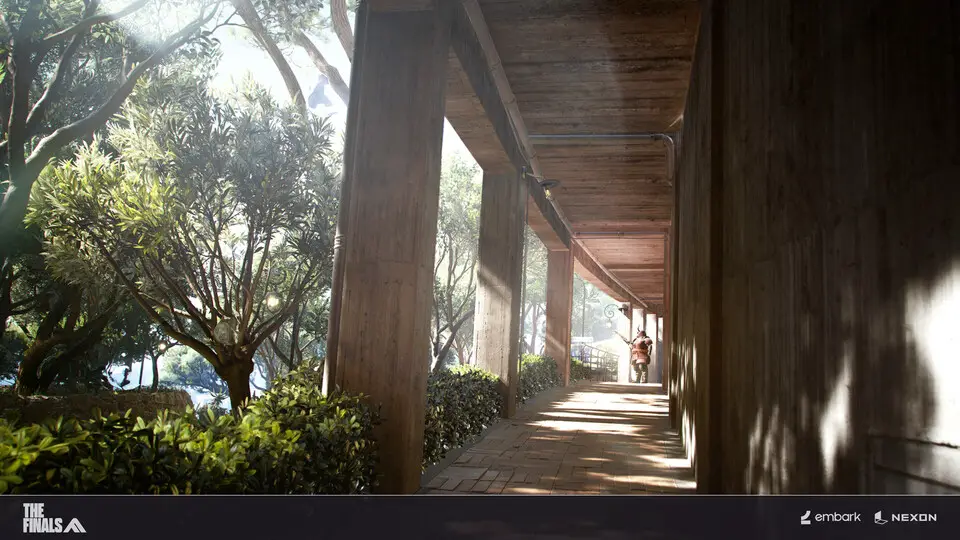
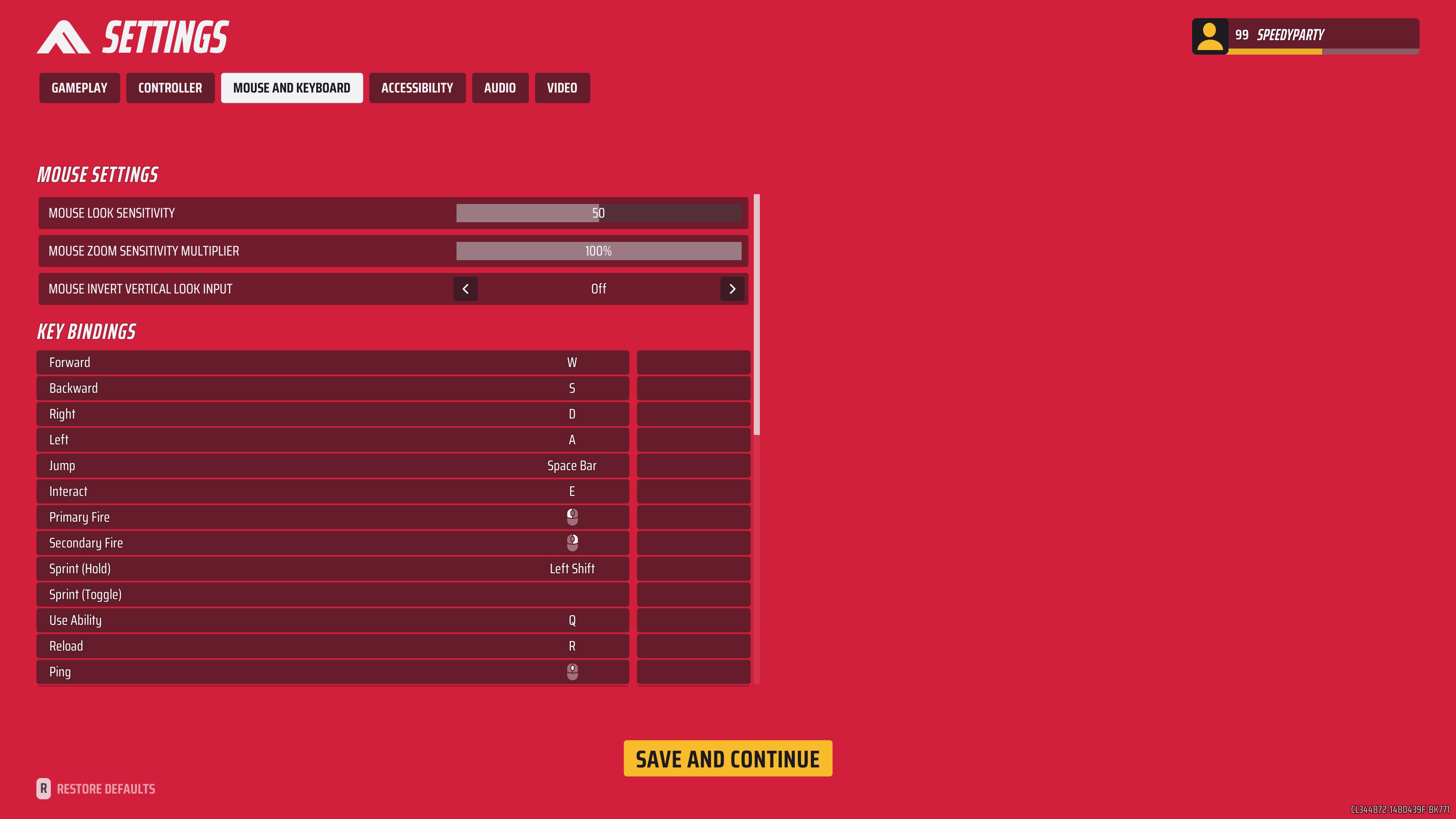







Was ist Ihr Lieblings-Hotkey für The Finals (PC) ? Habt ihr dazu nützliche Tipps? Informieren Sie unten andere Benutzer darüber.
1088124
488619
406413
350113
296944
269861
5 hours ago
11 hours ago
12 hours ago Aktualisiert!
1 days ago
1 days ago
2 days ago Aktualisiert!
Neueste Artikel