|
|
Description |
||
|
|
Open Quick Describe window |
||
|
|
Cycle through a collection of "child windows" or tabs in a window |
||
|
|
Open the Toad documentation |
||
|
|
Immediately describe object in popup window |
||
|
|
Display right-click menu |
||
|
|
Add watch at cursor |
||
|
|
Display the PL/SQL Debugger Breakpoints window |
||
|
|
Display the PL/SQL Debugger DBMS Output window |
||
|
|
Display the PL/SQL Debugger Evaluate/Modify window |
||
|
|
Display the PL/SQL Debugger Call Stack window |
||
|
|
Display the PL/SQL Debugger Watches window |
||
|
|
Run (continue execution) |
||
|
|
Run to cursor |
||
|
|
Set or delete a breakpoint on the current line |
||
|
|
Trace into |
||
|
|
Step over |
||
|
|
Trace out |
||
|
|
Set parameters |
||
|
|
Display previous statement |
||
|
|
Display next statement |
||
|
|
Comment block |
||
|
|
Execute Explain Plan on the current statement |
||
|
|
Make code statement |
||
|
|
Find sum of the selected fields. You can also include additional calculations, such as the average or count |
||
|
|
Strip code statement |
||
|
|
Display pick list drop-down |
||
|
|
Verify statement without execution (parse) in the Editor |
||
|
|
Pass the SQL or Editor contents to the specified external editor |
||
|
|
Display code completion list |
||
|
|
Execute current SQL (same as Shift + F9) |
||
|
|
Navigate to the previous results panel tab |
||
|
|
Navigate to the next results panel tab |
||
|
|
Toggle full screen Editor |
||
|
|
Execute as script |
||
|
|
Toggle between Editor and Results panel |
||
|
|
Clear all text, trace into the Editor |
||
|
|
Recall previous SQL statement in the Editor |
||
|
|
Execute statement in the Editor |
||
|
|
Find text |
||
|
|
Go to line number |
||
|
|
Find and replace |
||
|
|
Find next occurence |
||
|
|
Find previous occurence |
||
|
|
Comment block |
||
|
|
Un-comment block |
||
|
Thanks our visitor for the shortcut list!
|
|||
Toad For Oracle (Windows) Tastatürkürzel
Werbung
Programminformationen
Programmname:

Website: toadworld.com/products/downloa...
Letztes Update: 10.10.2021 12:21 UTC
So einfach drücken Sie Tastenkombinationen: 80%
Weitere Informationen >>Empfohlene Verknüpfung
Ähnliche Programme
Werkzeuge
Toad For Oracle (Windows) :Lernen: Zu einer zufälligen Verknüpfung springen
Schwierigste Abkürzung von Toad For Oracle...
AndereBenutzeroperationen
Toad For Oracle (Windows) zu den Favoriten hinzufügen
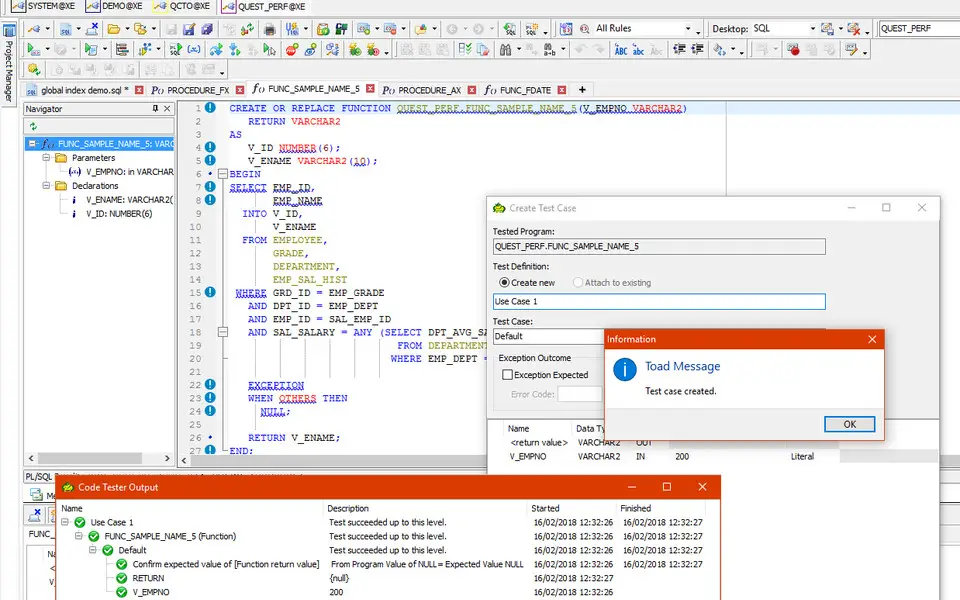



Was ist Ihr Lieblings-Hotkey für Toad For Oracle (Windows) ? Habt ihr dazu nützliche Tipps? Informieren Sie unten andere Benutzer darüber.
1103675
496798
410581
363616
305369
275909
9 hours ago
10 hours ago
1 days ago
1 days ago
2 days ago Aktualisiert!
2 days ago
Neueste Artikel