|
|
Reveal the keyboard guide |
||
|
|
Next or previous post |
||
|
oder
|
|||
|
|
Share a post |
||
|
|
View a post's notes |
||
|
|
Open a post's blog |
||
|
|
Search |
||
|
|
Compose a new post |
||
|
|
Reblog a post |
||
|
|
Add a post to queue |
||
|
|
Insert GIF |
||
|
|
(Mac) Insert GIF |
Werbung
|
|
Move forward through posts |
||
|
|
Move backward through posts |
||
|
|
Return to top |
||
|
|
Like current post (Use with |
||
|
|
View a post's notes (Use with |
||
|
|
Open a post's blog (Use with |
||
|
|
Follow a recommended blog (Use with |
||
|
|
Reject a recommended blog (Use with |
||
|
|
Search Tumblr |
||
|
|
Switch between blogs |
||
|
|
(Mac) Switch between blogs |
|
|
Compose a new post |
||
|
|
Fast reblog a post (Use with |
||
|
|
Add a post to queue (Use with |
||
|
|
Bold |
||
|
|
Italic |
||
|
|
Headline |
||
|
|
Link |
||
|
|
Strikethrough |
||
|
|
Ordered list |
||
|
|
Unordered list |
||
|
|
Blockquote |
||
|
|
Remove formatting |
||
|
|
Preformatted text |
||
|
|
Superscript |
||
|
|
Subscript |
||
|
|
Small text |
||
|
|
Insert photo |
||
|
|
Insert video |
||
|
|
Insert horizontal line |
||
|
|
Insert read-more link |
|
|
Compose a new post |
||
|
|
Fast reblog a post (Use with |
||
|
|
Add a post to queue (Use with |
||
|
|
Bold |
||
|
|
Italic |
||
|
|
Headline |
||
|
|
Link |
||
|
|
Strikethrough |
||
|
|
Ordered list |
||
|
|
Unordered list |
||
|
|
Blockquote |
||
|
|
Remove formatting |
||
|
|
Preformatted text |
||
Werbung |
|||
|
|
Superscript |
||
|
|
Subscript |
||
|
|
Small |
||
|
|
Insert photo |
||
|
|
Insert video |
||
|
|
Insert horizontal line |
||
|
|
Insert read-more link |
||
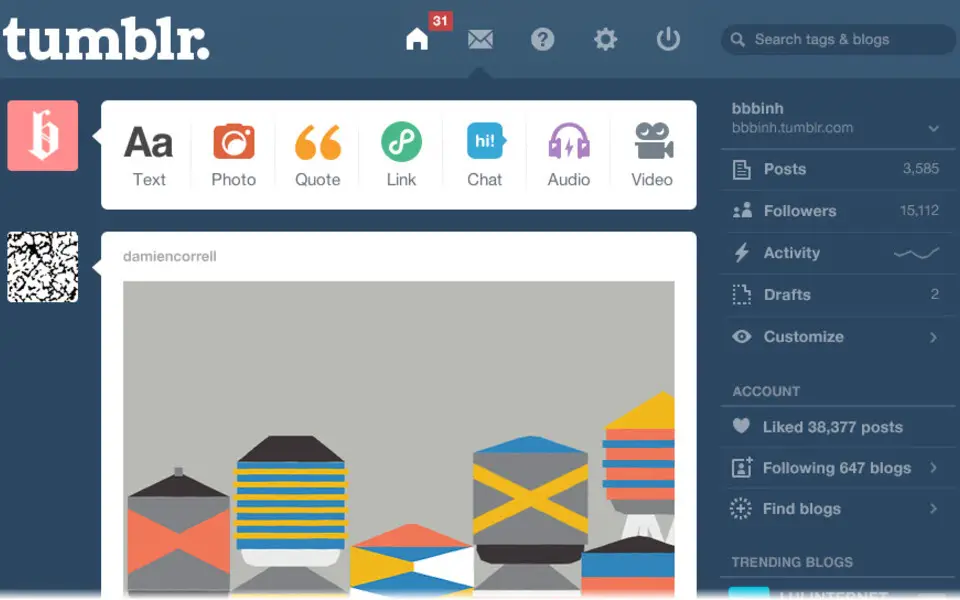





Was ist Ihr Lieblings-Hotkey für Tumblr ? Habt ihr dazu nützliche Tipps? Informieren Sie unten andere Benutzer darüber.
1103161
496535
410458
363181
305037
275616
32 minutes ago
53 minutes ago
1 hour ago Aktualisiert!
21 hours ago Aktualisiert!
Yesterday
4 days ago Aktualisiert!
Neueste Artikel