|
|
Opens dimensional box |
||
|
|
(in shop) Sets gold to 5000 |
||
|
|
Opens a normally unused dialog to take items out of a dimensional box |
||
|
|
Same as above, but to put away |
||
|
|
Opens the save dialog |
||
|
|
Instantly loads your save file |
||
|
|
Increase murder level by 1 |
||
|
|
Sets game speed to double normal speed, and FPS to 60, for the duration of a room. Does not affect sound |
||
|
|
Toggle room speed between fast and normal |
||
|
|
When pressed seven times in quick succession, restarts the game |
||
|
|
Toggles Undyne phone calls. Turns the player blue if enabled, yellow if disabled |
||
|
|
Shows room collision boxes |
||
|
|
Slows game down to 10 FPS |
||
|
|
Increase battle group by 5. Does not roll over to 0 after 256 |
||
|
|
Increases walk speed when held down |
||
|
|
Increase "steps" by 100 |
||
|
|
Sets attack in the STAT menu to 989. Appears to be cosmetic only |
||
|
|
Plays the next monster (Flowey if in a genocide run) dialogue from New Home |
||
|
|
Starts a battle with the current battle group. Default is 140 in version 1.0 and 80 (Mettaton) in version 1.001 |
||
|
In later updates the battle group default is 57.
|
|||
|
|
Teleport to the next room in the room list. Places you in a specific position |
||
|
|
Teleport to the previous room |
||
|
|
Places a file system_information_962 in your save folder. After game restart, puts you at the black screen after a genocide run |
||
|
|
Adds 500 gold |
||
|
|
Stops all sounds and music currently playing |
||
|
|
Toggle collision with walls |
||
|
|
Teleport to the room after Papyrus's boss fight (room_water1/id?82) |
||
|
|
Restart room |
||
|
|
Teleport to Ruins tile puzzle room (room_ruins2/id:7) |
||
|
|
Teleport to outside of Ruins exit (room_tundra1/id:44) |
||
|
|
Same as F11 |
||
|
|
Teleport to Hotlands water cooler room (room_fire2/id:138) |
||
|
|
Teleport to New Home entrance (room_castle_front/id:219) |
||
|
|
Teleport to True Lab entrance (room_truelab_elevator/id:244) |
||
Werbung
|
|
Halves game speed. Don't go below 1 FPS, or the game will crash |
||
|
|
Doubles game speed. Don't go past 2x normal game speed. Will crash the game if pressed too many times |
||
|
|
Shortens current enemy turn |
||
|
|
Extends current enemy turn |
||
|
|
Sets game speed to double normal speed |
||
|
|
Slows game down to 10 FPS |
||
|
|
Sets HP to 999 for current fight |
||
|
|
Sets mercy to 0 and attack to 9999 |
||
|
|
Sets mercy to 9999, enabling the spare option instantly. Some enemies that cannot be normally spared turn into Aaron |
||
|
Sources: Tcrf, Steam Community
|
|||
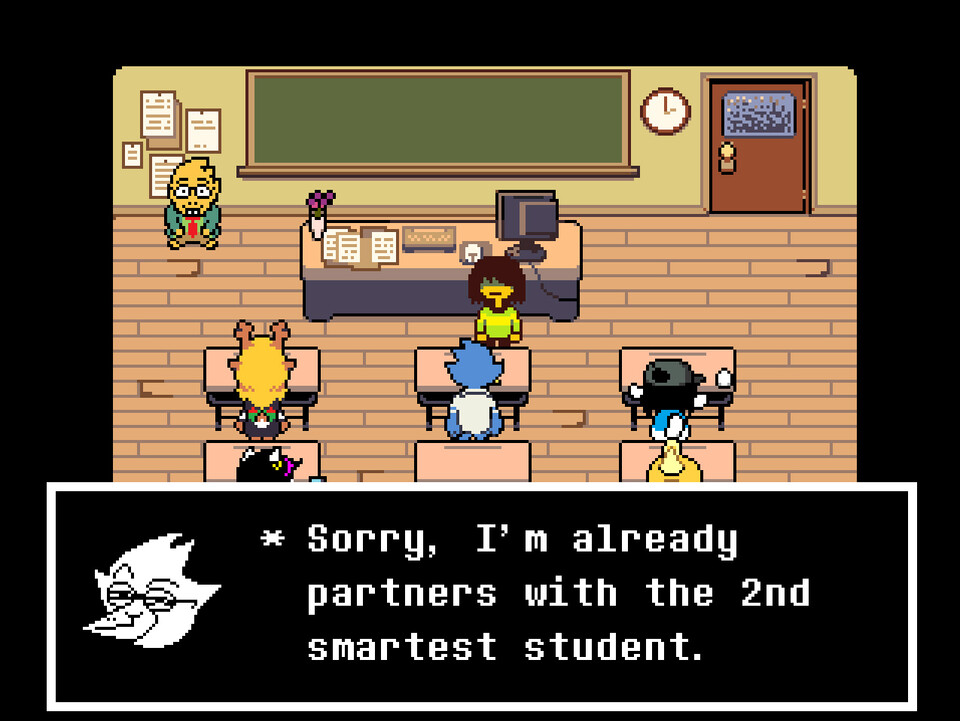



Was ist Ihr Lieblings-Hotkey für Undertale: Debug Mode ? Habt ihr dazu nützliche Tipps? Informieren Sie unten andere Benutzer darüber.
1103675
496798
410581
363616
305369
275909
11 hours ago
11 hours ago
1 days ago
2 days ago
3 days ago Aktualisiert!
3 days ago
Neueste Artikel