Werbung
|
|
Go to next page |
||
|
|
Go to previous page |
||
|
|
Go to first page |
||
|
|
Go to last page |
||
|
|
Zoom in |
||
|
|
Zoom out |
||
|
|
Save the redaction and mark-ups |
||
|
|
Delete redaction and mark-ups |
||
|
|
Navigate within page |
||
|
|
Go to next document |
||
|
|
Go to previous document |
||
|
|
Go to next hit (eDP search) |
||
|
|
Go to previous hit (eDP search) |
||
|
|
Save the selected tag and go to next document |
||
|
|
Only save the selected tag |
||
|
|
Rotate page clockwise |
||
|
|
Rotate page counterclockwise |
||
|
|
Show thumbnails for current item |
||
|
|
Search in Native Viewer |
||
|
|
Print document within Native Viewer |
||
|
|
Dismiss the Pop Windows such as Redact Page, Redact Privacy Info |
||
|
|
Fit width |
||
|
|
Select pan tool |
||
|
|
Toggle full-screen mode |
||
|
|
Go to View tab |
||
|
|
Go to Annotation tab |
||
|
|
Go to Redact tab |
||
|
|
Select the text in document |
||
|
|
Download document |
||
|
|
View comment |
||
|
Source: Veritas support (PDF)
|
|||
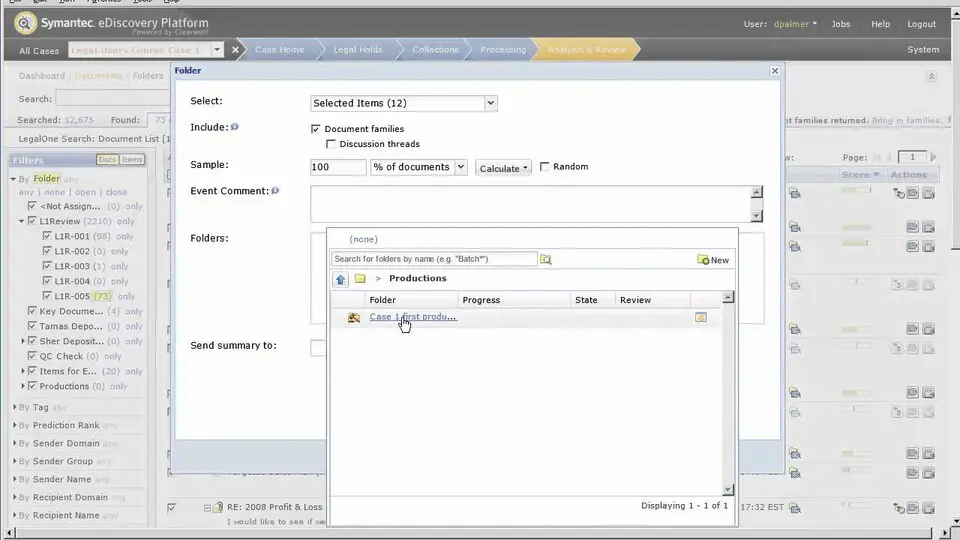


Was ist Ihr Lieblings-Hotkey für Veritas eDiscovery Platform ? Habt ihr dazu nützliche Tipps? Informieren Sie unten andere Benutzer darüber.
1055500
476079
396185
326246
278921
260606
17 hours ago
1 days ago
4 days ago
5 days ago Aktualisiert!
6 days ago
7 days ago
Neueste Artikel
How to delete a stubborn folder ending with space
When did WASD keys become standard?
How I solved Windows not shutting down problem
How to delete YouTube Shorts on desktop
I tried Google Play Games Beta