|
|
Power on. |
||
|
|
Power off. |
||
|
|
Reset the power. |
||
|
|
Suspend. |
||
|
|
Create a new virtual machine. |
||
|
|
Open a virtual machine. |
||
|
|
Close the summary/console view for the selected virtual machine. |
||
|
A confirmation dialog appears only if the virtual machine is powered on.
|
|||
|
|
Edit the virtual machine's configuration. |
||
|
|
Grab input from keyboard and mouse. |
||
|
|
Edit preferences. |
||
|
|
Go to full screen mode. |
||
|
|
Return to normal (windowed) mode. |
||
|
|
Switch among open virtual machines while mouse and keyboard input are grabbed. |
||
|
|
Switch among open virtual machines while mouse and keyboard input are not grabbed. VMware Workstation must be the active application. |
||
|
oder
|
|||
|
|
Linux hosts: Switch among open virtual machines while using full screen mode |
||
|
Windows hosts: For an additional similar functionality, see Using Full Screen Switch Mode.
|
|||
|
Source: vmware
|
|||
VMware Workstation 5.0 Tastatürkürzel
Werbung
Programminformationen
Programmname:
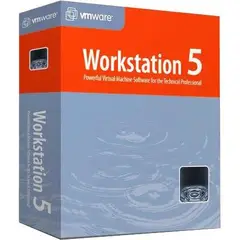
Website: my.vmware.com/web/vmware/detai...
Letztes Update: 11.11.2019 20:10 UTC
So einfach drücken Sie Tastenkombinationen: 70%
Weitere Informationen >>Ähnliche Programme
Werkzeuge
VMware Workstation 5.0:Lernen: Zu einer zufälligen Verknüpfung springen
Schwierigste Abkürzung von VMware Workstat...
Andere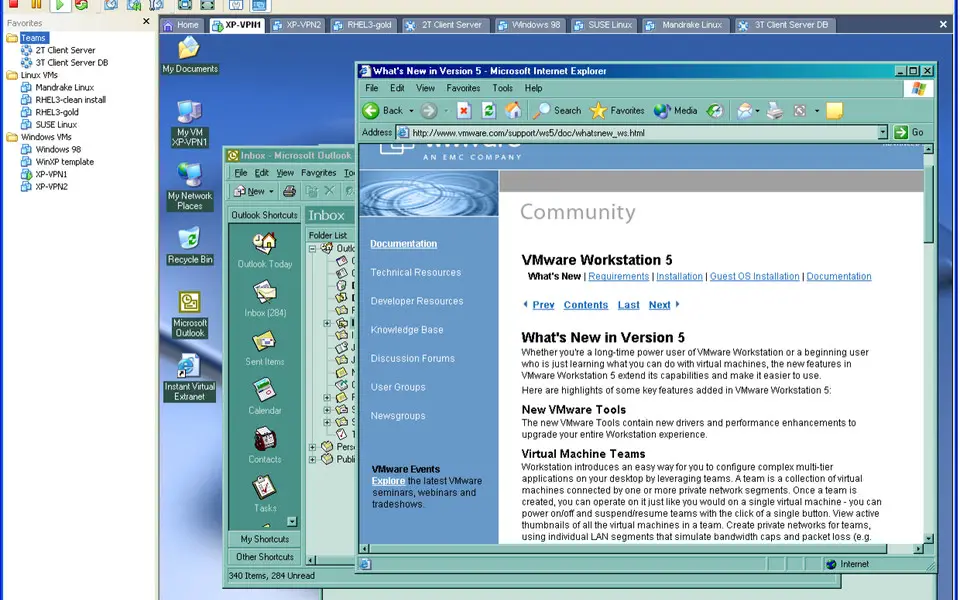



Was ist Ihr Lieblings-Hotkey für VMware Workstation 5.0 ? Habt ihr dazu nützliche Tipps? Informieren Sie unten andere Benutzer darüber.
1058833
477900
397319
329794
281615
261621
3 days ago Aktualisiert!
3 days ago Aktualisiert!
4 days ago
6 days ago
7 days ago
8 days ago Aktualisiert!
Neueste Artikel