|
|
If a caller was sent to voicemail from the Virtual Receptionist, they can return to the Virtual Receptionist by pressing 4. You can also include this information as part of your Virtual Receptionist greeting so callers know how to use this option |
||
|
|
Repeats the voicemail message from the beginning. |
||
|
|
Skips to the next message. |
||
|
|
Deletes the message. |
||
|
|
Forwards the message to another extension. |
||
|
|
Saves the message. |
||
|
|
Skips the call information. |
||
|
|
Returns to the voicemail menu. |
Werbung
|
|
Start recording (On Demand Call Recording only) |
||
|
|
Stop recording (On Demand Call Recording only) |
||
|
|
Dial-in to Vonage Meetings |
||
|
|
Hoteling - Log in to device |
||
|
|
Hoteling - Log out of device |
||
|
|
Call flip |
||
|
|
Apply an Account Code to the phone call. |
||
|
|
Blocks your caller ID (single call only). |
||
|
|
Unblocks your caller ID (single call only). |
||
|
|
Call Queue - Log in to Call Queue |
||
|
|
Call Queue - Log out of Call Queue |
||
|
|
Remote Call Pickup - Dial *97 (ext#) to answer call for other extension |
||
|
|
Connects to another extension's voicemail by dialing this code when listening to any greeting on your Vonage account. |
||
|
NOTE: The following Virtual Receptionist options must be set to access your voicemail from the Virtual Receptionist:
|
|||
|
Play a List of Options
|
|||
|
Allow the caller to dial an extension directly by entering the extension number at any time
|
|||
|
|
Lets you use the dial-by-name directory on your Virtual Receptionist. |
||
|
|
Call Park - Park a call |
||
|
|
Call Park - Retrieve a call |
||
|
|
[Spot] Visual Call Park - Allows users to transfer a call into a specified parking spot |
||
|
|
MWB - Monitor an extension |
||
|
|
Dials an international call if International Dialing is enabled. |
||
|
|
Sends a call directly to another extension’s voicemail. To use this code, you must use the blind transfer option. For example, to send a call directly to extension 123’s voicemail, blind transfer the call and then press **123. |
||


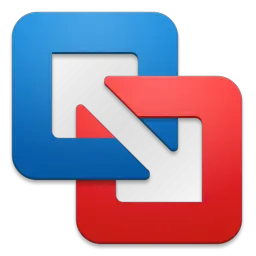


Was ist Ihr Lieblings-Hotkey für Vonage Business ? Habt ihr dazu nützliche Tipps? Informieren Sie unten andere Benutzer darüber.
1058833
477900
397319
329794
281615
261621
3 days ago Aktualisiert!
3 days ago Aktualisiert!
4 days ago
6 days ago
7 days ago
8 days ago Aktualisiert!
Neueste Artikel