|
|
Help |
||
|
|
View |
||
|
|
Edit |
||
|
|
Copy |
||
|
|
Move / Rename |
||
|
|
Create directory / Mkdir / Make Dir |
||
|
|
Delete files |
||
|
|
Calculates the size of the selected files |
||
|
|
Quit |
||
|
|
Attributes |
||
|
|
Compression |
||
|
|
Select a drive for the left panel |
||
|
|
Select a drive for the right panel |
||
|
|
Quit |
||
|
|
Create shortcut |
||
|
|
Exit Windows |
||
|
|
Select external viewer for selected filetype |
||
|
|
Edit in notepad (also for system and hidden files) |
||
|
|
Encrypt files |
||
|
|
Decrypt files |
||
|
|
Delete to trashcan |
||
|
|
Make / add selection |
||
|
|
Remove from selection |
||
|
|
Invert selection |
||
|
|
Go back to the root |
||
|
|
Up one directory |
||
|
|
Inserts the selected filename on to the commandline |
||
|
|
Split files |
||
|
|
Switch between panels |
||
|
|
typing in the commandline: Jump to the first letter of the file or directory |
||
|
|
Selects one file or directory in the panel |
||
|
|
Changes directories |
||
|
|
Starts an application |
||
|
|
Opens the associated program |
||
|
|
Starts the commandline in the command prompt |
||
|
|
Merges splitted files together |
||
|
|
Opens a compressed file |
||
|
|
In the viewer: Exits the WinNc viewer |
||
|
|
Reread directory |
||
|
|
Repeats the inserted information in the commandline |
||
|
|
System information |
||
|
|
Find files |
||
|
|
Add files or directories to the backuplist |
||
|
|
Copy files to clipboard |
||
|
|
Paste files from clipboard to active directory |
WinNc Tastatürkürzel
Werbung
Programminformationen
Programmname:
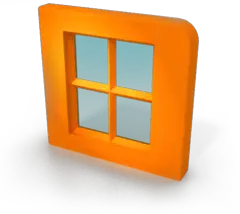
Website: winnc.com
Letztes Update: 11.11.2019 20:10 UTC
So einfach drücken Sie Tastenkombinationen: 87%
Weitere Informationen >>Ähnliche Programme
Werkzeuge
WinNc:Lernen: Zu einer zufälligen Verknüpfung springen
Schwierigste Abkürzung von WinNc
Andere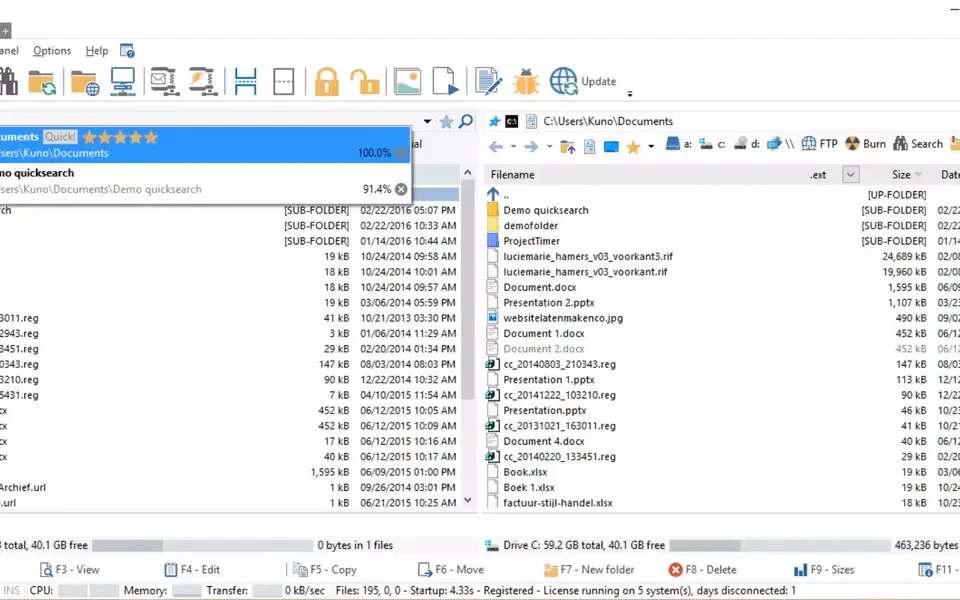




Was ist Ihr Lieblings-Hotkey für WinNc ? Habt ihr dazu nützliche Tipps? Informieren Sie unten andere Benutzer darüber.
1104707
497416
410826
364470
305997
276422
16 hours ago
17 hours ago Aktualisiert!
1 days ago Aktualisiert!
1 days ago Aktualisiert!
2 days ago
2 days ago Aktualisiert!
Neueste Artikel