|
|
Change mode |
Werbung
|
|
(first hold down Fn, then hold Fn 2, hold both and press Left Windows) Disable/Enable left Windows key |
|
|
(hold down) Access Fn layer 1 functions |
||
|
|
(hold down) Access Fn layer 2 functions |
||
|
For assigning dedicated arrow keys, refer to this video by Wooting.
|
|||
|
Source: Wooting 60he quick start guide
|
|||


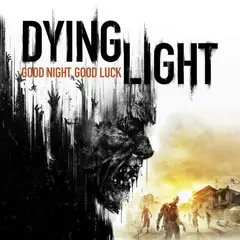

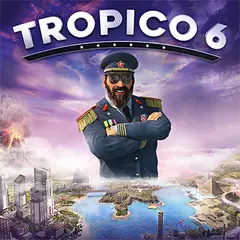

Was ist Ihr Lieblings-Hotkey für Wooting 60he ? Habt ihr dazu nützliche Tipps? Informieren Sie unten andere Benutzer darüber.
1104365
497159
410705
364136
305770
276264
12 hours ago
14 hours ago Aktualisiert!
Yesterday
2 days ago Aktualisiert!
2 days ago
2 days ago Aktualisiert!
Neueste Artikel