|
|
Close all |
||
|
|
Export file |
||
|
|
Export file as |
||
|
|
Open |
||
|
|
Open as layer |
||
|
|
Open recent file |
||
|
|
Quit |
||
|
|
Save |
||
|
|
Save as |
||
|
|
Show in file manager |
Advertisement
|
|
Context help |
||
|
|
Help |
|
|
Copy |
||
|
|
Named copy visible |
||
|
|
Cut |
||
|
|
Fill with background color |
||
|
|
Fill with foreground color |
||
|
|
Fill with pattern |
||
|
|
Paste |
||
|
|
Paste as new image from clipboard |
||
|
|
Paste as new image short |
||
|
|
Paste in place |
||
|
|
Redo |
||
|
|
Strong redo |
||
|
|
Strong undo |
||
|
|
Undo |
|
|
Select all |
||
|
|
Float |
||
|
|
Invert selection |
||
|
|
Select none |
|
|
Close view |
||
|
|
Full-screen |
||
|
|
Reset rotate |
||
|
|
Center view to window |
||
|
|
Show guides |
||
|
|
Show rulers |
||
|
|
Show selection |
||
|
|
Shrink wrap |
||
|
|
Zoom 1:1 (100%) |
||
|
|
Zoom 1:16 (6.25%) |
||
|
|
Zoom 1:2 (50%) |
||
|
|
Zoom 1:4 (25%) |
||
|
|
Zoom 1:8 (12.5%) |
||
|
|
Zoom 16:1 (1600%) |
||
|
|
Zoom 2:1 (200%) |
||
|
|
Zoom 4:1 (400%) |
||
|
|
Zoom 8:1 (800%) |
||
|
|
Zoom fit window |
|
|
Duplicate |
||
Advertisement |
|||
|
|
Merge visible layers |
||
|
|
New... |
||
|
|
Image properties |
||
|
|
Anchor layer |
||
|
|
Duplicate layer |
||
|
|
New layer |
||
|
|
Select bottom layer |
||
|
|
Select next layer |
||
|
|
Select previous layer |
||
|
|
Select top layer |
|
|
Selection from vectors |
|
|
Airbrush |
||
|
|
Align |
||
|
|
Bucket fill |
||
|
|
Select by color |
||
|
|
Cage |
||
|
|
Clone |
||
|
|
Color picker |
||
|
|
Convolve |
||
|
|
Crop |
||
|
|
Dodge burn |
||
|
|
Ellipse select |
||
|
|
Eraser |
||
|
|
Flip |
||
|
|
Free select |
||
|
|
Fuzzy select |
||
|
|
Gradient |
||
|
|
Handle transform |
||
|
|
Heal |
||
|
|
Ink |
||
|
|
iScissors |
||
|
|
Measure |
||
|
|
Move |
||
|
|
MyPaint brush |
||
|
|
Tool opacity: Decrease by 1 |
||
|
|
Tool opacity: Decrease by 10 |
||
|
|
Tool opacity: Increase by 1 |
||
|
|
Tool opacity: Increase by 10 |
||
|
|
Paintbrush |
||
|
|
Pencil |
||
|
|
Perspective |
||
|
|
Rectangle select |
||
|
|
Rotate |
||
|
|
Scale |
||
|
|
Shear |
||
|
|
Tool size: Decrease by 1 |
||
|
|
Tool size: Decrease by 10 |
||
|
|
Tool size: Increase by 1 |
||
|
|
Tool size: Increase by 10 |
||
|
|
Tool size: Set to default |
||
|
|
Smudge |
||
|
|
Text |
||
|
|
Unified transform |
||
|
|
Vector |
||
|
|
Warp |
||
|
|
Zoom |
|
|
Search action and run |
||
|
|
Brushes |
||
|
|
Gradients |
||
|
|
Layers |
||
|
|
Patterns |
||
|
|
Toolbox |
|
|
|
|
|
Offset… |
||
|
|
Repeat last |
||
|
|
Reshow last |
|
|
Toggle quick mask |
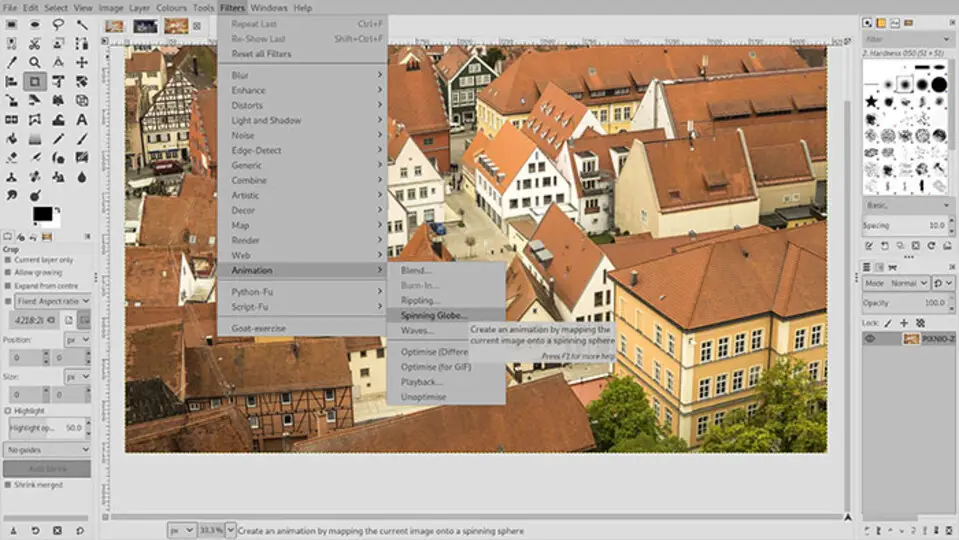


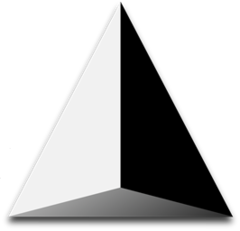
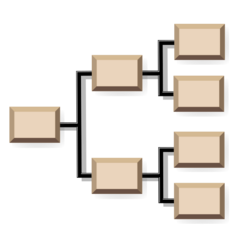

What is your favorite Glimpse 0.1.2 hotkey? Do you have any useful tips for it? Let other users know below.
1109400
499338
411810
368063
308188
278653
11 hours ago
17 hours ago
18 hours ago Updated!
2 days ago Updated!
2 days ago Updated!
2 days ago
Latest articles