|
|
Go to next image in current directory |
||
|
|
Go to previous image in current directory |
||
|
|
Go to previous / next image in current directory |
||
|
or
|
|||
|
or
|
|||
|
|
... to |
||
|
|
... to |
||
|
|
Load first image in current directory |
||
|
|
Load last image in current directory |
||
|
|
Tag image |
||
|
|
Untag image |
||
|
|
Show tagged files in the Thumbnails window |
Advertisement
|
|
Rename file |
||
|
or
|
|||
|
|
Batch convert or rename |
||
|
|
Open |
||
|
|
Properties |
||
|
|
Save as |
||
|
|
Open image in external viewer/editor |
||
|
|
Open random image from current directory |
||
|
|
Open current image in new window |
||
|
|
|
||
|
|
Delete (Not: this command removes the file from the program's display, it doesn't delete the file) |
||
|
|
Save dialog |
||
|
|
Reopen |
||
|
|
Direct print image (no dialog box) |
||
|
|
New image |
|
|
Toggle fullscreen mode |
||
|
|
Toggle fit images to desktop and fit window to image |
||
|
|
Refresh view |
||
|
|
Original size (reset zoom) |
||
|
|
Fit image to window |
||
|
|
Zoom in |
||
|
or
|
|||
|
|
Zoom out |
||
|
|
Scroll image (when zoomed) |
||
|
|
Scroll to the top of an image (when zoomed) |
||
|
|
Scroll to the bottom of an image (when zoomed) |
||
|
|
Scroll to the left edge of an image (when zoomed) |
||
|
|
Scroll to the right edge of an image (when zoomed) |
||
|
|
Fit only big images to desktop |
||
|
|
Lock/unlock zoom factor (applies to all loaded images) |
||
|
|
Fit window to image |
||
|
|
Toggle stretching image across all monitors |
|
|
Horizontal flip |
||
|
|
Vertical flip |
||
|
|
Image information |
||
|
|
Rotate 90 degrees left |
||
|
|
Rotate 90 degrees right |
||
|
|
Custom rotation dialog |
||
|
|
Enhance colors |
||
|
|
Sharpen |
||
|
|
Auto color correction |
||
|
|
Red eye reduction (on selected area) |
|
|
Delete image |
||
Advertisement |
|||
|
|
Paste image |
||
|
|
Move file |
||
|
|
Copy file |
||
|
|
Move the selection rectangle |
||
|
|
Select/unselect all |
||
|
|
Copy |
||
|
|
Paste |
||
|
|
Copy current image name |
||
|
|
Cut |
||
|
|
Crop image to selection |
||
|
|
Undo |
||
|
|
Auto crop image borders |
||
|
|
Create custom selection |
||
|
|
Close current window or dialog, exit fullscreen view, or exit program |
||
|
|
Help |
||
|
|
About IrfanView dialog |
||
|
|
Stop .GIF animation |
||
|
|
Thumbnails window |
||
|
|
Switch focus between thumbnails window and main window |
||
|
|
Cycle focus in the thumbnails window |
||
|
|
Minimize the IrfanView window |
||
|
|
Show/hide status bar |
||
|
|
Show/hide toolbar bar |
||
|
|
Show/hide menu bar |
||
|
|
Show/hide window title and borders |
|
|
Toggle fullscreen mode |
||
|
|
Exit fullscreen mode |
||
|
|
Show image as original size (1:1) |
||
|
|
Fit only large images to screen |
||
|
|
Fit all images to screen |
||
|
|
Stretch all images to screen |
||
|
|
Fit image width to screen |
||
|
|
Fit image height to screen height |
||
|
|
(num lock) Scroll to center of image |
||
|
|
Loop through full screen image fit options |
||
|
|
Show / hide the mouse cursor in full screen mode (mouse reappears when moved) |
||
|
|
Toggle text display in full screen mode |
||
|
|
Lock/unlock zoom factor (applies current zoom to all loaded images) |
|
|
Add current image to slideshow |
||
|
|
Start/stop automatic viewing (windowed slideshow) |
||
|
|
Start slideshow with current directory and images |
||
|
|
Slideshow dialog |
||
|
|
Pause / resume an automatic slideshow |
|
|
Capture dialog |
||
|
|
Show image in HEX viewer |
||
|
|
Paint dialog |
||
|
|
Browse subfolders dialog |
||
|
|
Effects dialog |
||
|
|
Find |
||
|
|
Create grayscale image |
||
|
|
Edit multipage TIF file |
||
|
|
Resample dialog |
||
|
|
Insert text into selection |
||
|
|
Interactive screenshot tool |
||
|
|
Focus the toolbar edit field |
||
|
|
Change canvas size |
||
|
|
Acquire / batch scan dialog |
||
|
|
Comment dialog (for JPG images) |
||
|
|
Set image as wallpaper - centered |
||
|
|
Set image as wallpaper - tiled |
||
|
|
Set image as wallpaper - stretched |
||
|
|
Set image as wallpaper - previous wallpaper |
|
Note: Following shortcuts requires related plugins to be installed.
|
|||
|
|
Start OCR plugin on image or selection |
||
|
|
Show EXIF information |
||
|
|
Filter Factory dialog |
||
|
|
Open Adobe filters dialog (plugin required) |
||
|
|
Show IPTC info |
||
|
|
Email image |
||
|
|
JPG lossless operations (plugin required) |
||
|
|
Lossless JPG crop (Plugin required) |
||
|
|
Lossless JPG rotation - left (Plugin required) |
||
|
|
Lossless JPG rotation - right (Plugin required) |
||
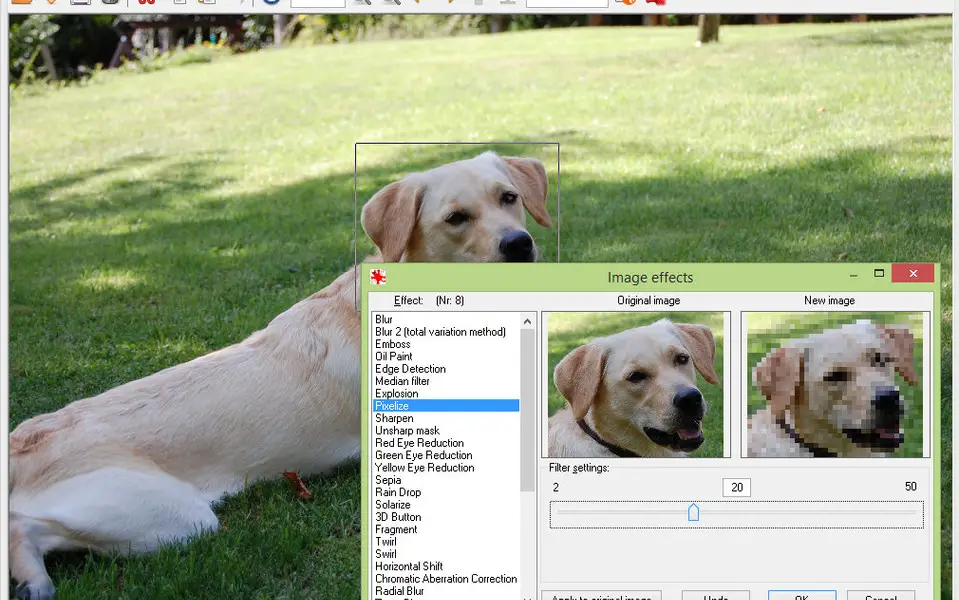



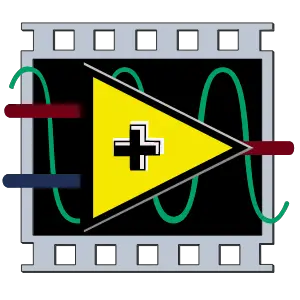

What is your favorite IrfanView hotkey? Do you have any useful tips for it? Let other users know below.
1103675
496798
410581
363616
305369
275909
14 hours ago
14 hours ago
2 days ago
2 days ago
3 days ago Updated!
3 days ago
Latest articles