Advertisement
|
|
Find Text |
||
|
|
Find Next |
|
|
Prev. Screen |
||
|
|
Next Screen |
||
|
|
Beg. Of Line |
||
|
|
End Of Line |
||
|
|
Top Of File |
||
|
|
End Of File |
||
|
|
To Line No. |
|
|
Begin |
||
|
|
End |
||
|
|
Move |
||
|
|
Copy |
||
|
|
File |
||
|
|
Delete |
||
|
|
Filter |
|
|
Reformat |
||
|
|
Center |
||
|
|
Options |
||
|
|
Refresh |
|
|
Word |
||
|
|
File |
|
|
Save |
||
|
|
Abort |
||
|
|
Shell |
|
|
Edit |
||
|
|
Insert |
||
|
|
Save |
||
|
|
Split the window in half |
||
|
|
Make current window bigger |
||
|
|
Go to the window below |
||
|
|
Switch to next buffer |
||
|
|
Eliminate the current window |
||
|
|
Load file into window |
||
|
|
Make current window smaller |
||
|
|
Go to the window above |
||
|
|
Switch to previous buffer |
||
|
|
Show all windows / Show one window |
||
Advertisement |
|||
|
|
Record |
||
|
|
Stop |
||
|
|
Play |
||
|
|
Query |
||
|
|
Dump |
|
|
Status |
||
|
|
Repeat |
|
|
Split line |
||
|
|
Insert space |
|
|
Up |
||
|
|
Down |
||
|
|
Left |
||
|
|
Right |
|
|
Window |
||
|
|
Command |
|
|
Ctrl- |
||
|
|
Meta- |
|
|
Yank |
||
|
|
Line< |
|
|
Backwards |
||
|
|
Forwards |
|
|
Matching ( [ { |
||
|
|
Previous place |
||
|
|
Next place |
||
|
|
Tags file search |
|
|
Indent less |
||
|
|
Indent more |
|
|
Compile & parse |
||
|
|
Grep & parse |
|
|
Find word under cursor |
||
|
|
Complete word |
|
|
Revert |
||
|
|
To next error |
||
|
|
Paste deleted text |
||
|
|
To prev. error |
||
|
|
Cycle through deleted |
||
|
|
Jump to error |
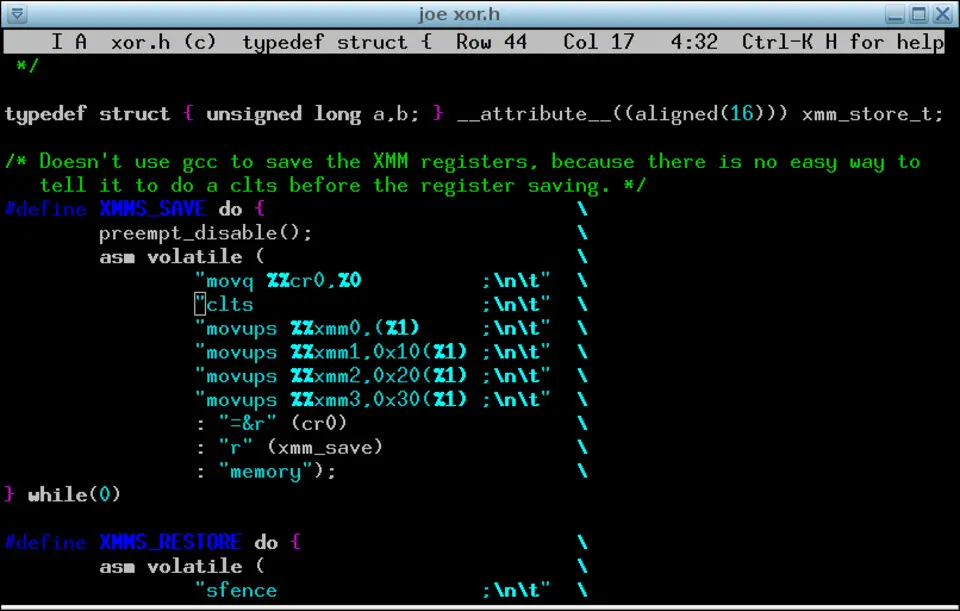

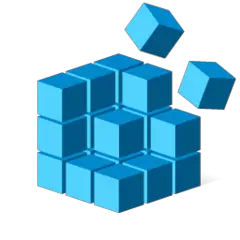

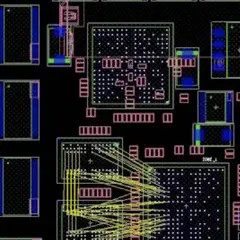

What is your favorite Joe's Own Editor hotkey? Do you have any useful tips for it? Let other users know below.
1104365
497159
410705
364136
305770
276264
6 hours ago
10 hours ago Updated!
10 hours ago
19 hours ago Updated!
3 days ago
4 days ago
Latest articles