|
|
Pause |
||
|
|
Stop |
||
|
|
Start |
||
|
|
Playback selection |
Advertisement
|
|
Zoom in |
||
|
|
Zoom out |
|
|
New |
||
|
|
Open… |
||
|
|
Close |
||
|
|
Save |
||
|
|
Save as… |
|
|
Note assignment mode |
||
|
|
Paste attack at cursor and split note |
|
|
New track |
||
|
|
Clear mute buttons |
||
|
|
Clear solo buttons |
||
|
|
Clear record-enable buttons |
||
|
|
Clear track reference buttons |
||
|
|
Clear track editing buttons |
|
|
Select to the left |
||
|
|
Select to the right |
||
|
|
Select upwards |
||
|
|
Select downwards |
||
|
|
Extend selection to the left |
||
|
|
Extend selection to the right |
||
|
|
Extend selection to the upwards |
||
|
|
Extend selection to the downwards |
|
|
Undo |
||
|
|
Redo |
||
|
|
Redo (alternative) |
||
|
|
Cut |
||
|
|
Copy |
||
|
|
Paste |
||
|
|
Delete |
||
|
|
Delete (alternative) |
||
|
|
Select all |
||
|
|
Move left |
||
|
|
Move right |
||
|
|
Move up |
||
|
|
Move down |
||
|
|
Nudge to the direction |
||
|
Source: Melodyne Preferences menu
|
|||
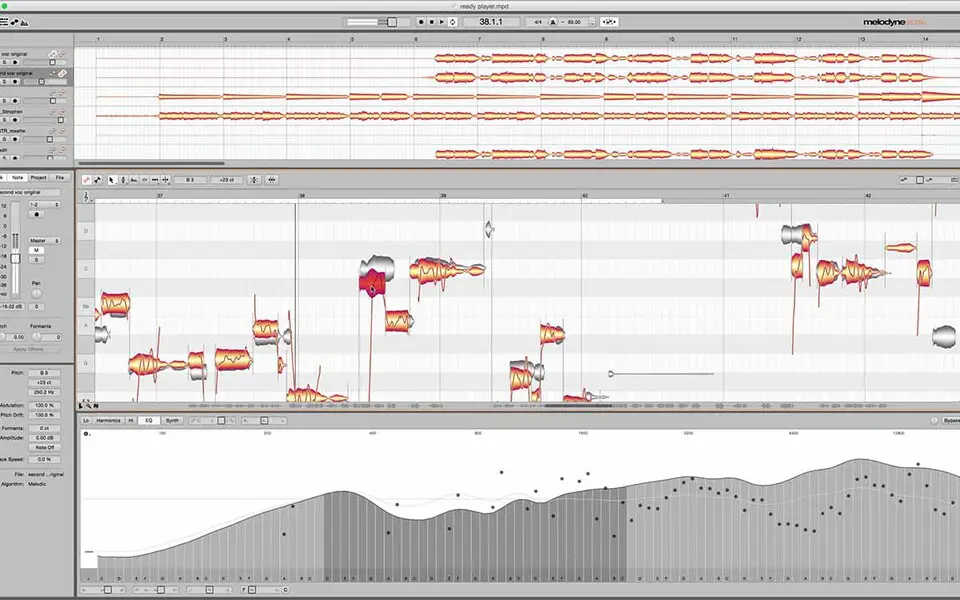
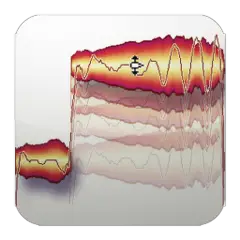
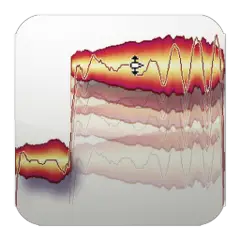

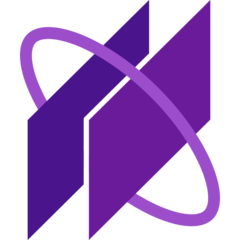

What is your favorite Melodyne 4 (Mac) hotkey? Do you have any useful tips for it? Let other users know below.
1104982
497575
410897
364747
306151
276541
10 hours ago
16 hours ago
17 hours ago
Yesterday
Yesterday Updated!
1 days ago Updated!
Latest articles