|
|
New |
||
|
|
Open… |
||
|
|
Close |
||
|
|
Close all |
||
|
|
Save |
||
|
|
Save as… |
||
|
|
Save all |
||
|
|
Project settings… |
||
|
|
Refresh media |
||
|
|
Preview… |
||
|
|
Preview animation… |
||
|
|
Export animation… |
||
|
|
Export animation with previous settings |
||
|
|
Moho exporter… |
||
|
|
Add… |
||
|
|
Open profile… |
||
|
|
Save profile… |
||
|
|
Quit |
Advertisement
|
|
General import… |
|
|
Insert text… |
||
|
|
Reset line width |
||
|
|
Random line width… |
||
|
|
Peak |
||
|
|
Smooth |
||
|
|
Hide shape |
||
|
|
Show all shapes |
||
|
|
Freeze points |
|
|
Use selected bones for flexi-binding |
||
|
|
Freeze pose |
|
|
Nudge physics object… |
|
|
Zoom in |
||
|
|
Zoom out |
||
|
|
Enable grid |
||
|
|
Grid settings… |
||
|
|
Video safe zones |
||
|
|
Show output only |
||
|
|
Enable onion skins |
||
|
|
Select tracing image… |
||
|
|
Show tracing image |
||
|
|
Show curves |
||
|
|
Fade unselected layers |
||
|
|
Design mode |
||
|
|
Stereo |
||
|
|
Show document tabs |
|
|
Tools |
||
Advertisement |
|||
|
|
Layers |
||
|
|
Timeline |
||
|
|
Style |
||
|
|
Keyframe |
||
|
|
Actions |
||
|
|
Menus / Window / Light |
||
|
|
Menus / Window / BitmapColor |
||
|
|
Library |
||
|
|
Blend morphs |
||
|
|
Layer settings |
||
|
|
Layer comps |
||
|
|
Tools |
||
|
|
Layers |
||
|
|
Layer comps |
||
|
|
Timeline |
||
|
|
Style |
||
|
|
Keyframe |
||
|
|
Menus / Window / Docking / Actions |
||
|
|
Menus / Window / Docking / Light |
||
|
|
Menus / Window / Docking / BitmapColor |
|
|
Close / Open secondary windows |
||
|
|
Reload tools and brushes |
||
|
|
Activate previous tool |
||
|
|
New frame |
||
|
|
Duplicate frame |
||
|
|
Delete frame |
|
|
Rotate view left |
||
|
|
Rotate view right |
|
|
Set interpolation: Linear |
||
|
|
Set interpolation: Smooth |
||
|
|
Set interpolation: Ease in / out |
||
|
|
Set interpolation: Ease in |
||
|
|
Set interpolation: Ease out |
||
|
|
Set interpolation: Bezier |
||
|
|
Set interpolation: Step |
||
|
|
Set interpolation: Noisy |
||
|
|
Set interpolation: Cycle |
||
|
|
Previous selected key |
||
|
|
Next selected key |
||
|
|
Zoom in |
||
|
|
Zoom out |
||
|
|
Pan up |
||
|
|
Pan down |
||
|
|
Auto zoom |
|
|
Track camera |
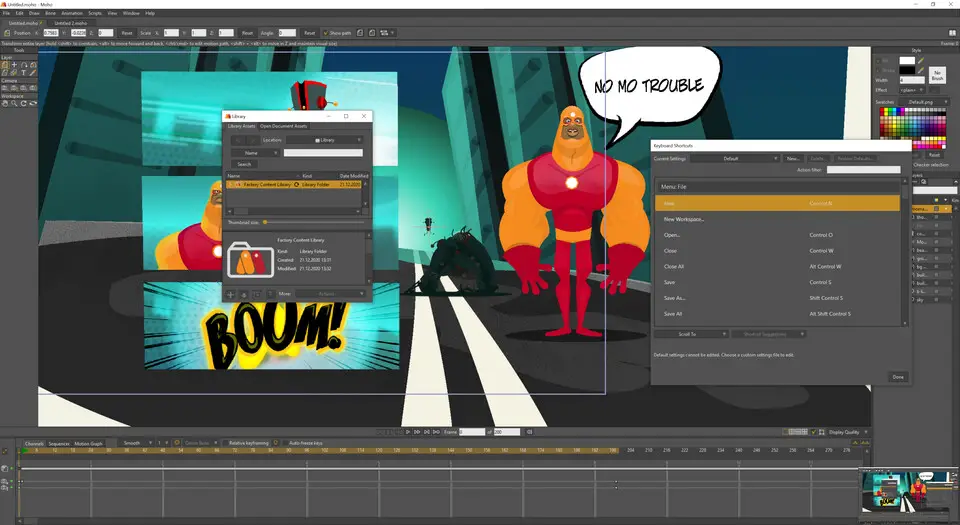
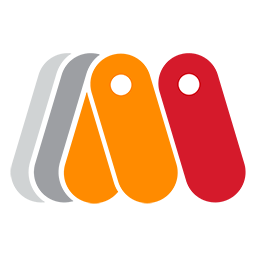




What is your favorite Moho 13 hotkey? Do you have any useful tips for it? Let other users know below.
1094330
491330
408184
355191
300039
271479
19 hours ago
20 hours ago
22 hours ago Updated!
2 days ago Updated!
2 days ago Updated!
2 days ago Updated!
Latest articles