|
|
Toggle AutoFill on current palette color |
Advertisement
|
|
Bring forward |
||
|
|
Bring to forward |
||
|
|
Copy |
||
|
|
Cut |
||
|
|
Delete |
||
|
|
Group |
||
|
|
Insert |
||
|
|
Insert above / after |
||
|
|
Paste insert |
||
|
|
Paste insert above / after |
||
|
|
Redo |
||
|
|
Select all |
||
|
|
Send backward |
||
|
|
Send to back |
||
|
|
Undo |
||
|
|
Ungroup |
|
|
Online manual… |
|
|
New level… |
|
|
Fast render to MP4 |
||
|
|
Output settings… |
||
|
|
Preview |
||
|
|
Render |
|
|
Opacity check |
|
|
Field guide |
|
|
Lock all |
||
|
|
Lock selected |
||
|
|
Lock this only |
||
|
|
Onion skin toggle |
||
|
|
Set key |
||
|
|
Unlock all |
||
|
|
Unlock selected |
||
|
|
Zero thick lines |
|
|
Animate tool |
||
|
|
Brush tool |
||
|
|
Control point editor tool |
||
|
|
Eraser tool |
||
|
|
Fill tool |
||
|
|
Geometric tool |
||
|
|
Hand tool |
||
|
|
Hook tool |
||
|
|
Pinch tool |
||
|
|
Plastic tool |
||
|
|
RGB picker tool |
||
|
|
Rotate tool |
||
|
|
Selection tool |
||
|
|
Skeleton tool |
||
|
|
Style picker tool |
||
|
|
Tape tool |
||
|
|
Type tool |
||
|
|
Zoom tool |
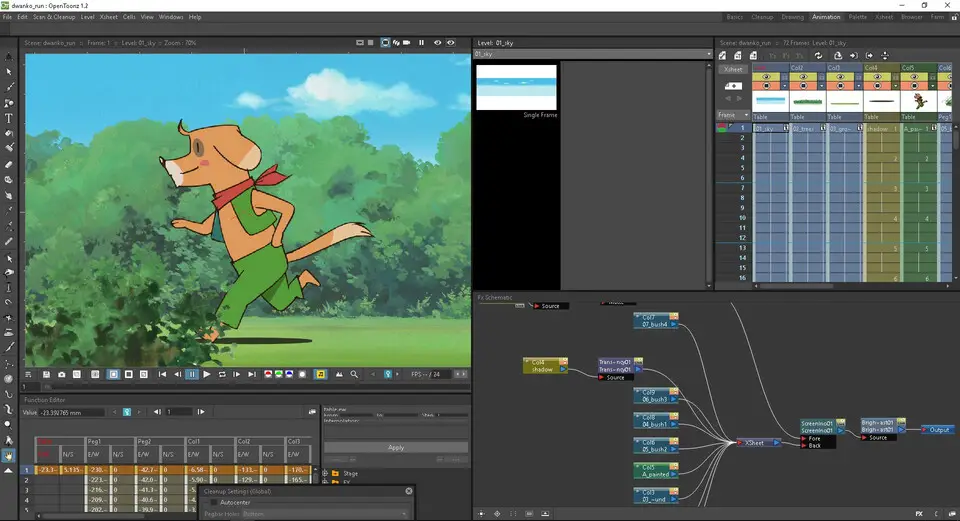
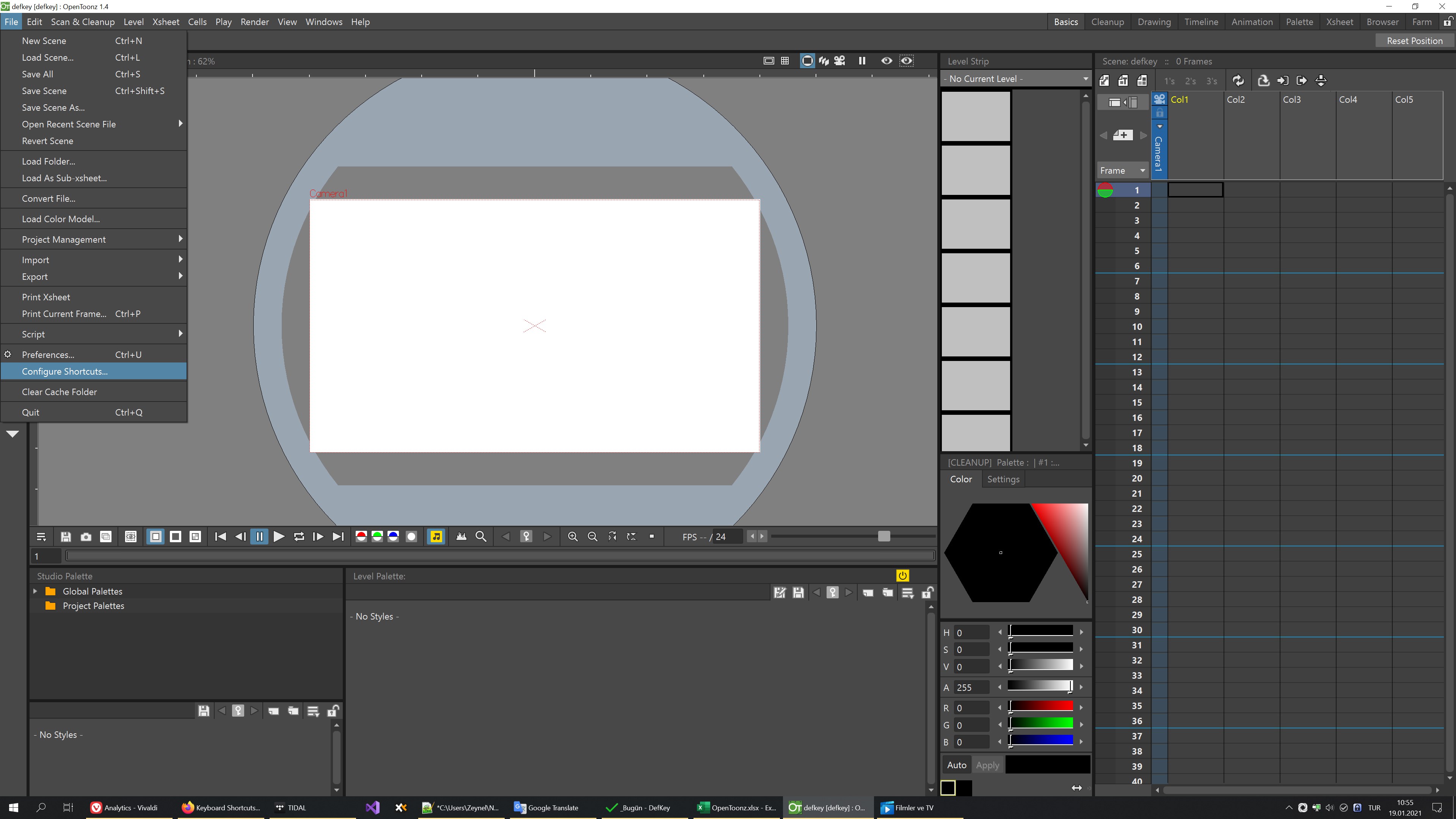
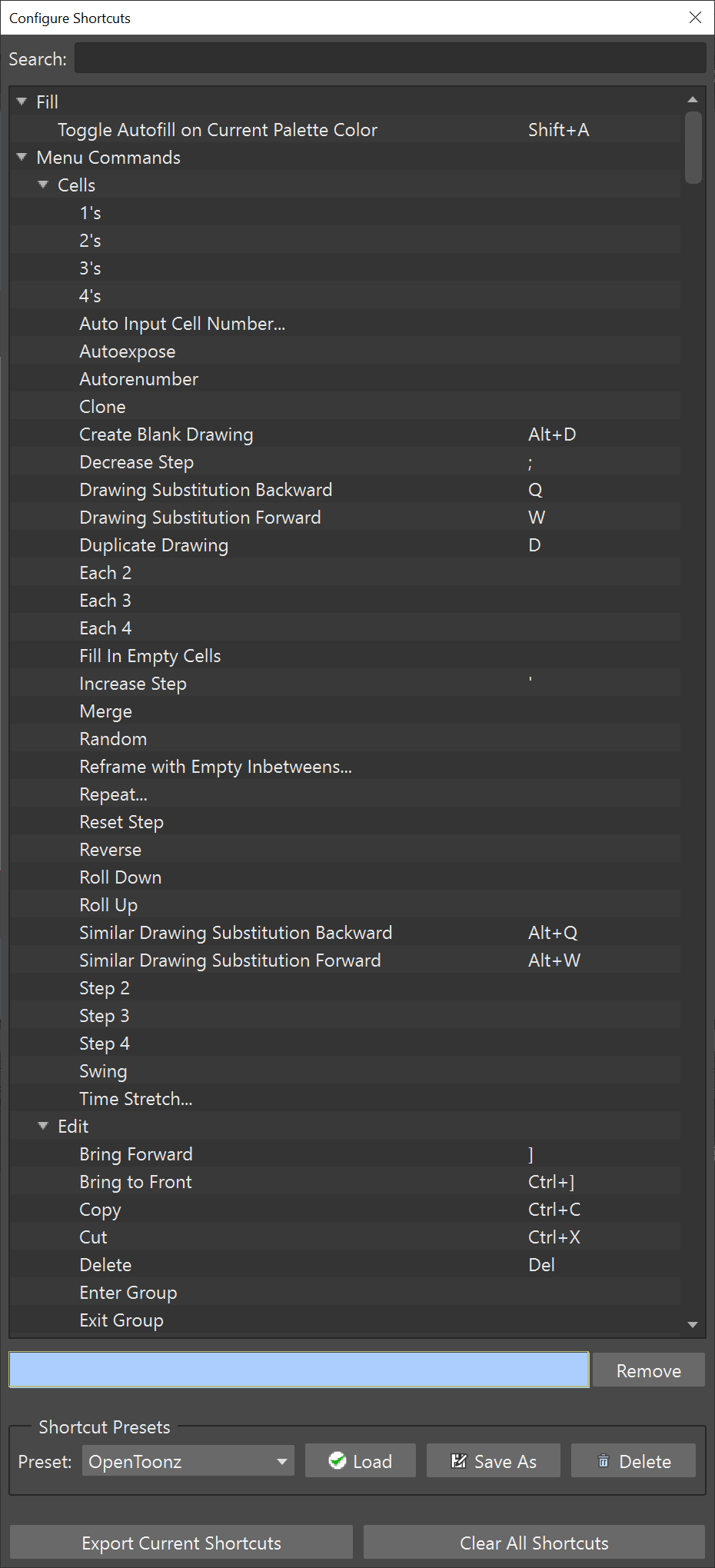

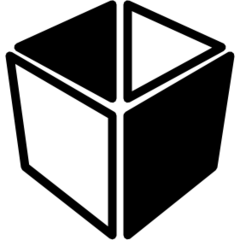



What is your favorite OpenToonz 1.4 hotkey? Do you have any useful tips for it? Let other users know below.
1082047
486442
404792
345871
293724
268579
14 hours ago
Yesterday
Yesterday
2 days ago
2 days ago Updated!
3 days ago Updated!
Latest articles