|
|
Decrease brightness |
||
|
|
Increase brightness |
||
|
|
Sleep key - Suspend operating system |
||
|
|
Start on-the-fly macro recording. Then press the keys you want to record. To stop recording, press |
||
|
|
Toggle Gaming Mode (disable Windows key. To also disable Alt + tab and Alt + F4, change Gaming Mode settings in Razer Synapse 3). An indicator will light up when Gaming Mode is active |
||
|
|
Cycle through profiles |
||
|
Razer Huntsman Elite can store up to 5 profiles from Razer Synapse 3, which you can use even on systems that do not have Razer Synapse 3 installed.
|
|||
|
Hypershift By default, Hypershift key is assigned to
|
|||
|
Source: Razer Huntsman Elite manual
|
|||
Razer Huntsman Elite keyboard shortcuts
Razer Huntsman Elite
Advertisement
Program information
Program name:

Web page: razer.com/gaming-keyboards/raz...
Last update: 2/12/2021 14:15 UTC
How easy to press shortcuts: 46%
More information >>Featured shortcut
Similar programs
Tools
Razer Huntsman Elite:Learn: Jump to a random shortcut
Hardest shortcut of Razer Huntsman ...
Other
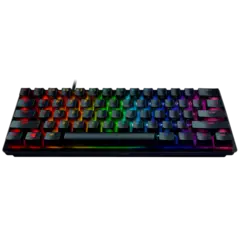


What is your favorite Razer Huntsman Elite hotkey? Do you have any useful tips for it? Let other users know below.
1080316
485704
404344
344583
292767
268245
35 seconds ago.
30 minutes ago
16 hours ago
2 days ago Updated!
3 days ago Updated!
3 days ago
Latest articles