|
|
Switch to token layer |
||
|
or
|
|||
|
|
Switch to GM layer |
||
|
or
|
|||
|
|
Switch to map layer |
||
|
or
|
|||
|
|
Move selected object to token layer |
||
|
or
|
|||
|
|
Move selected object to GM layer |
||
|
or
|
|||
|
|
Move selected object to map layer |
||
|
or
|
Advertisement
|
|
Select tool |
||
|
or
|
|||
|
|
Brush tool |
||
|
or
|
|||
|
|
Text tool |
||
|
or
|
|||
|
|
Add selected object(s) to turn tracker |
||
|
or
|
|||
|
|
Select everything on current layer |
||
|
or
|
|||
|
|
opy selected object(s) |
||
|
|
Copy selected object(s) |
||
|
|
Paste copied object(s) |
||
|
or
|
|||
|
|
Undo previous action |
||
|
or
|
|||
|
|
Delete selected object(s) |
||
|
or
|
|
|
Draw snapped to grid (straight lines, polygon tool points on edges, squares, etc.) |
|
|
Zoom |
||
|
|
(while resizing or moving) Ignore grid snapping |
||
|
|
Move selected token one grid unit in the specified direction |
||
|
|
Move a selected token three pixel in the specified direction |
||
|
|
Rotate selected token by 45-degree or 30-degree increments, depending on your grid type |
||
|
|
Rotate selected token by 1 degree at a time |
||
| + |
Pan |
|
|
(when an object is selected) Show a larger version of object in a modal popup |
||
|
|
GM shows all players larger version of object |
||
|
|
Open Character Sheet that token represents (if exists) |
||
|
|
While holding down Shift, hold down your Left Mouse Button upon a point on the tabletop. This will center everyone's field of vision about that point. This is known as "shift-pinging" |
||
|
|
Holding down Alt while performing a multi-select (dragging a box around objects) will select ONLY objects classified as drawings |
|
Advanced keyboard shortcuts can be turned on under My Settings tab, by checking the box "Use advanced keyboard shortcuts".
|
|||
|
Tools
|
|||
|
|
Switch to Map layer |
||
|
|
Switch to Tokens layer |
||
|
|
Switch to GM layer |
||
|
|
Switch to Dynamic Lighting layer |
||
|
|
Move selected object(s) to Map layer |
||
|
|
Move selected object(s) to Tokens layer |
||
|
|
Move selected object(s) to GM layer |
||
|
|
Move selected object(s) to Dynamic Lighting layer |
||
|
|
Select tool |
||
Advertisement |
|||
|
|
Pan |
||
|
|
Shape Drawing |
||
|
|
Freehand Drawing |
||
|
|
Polygon Drawing |
||
|
|
Text Tool |
||
|
|
Measure |
||
|
|
Fog of War Reveal |
||
|
|
Fog of War Polygon Reveal |
||
|
|
Fog of War Hide |
||
|
|
Show Turn Tracker |
||
|
|
Add Turn for Selected Token(s) |
||
|
|
Show Dice Rolling GUI |
||
|
|
Show/Hide Page Toolbar |
||
|
|
Zoom view selected graphic |
||
|
|
Show zoom view of selected graphic to all players |
||
|
Right sidebar
|
|||
|
|
Show/Hide Right Sidebar |
||
|
|
Chat Tab |
||
|
|
Focus Chat Input |
||
|
|
Art Tab |
||
|
|
Journal Tab |
||
|
|
Focus Journal Search Box |
||
|
|
Jukebox |
||
|
|
Pause All Jukebox Tracks |
||
|
|
Collection Tab |
||
|
|
Settings Tab |
||
|
|
De-select active text boxes |
||
|
Roll20 WebRTC Voice Chat
|
|||
|
|
Toggle self-mute |
||
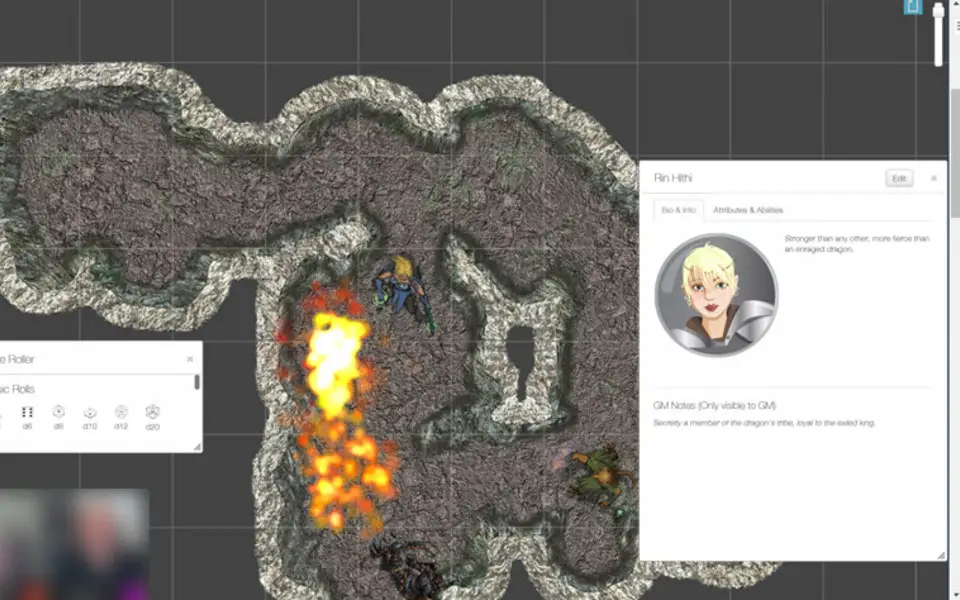




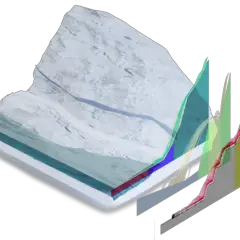
What is your favorite Roll20 hotkey? Do you have any useful tips for it? Let other users know below.
1088766
488887
406639
350558
297279
270003
17 hours ago
18 hours ago
19 hours ago Updated!
Yesterday Updated!
Yesterday Updated!
Yesterday Updated!
Latest articles